Google Photos is getting a big redesign that axes the hamburger menu

What you need to know
- Google is rolling out a new design for the Photos app on Android.
- Among the most notable changes in it are the removal of the search bar and the hamburger menu up top.
- Their myriad settings and features have now been distributed among the five tabs in the bottom bar.
Google has slowly been making the bottom bar and a tabbed interface more of a focus in the Photos app. Having previously renamed the 'Assistant' tab to 'For you,' it's now removing the 'Albums' tab and adding with two new ones: 'Library' and 'Search.'
The latter also means that the ever-present search bar at the top has now been relocated to its own tab (via Android Police). The hamburger menu that accompanied it has also been removed, its content displaced to throughout the now-five tabs of the app. The new account picker, though, survived the shake-up and was simply moved further to the top, next to the Google Photos icon.
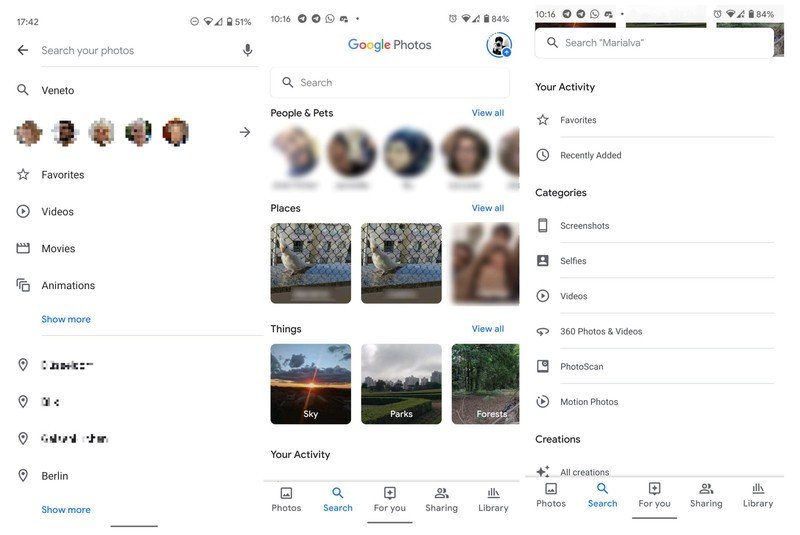
Once you open up the 'Search' tab, you'll be greeted by a lively collage of the different types of photos you might want to search for, such as 'People & Pets,' 'Places,' and 'Things.' This is also where you can now find the search bar, which you can use for custom queries of your collection. Scroll further down in the tab, and you'll see some other groupings of your photos, such as 'screenshots,' 'selfies,' 'videos,' and so on, which Google was kind enough to organize for you automatically.
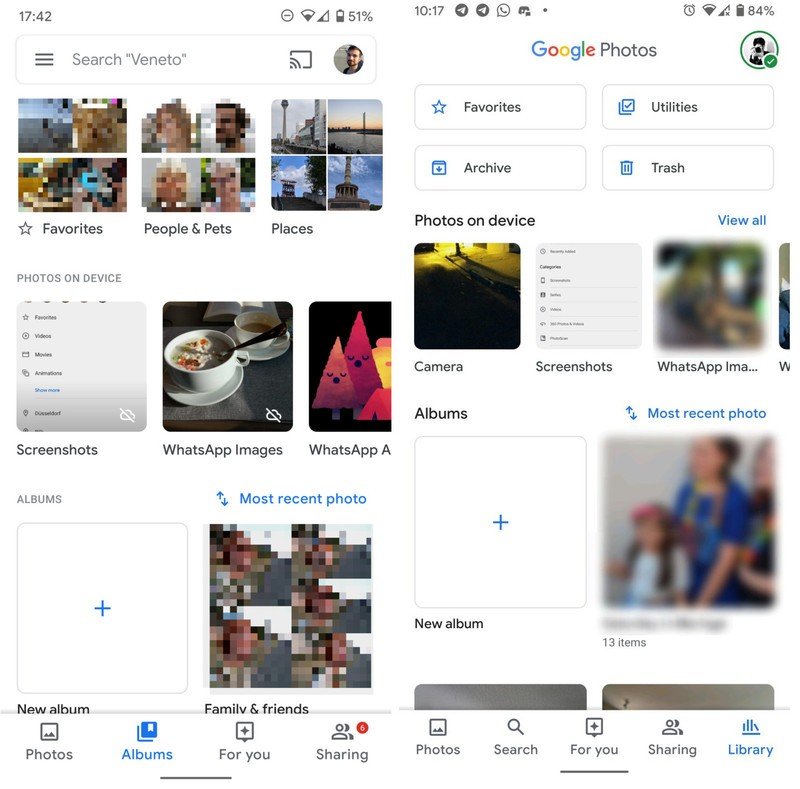
The 'Library' tab is a renaming of the 'Albums' tab plus the lion's share of where most of the functionality from the hamburger menu was relocated. As before, you can find all your albums here, but up top, you can also see a bunch of new options to choose from. These include device folders, favorites, and the trash and archive. There's also a new 'Utilities' section, which likely houses a lot of the nuts and bolts you'd previously find in the hamburger menu.
The redesign is currently rolling out as a server-side update, which means that there's not much you can do to expedite the process except wait till it's your turn.
Get the latest news from Android Central, your trusted companion in the world of Android

