Google Pay Send now starting to replace Google Wallet

Earlier this week, Google announced that it was finally ready to say goodbye to Android Pay and replace it with Google Pay. The end goal of Google Pay is to offer all of the functionality of Android Pay and Google Wallet in one single app, but in the meantime, we get to mess around with the v22 update to Google Wallet that rebrands it as Google Pay Send.
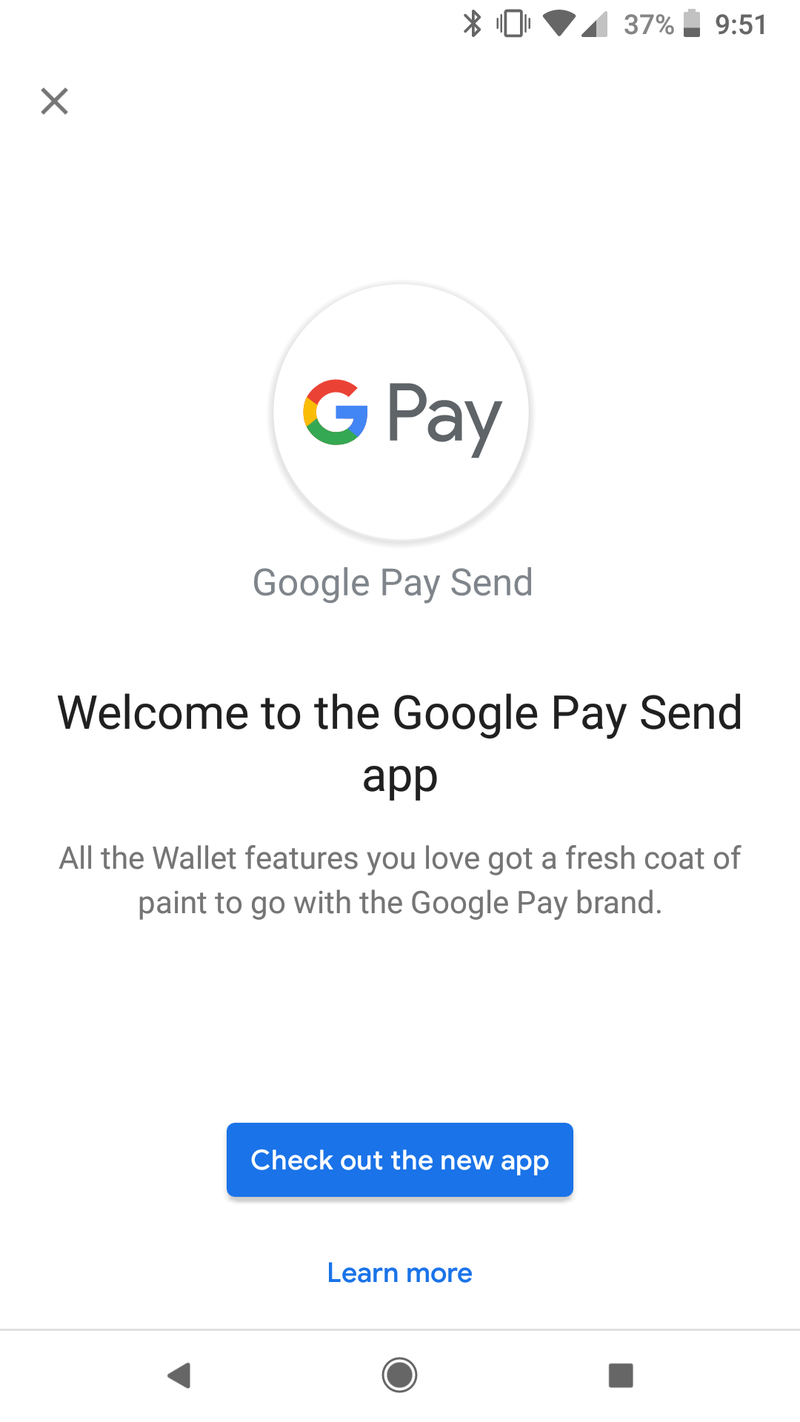
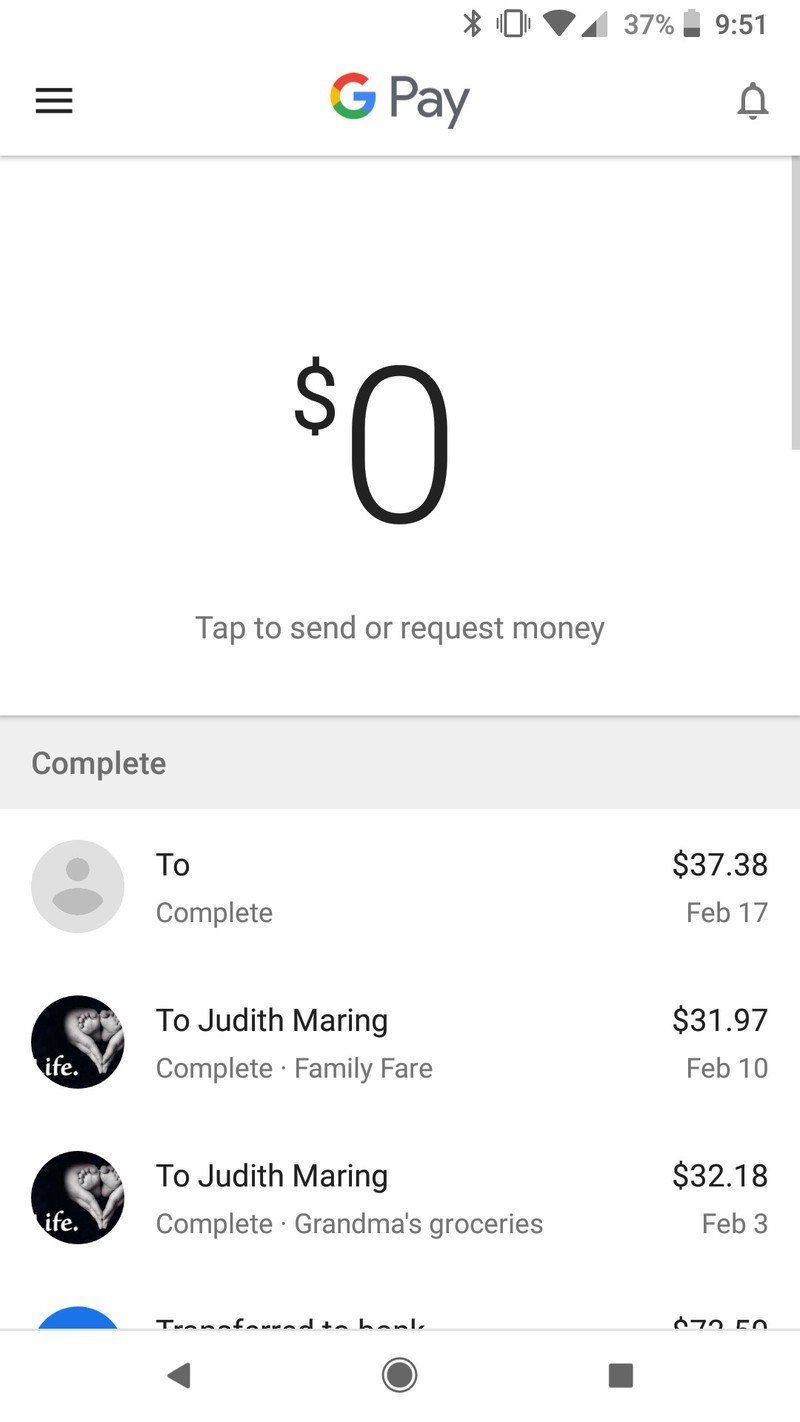
You'll see a splash screen after getting the new update to remind you of the name change, but aside from a new paint job, all of the core functionality remains mostly the same.
The main page offers easy access to send/receive money with a full history of your past activity below it, a bell icon near the top right shows any notifications you have, and your hamburger menu on the left lets you access your payment methods, settings, and more.
Google Pay Send brings a blue/white paint job to replace Wallet's green/white one, and in addition to this, now allows you to set reminders for recurring payments. You can access these by going to the Reminders tab from the hamburger menu, and here you can choose to create a reminder to either request or pay money, choose how much it's for, how often you want to be reminded and on what day/time, and create a note for yourself.
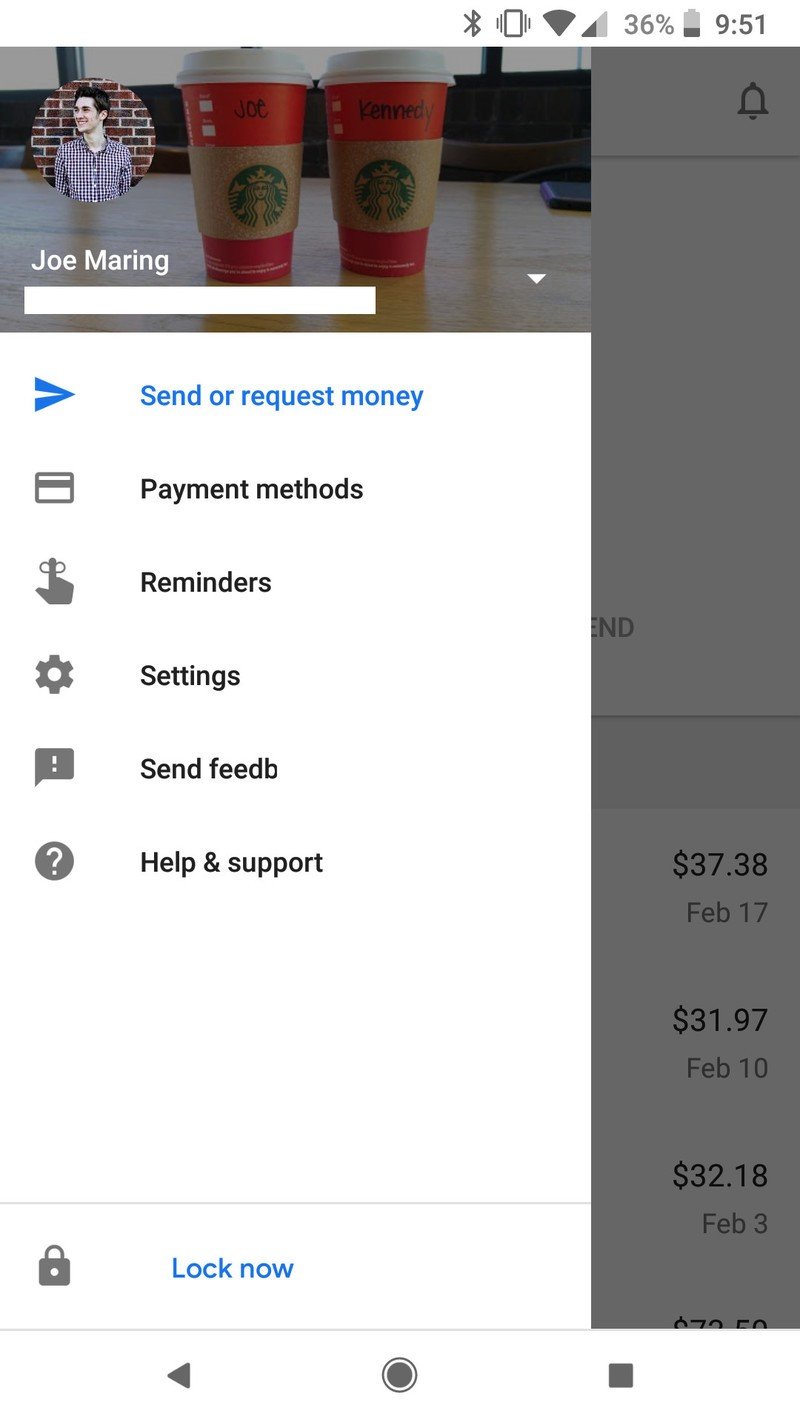
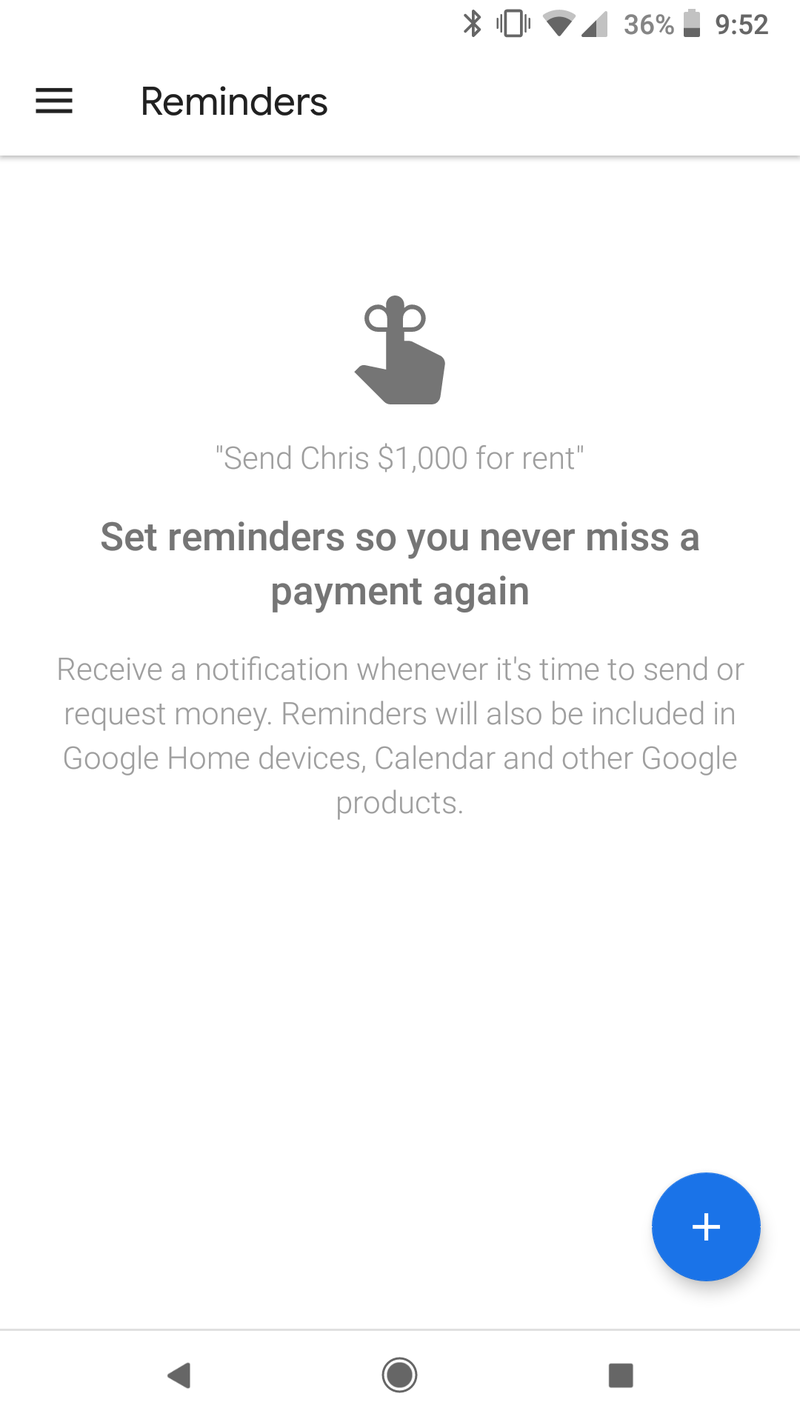
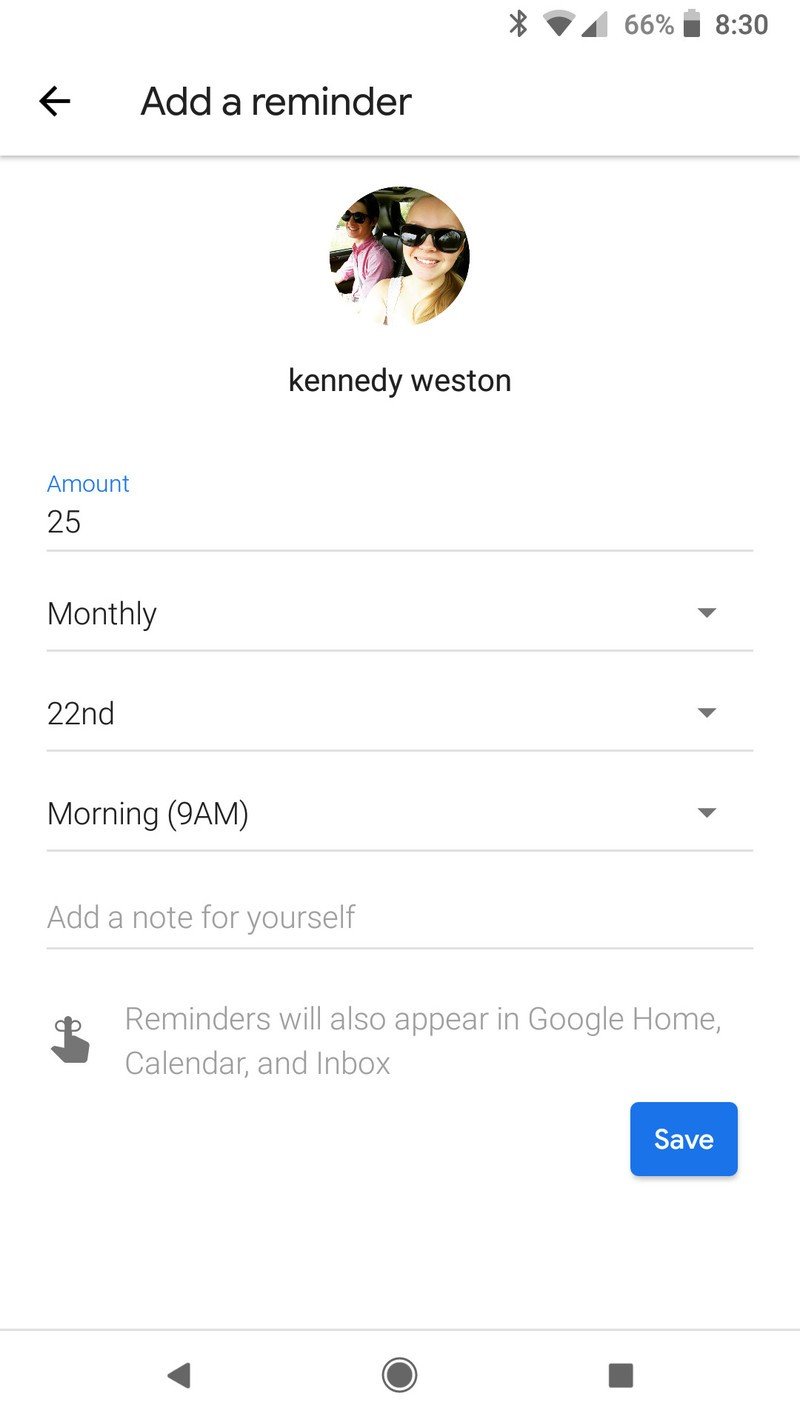
Along with popping up in the Google Pay Send app, you'll also see these reminders in Google Home, Google Calendar, and Inbox.
The v22 update is rolling out to the Play Store now, but if you haven't received it yet and want to start messing with Google Pay Send right now, you can download the APK file here
Download: Google Pay Send (free)
Be an expert in 5 minutes
Get the latest news from Android Central, your trusted companion in the world of Android
Joe Maring was a Senior Editor for Android Central between 2017 and 2021. You can reach him on Twitter at @JoeMaring1.

