Google Password Manager may soon borrow one of Dashlane's handy features

What you need to know
- Google is working on a new way to allow you to insert additional notes to your saved passwords in Chrome.
- The upcoming feature has been spotted in the latest version of Chrome Canary.
- Another capability that lets you save passwords manually in the browser is in the works.
Google's Password Manager is one of the best password managers for Android around, but it is not without shortcomings. For example, it doesn't currently let you add notes to your saved passwords unlike Dashlane, but this is about to change.
According to a Reddit user going by the handle u/Leopeva64-2, Google is working on a new capability that will allow Chrome users to add any useful notes to their saved passwords. The new feature is apparently available on Chrome Canary version 101.
Assuming it goes live for everyone, the new option can be accessed by opening the "Edit password" section. The "Note" field sits right at the bottom of your saved credential.
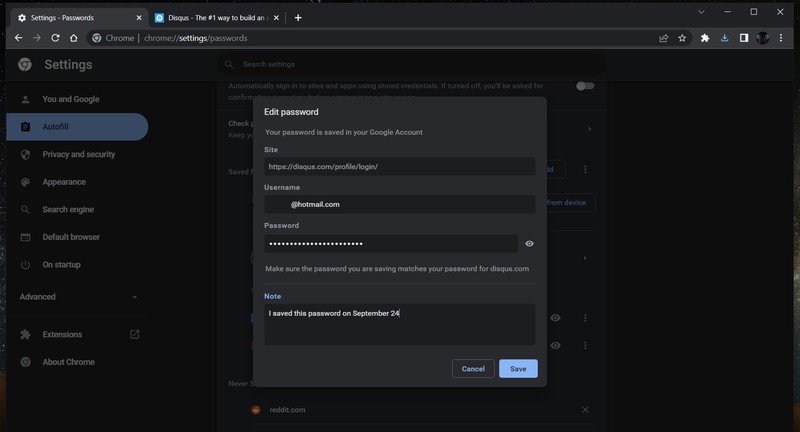
The feature may come in handy for people who need an easy method for saving answers to security questions, for example. It's not clear, though, when and if it will be available in the public version of Chrome.
Given that most other password managers already have it, Chrome's addition of the feature is a little late. However, it is not a bad idea to include something that will assist you in remembering sensitive information related to your passwords.
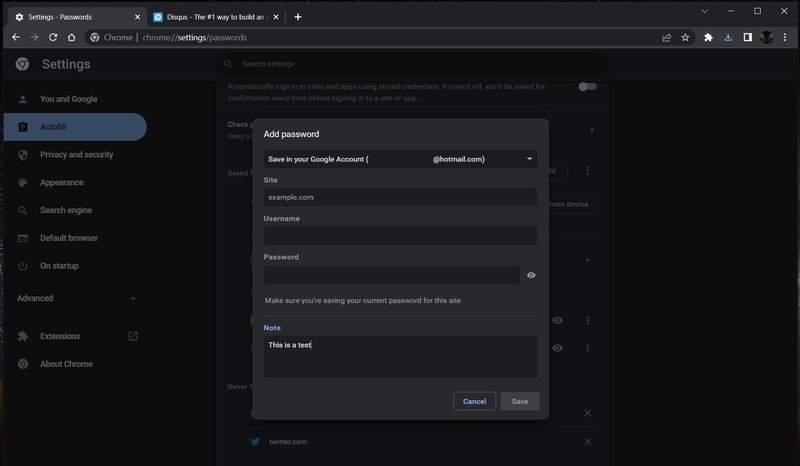
In addition to adding notes, Google is apparently developing a new way to let you save passwords manually in Chrome. While this may seem like a tedious task at first glance, the feature could help a lot in making sure you enter both your password and username in a website.
Currently, you might notice that some of your saved passwords in Chrome lack other sign-in details such as your email address.
Be an expert in 5 minutes
Get the latest news from Android Central, your trusted companion in the world of Android

Jay Bonggolto always keeps a nose for news. He has been writing about consumer tech and apps for as long as he can remember, and he has used a variety of Android phones since falling in love with Jelly Bean. Send him a direct message via Twitter or LinkedIn.
