Google Opinion Rewards adds expiration date for your credits
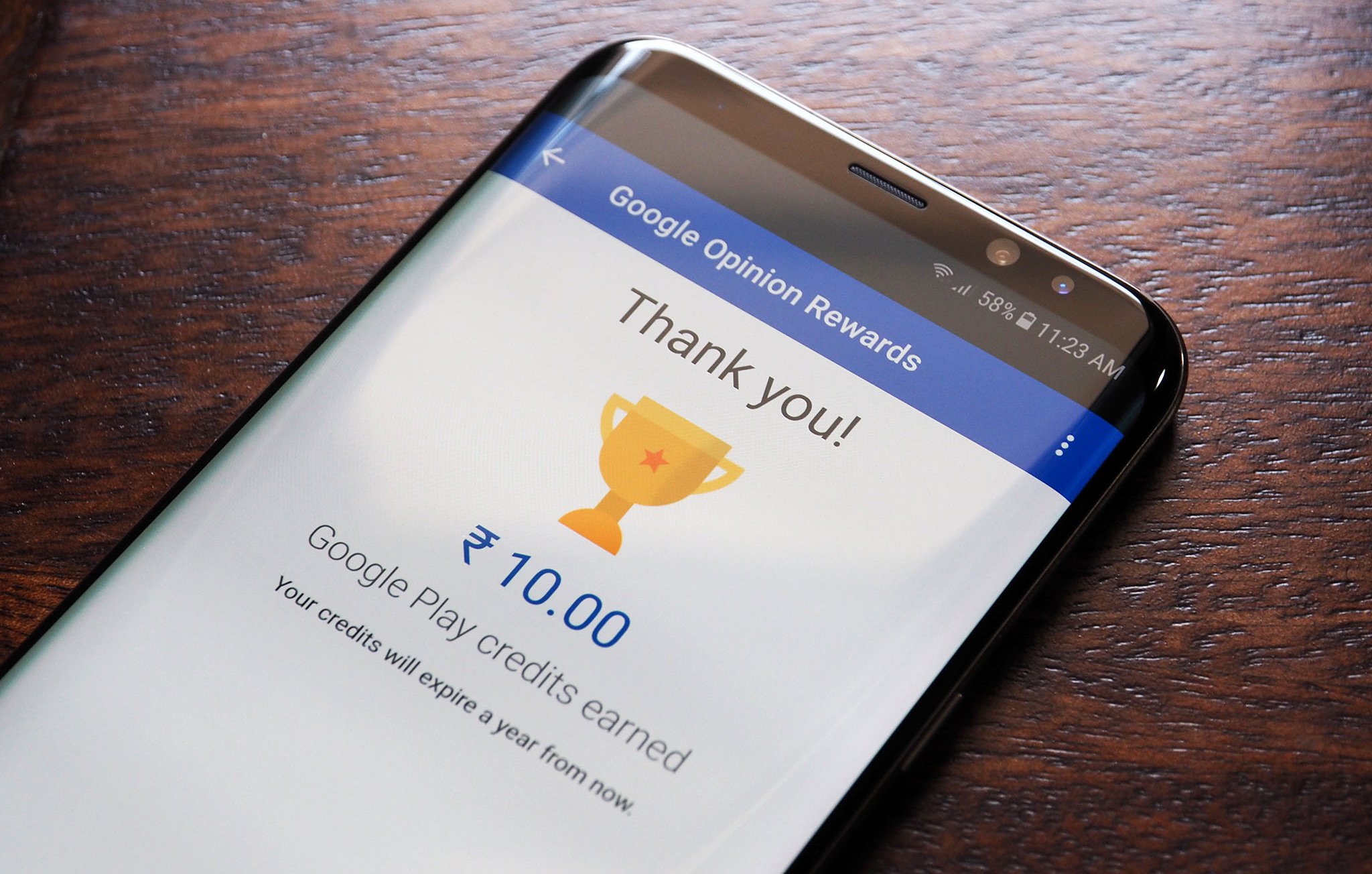
What you need to know
- Google Opinion Rewards now shows you when your next credit will expire.
- It can be found directly under your total on the main screen of the app.
- Previously, you could only check it via the Play Store app, but it only gave you a date, not the amount.
Back in November, we covered the case of the mysteriously disappearing Google Play credits that were earned from the Google Opinion Rewards app. At that time, Google announced via an updated support page that it was working on a way to warn users when credits would expire.
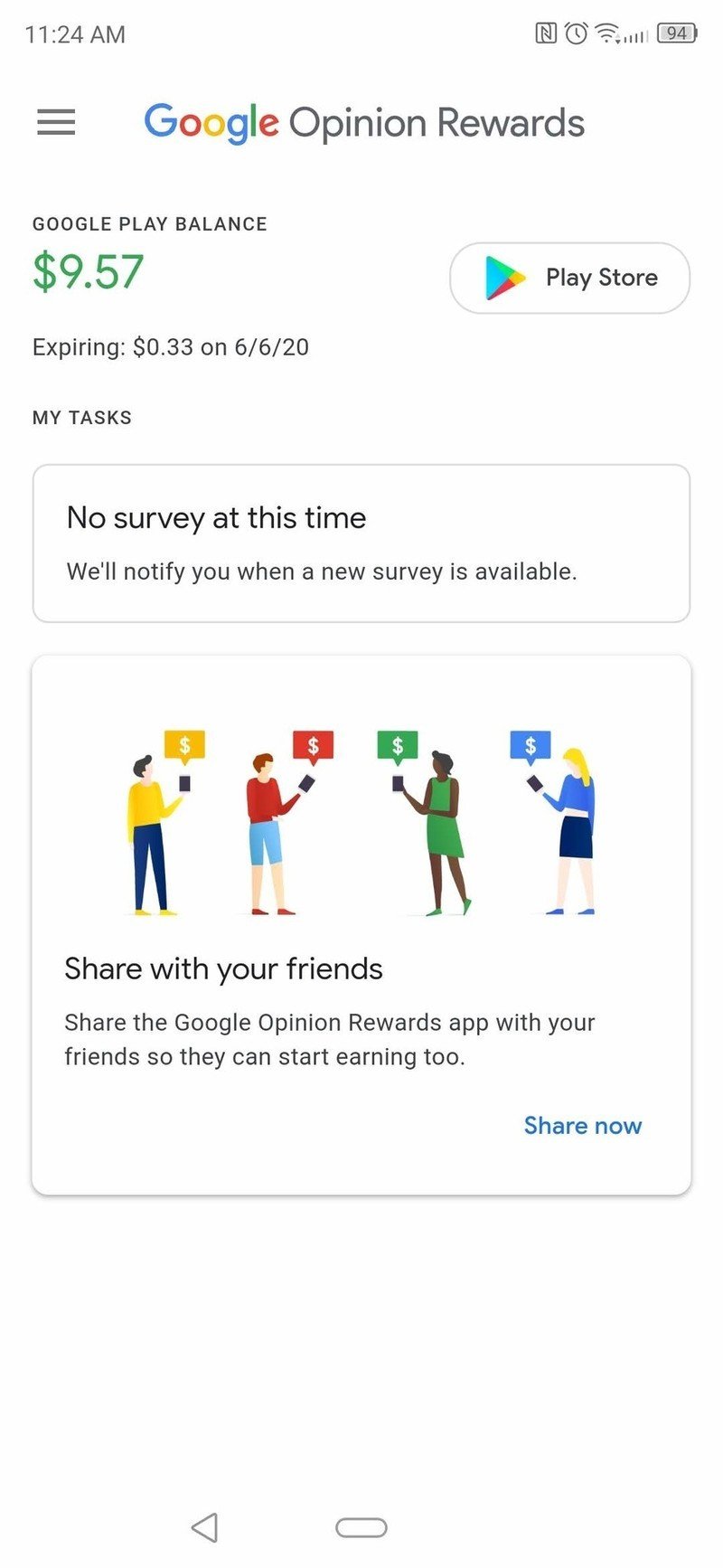
While it has been Google's policy that credits expire after a year, it has never been easy to check on when exactly they will expire. The only method involved opening the Play Store app and checking your payment methods. However, this was extremely inconvenient by requiring you to open a separate app, and it only gave you a date, not the amount that would be expiring.
Fortunately, the day has finally come, and the new feature is rolling out to the Google Opinion Rewards app. The expiration date for your credits will now be shown prominently under the total balance in the app. Not only does this make it much easier to check the expiration, but unlike the method using the Play Store, you also get to see the amount expiring.
Now, you'll no longer have to hop around between apps, or wonder just how much you're about to lose. You can use the credits you earn to pick up a new app, movie, song, or book. The only way it could get any better is if the reward history page also showed the date when each credit would expire. However, for now, let's just be happy Google finally implemented a warning at all.
Google Play Pass review: You can pass on this one
Be an expert in 5 minutes
Get the latest news from Android Central, your trusted companion in the world of Android

