Google OnHub, three months later

I've been enjoying a Google OnHub router — the ASUS SRT-AC1900 model — for about three months now. And I'm not alone when it comes to the enjoying part. While it probably isn't one of the highest-selling routers out there (thanks in part to the hefty $200 price tag) the people who bought it all seem to love it. That's usually a mark of a great product.
I mostly agreed during my initial use period for the detailed review. Three months later I'm convinced that this thing is one of the best routers you can buy and worth every penny.
Let's have a look why.

There's not really a lot you can say about a router. Ideally, you want to set it up once, tuck it away in the corner and forget about it. What makes the OnHub a conversation starter are the style, the price, the ease of use and its future potential.
Both OnHub routers — the ASUS model and the TP-LINK version — don't look like a router. They're cylindrical, and words like sculpture or vase have been thrown around to describe them. I won't go that far. Yes, it looks like a vase, but a vase that's just there and has a blue light emitting from the bottom. My wife has called it "that smokestack thing" when we talked about how it would look in the living room. Sure, it looks much better than a "normal" router with antennas and blinking lights and wires (OnHub also has a minimum of two wires to use it), but it's not particularly attractive. At least that's the consensus in my house.
No, it's not ugly. I actually find the shape interesting, and could imagine it on the end table in my futuristic bachelor pad, complete with egg chairs and a wall made of monitors. But there's no way anyone will ever look at it and not assume it's some sort of electronic gizmo. That's not a bad thing, but it's not going to fit into every decor. It sits on a table in my office, beside a wireless Samsung printer that El Captian refuses to support but I refuse to throw away. It's the best looking thing on that table, though.

The ASUS model comes with a motion sensor built into the top. The idea is that you can wave your hand over the router to set up which device is put into what Google calls "priority mode". That means that when two or more connected devices are trying to do things at the same time, the device — whether it be a TV streamer box or a phone or a computer or anything else — gets priority and is taken care of first. This is handy when you want to do things like watch Netflix while someone else on the network is trying to play Call of Duty, and you want to make sure they die as many times as possible. Sorry, Wayne. Not really. But you can also set the priority device and the time it has that priority from the Android app, which means I don't need to walk over to the router itself. In addition, I've found it handles the various connections so well that you can get away without even bothering to set a device as the network kingpin. It's still a nice feature to have, and being able to do it with a wave of the hand isn't a bad thing — just a feature I haven't found much use for.
Be an expert in 5 minutes
Get the latest news from Android Central, your trusted companion in the world of Android
I could have skipped the wired connection to my TV stand, because the WiFi on this thing is that good.
A sticking point for some (including myself) is that you have but one LAN port. Now, every time I mention this a few people always like to remind me that most users don't need more than one LAN port. And they are right. But nerds are people too, and plenty of us like everything else about the OnHub.
The OnHub is not marketed as a power-user networking appliance. That's good, because it's not. If you're like me and have multiple wired network interfaces in multiple places, you may need to buy additional hardware. That's not the worst thing that could happen — I love getting boxes from Amazon filled with hubs or switches or cables — but it can be an issue for people who don't want or can't run a Cat 6 cable through their home. In the end, I ran one network cable out to the TV stand, and switched the gear in my office to wireless. I could have skipped the wired connection to the entertainment center, because the wireless connection on this thing is good. Damn good. While the wireless network isn't as fast as Gigabit ethernet, it's faster than my connection to the Internet.
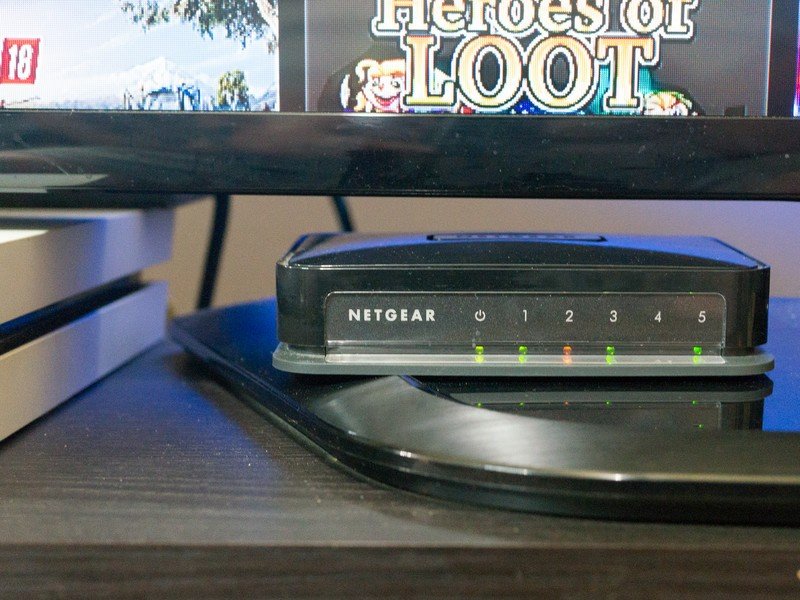
That's one of the areas where the OnHub shines. It has multiple antennas and is one of the best wireless routers I've used. Seriously — like as good as an enterprise-grade wireless AP when it comes to stability and speed. Anywhere in or around my home that I'd want to use a connected device has a good wireless signal. Both the 2.4 GHz and 5 GHz networks are fast, and everything I've connected to it was happy. More importantly (to me anyway) I've never had to reset the connection. That's something you can't say about most routers in a residential environment, and makes it worth the $200 asking price in my opinion.
Also on the plus side, the setup and administration process is dead simple. You do everything through the Google On app on your phone or tablet, and you don't need to do anything besides think up a network name and password to make everything work. If you want to get under the hood and set all the settings, you'll find basic settings like custom DNS, static IPs and port forwarding. You won't find features like a DLNA server available, which takes us back to the part where OnHub isn't exactly designed for a networking power-user.
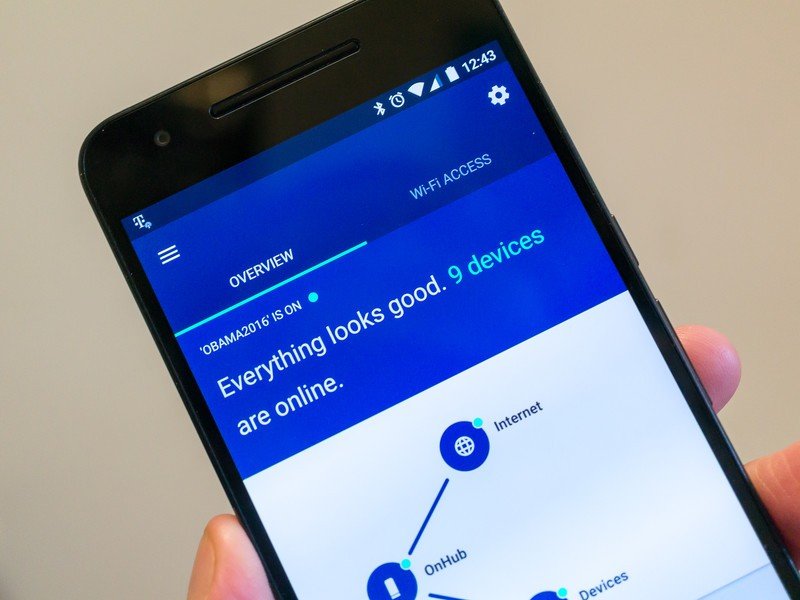
Part of what drew me to the OnHub is the prospect of what Google might do with it in the future. While we've seen an update that enables a guest network (that works really well, too) I'm talking about more.
OnHub supports networking protocols that Internet of Things devices like to use. 802.15.4 wireless is supported, as are Smart Bluetooth LE (low energy) and Weave. I am hoping that the folks behind the Nest are working on products that directly connect using these protocols and things like smart locks or robot vacuums can be supported through one central interface — the Google On app. There's no reason that OnHub can't become both a wireless router and access point and a smart hub, all controlled by your phone. All we need is the software.
The OnHub has the hardware to become both a router and a smart hub, all controlled by your phone.
Yes, I want to be able to open my door so my robot vacuum can go outside and check my automated sprinklers, and do it all from my bed. OK Google, tell Jeeves (yes he has to be named Jeeves) to go outside and get the mail. Bring on that future.
Of course, nothing of the sort has happened and it may never happen. I didn't want an OnHub router just because of what it might be able to do one day. Google promised me fast speeds and an easy setup, in a package that doesn't need assembled or look like Voltron. And they delivered.
If you want a simple and easy to set up router for your home that's fast and reliable, I can say that the OnHub is for you. It's one of the fastest and most stable wireless routers I've used, and I think it's worth the high asking price. If Google or any other arm of Alphabet gets creative and brings more functionality to the device, it may turn out to be a bargain. That's an upgrade over my initial assessment of "maybe" when asked the question of should you buy one. I've found it to work so well that I was willing to rework my home office network setup so that I can continue to use it instead of going back to my old gear. It has earned its Android Central Choice Award, even for this power user.

Jerry is an amateur woodworker and struggling shade tree mechanic. There's nothing he can't take apart, but many things he can't reassemble. You'll find him writing and speaking his loud opinion on Android Central and occasionally on Threads.
