Google OnHub router: A second opinion
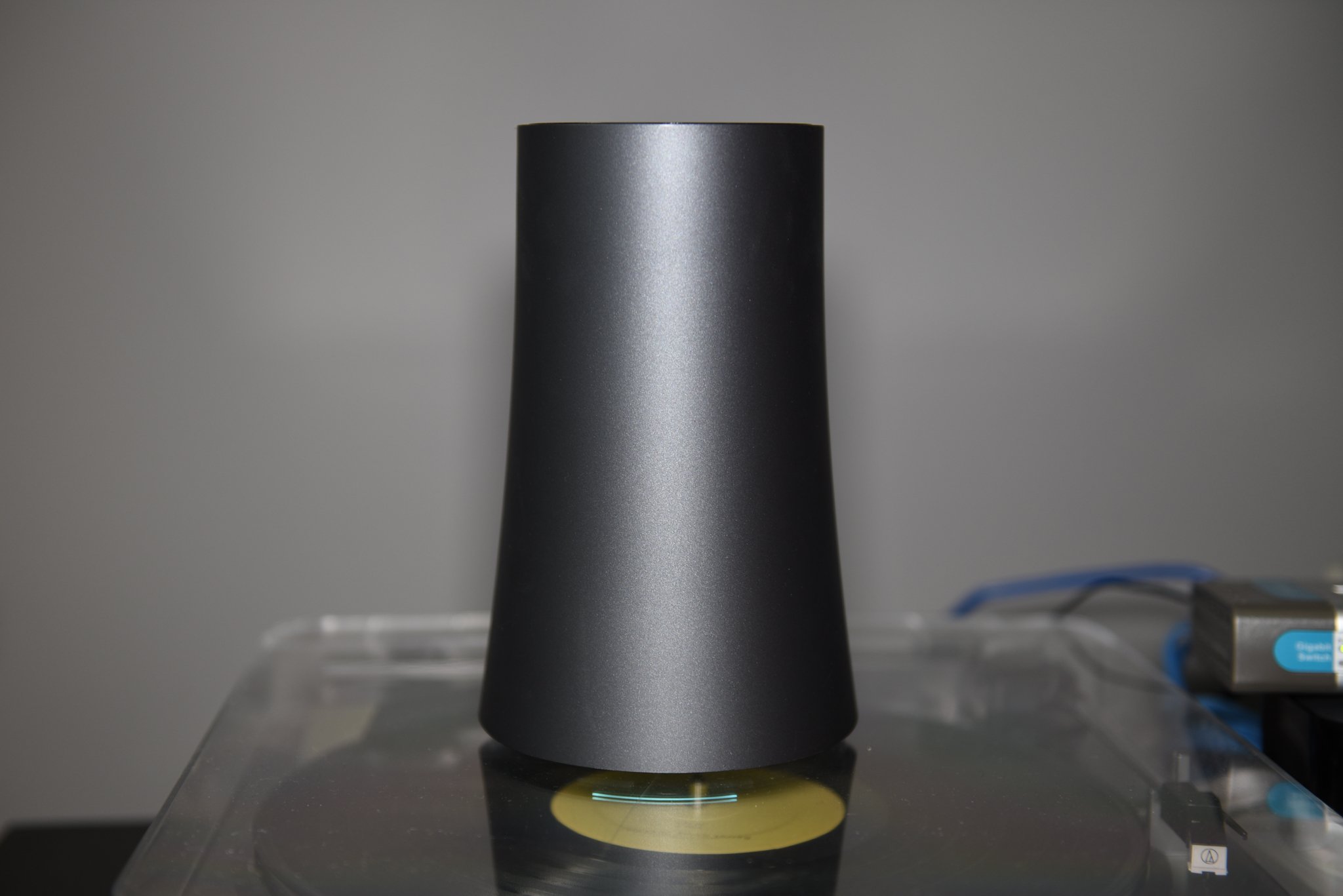
The importance of simplicity cannot be overstated. It's the reason GUI-based Windows 95 was exponentially more popular than command line-based DOS, and why the confusion of early PDA operating systems were subsumed by the confluence of capacitive screens and apps.
In the smart home space, a similar trend has been taking hold, popularized by the powerful simplification of the thermostat through Nest. The home router, too, has been awaiting a similar disruptive force, which we got last summer in the form of Google's OnHub platform, a series of products from TP-Link and Asus that reduce the typically-frustrating workflow of maintaining a router to "download-and-plug-in".
Of course, the above intro is facetious, but there is truth to it: a router is the central nervous system of a home network, and a misbehaving box in the corner can be a constant source of frustration. From buffering streams to dropped Skype calls to interrupted FaceTime sessions, I was desperate for something that just worked. I spent dozens of hours with different routers, loading new software, custom firmware, and more. Eventually, I pegged the problem at the source: my Hitron modem, which is known for poor handoff with routers. But after replacing the Hitron and seeing no relief, my options were thus: change ISPs (and risk the same thing happening again), or try to find a router that would work harmoniously with the demon box. I chose the latter, which led me to OnHub.
After spending years with routers that would require daily reboots, or a monk-like commitment to maintenance, transitioning to an Asus OnHub router was nothing short of breathtaking.
A nice Camry
I've tried routers from D-Link, Linksys, Netgear and TP-Link — even Asus — and none of them have been as consistently reliable as the OnHub. While the latter doesn't boast the ultra-powerful tri-antenna compositions of many of its competitors, like a dependable four-door sedan (with a sunroof) it gets the job done, day after day. Would you rather have broken-down Boxster that can't go anywhere over a brand new Camry? Call me old, but I don't think I would.
Don't get me wrong, OnHub is fast: it supports the latest Wireless-AC standard, with 13 antennas for MIMO (multiple-in, multiple-out) for speeds of up to 1900Mbps, and wonderful whole-home coverage. Even with the aforementioned beastly routers from companies like Netgear and Linksys I was never able to get a reliable signal in my bedroom, two stories above the box. I even tried repeaters, but they too would peter out after a few days, requiring a reset of the entire system — the more links in the chain, the easier it is to break.
Indeed, my ISP gives me 100 megabits down and 10 megabits up, which the OnHub maxes out in all but the farthest reaches of my house. Even in that bedroom my Galaxy S7 gets 25 megabits down and seven or eight megabits up, more than adequate for all but the most onerous of video streams.
Be an expert in 5 minutes
Get the latest news from Android Central, your trusted companion in the world of Android
The app just works
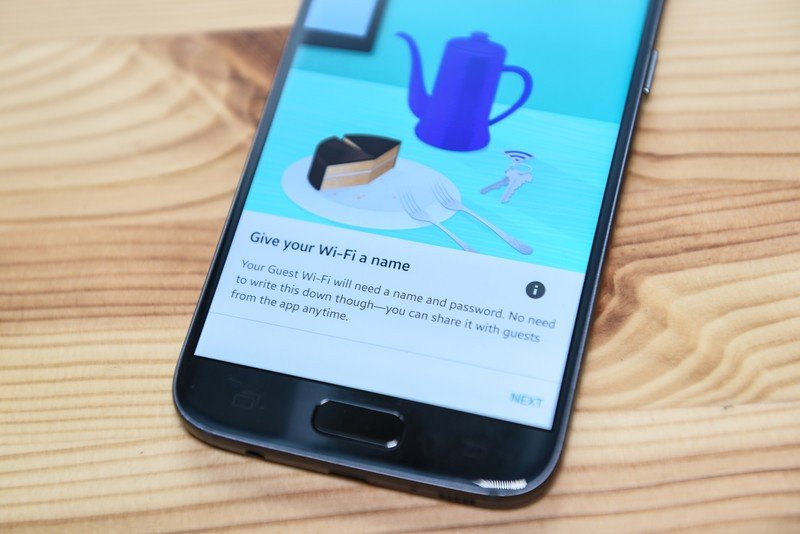
The OnHub is administered through an app, available on iOS or Android, that just works. It's ultra-simple, perhaps to a fault, but it gets the job done.
One of my favorite things about it is that it maintains a single access point for both 2.4Ghz and 5Ghz signals, offering the most appropriate one depending on a number of circumstances, including signal quality and potential throughput. Most routers divide their SSIDs between those two networks, forcing devices to cycle between them.

Moreover, and perhaps more importantly, those two networks are not always transparent to peripherals; on my Linksys router, I often had to manual revert back to my 2.4Ghz AP because an AirPlay speaker here or connected light there wasn't compatible with 5Ghz. With OnHub, that experience is invisible to the user.
The app experience makes administration particularly easy. Guests to my home have a separate network, the password of which is generated by and can be shared from my smartphone. Features like NAT control, and enabling DHCP, are not entirely hidden from the user, but Google wisely deemphasizes them in favor of a cleaner, more approachable user experience.
Instead, the app lets you do what's necessary to ensure enjoyment; a network map shows the devices connected, along with the option to prioritize a particular one to ensure smooth streaming performance — helpful when up to 30 phones, tablets, laptops, wearables, and smart home accessories are connected at once.
Unspoken potential

For all of its benefits as a router, Google has a nascent connected home platform in OnHub. Not only does the router have an LED light and a speaker, but its USB port can interface with any number of unannounced accessories. As promised with Google Home, OnHub could be included as part of Google's Trojan Horse strategy in the living room, something that Amazon is seeing so much success with in the Echo.
A connected home is a happy home
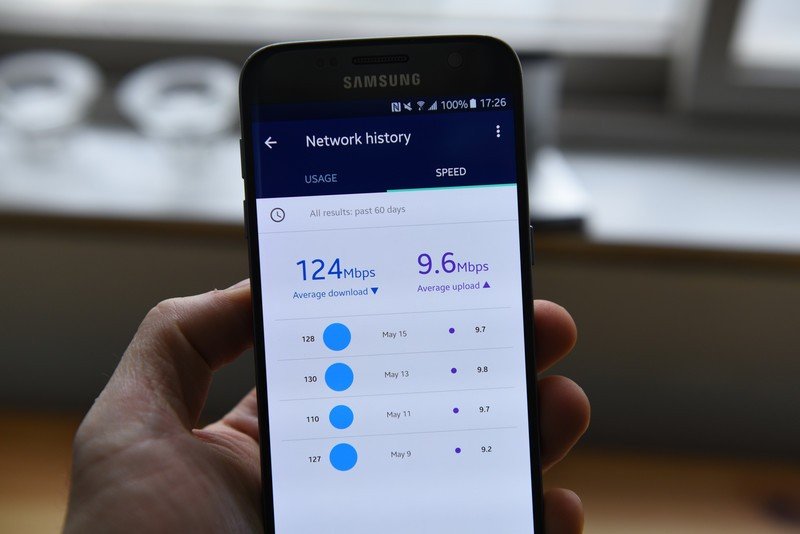
Most people don't realize how many devices connect to their network. Even as someone who does what I do I was surprised to see 29 active devices, each requiring cycles of bandwidth at different times. That the OnHub obviates the need to constantly oversee the process is not only appreciated, but worth the $199 or so investment.
Daniel Bader was a former Android Central Editor-in-Chief and Executive Editor for iMore and Windows Central.

