The Google Now Launcher, revisited

On June 28, 2012, we asked when Google Now would eventually become your home screen. On November 1 the following year, we got our answer. One of the big new features on Android 4.4 KitKat on the Nexus 5 was a re-vamped launcher that incorporated Google's predictive search and assistant app in its own panel off. The Google Now Launcher, as it was later named, followed HTC BlinkFeed as one of the first Android home screen setups to offer additional information as well as an assortment of icons and widgets.
The Google Now Launcher comes pre-loaded on recent Nexus phones and tablets, but it's also available as a free download on the Play Store for most modern Android devices. So what's the Google Now Launcher got going for it in 2015? Read on to find out.
Google Now on your home screen
First things first, though — let's get back to why you might want Google Now at the heart of your phone's launcher? The main reason is quick access to all the timely, context-sensitive information offered by Google Now. The predictive search feature ties into your Google account, in the process getting access to your search history, calendar, Gmail, location and a bunch of other stuff, as is explained when you enable Google Now. If you're OK with that, Google will go ahead and work its magic, showing you a list of relevant cards.
Google Now started out with a comparatively limited set of cards — the basics for weather, calendar appointments and transit information in a handful of countries. In the three years since the feature first arrived, however, Now's card loadout has grown enormously, to the point where Google now has an entire website and search feature to keep track of them all.
Here's a very small selection:
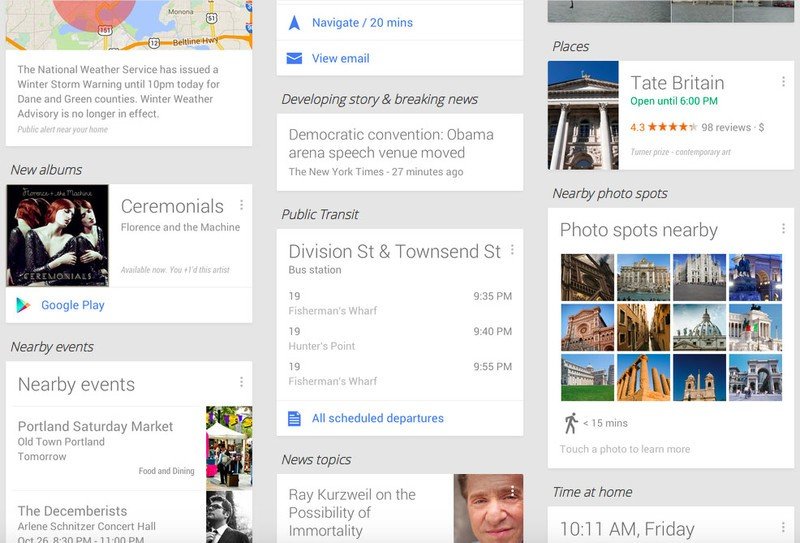
Most cards will fire depending on information from your Google account — for example, a flight booking in Gmail, or a calendar appointment — and your current time and location. For example, if you've got a flight coming up in the next day, Google Now will show you departure and gate information, and even boarding pass QR codes for some airlines. Similarly, if you have a meeting across town and traffic is heavy, Google Now might advise you to leave early or take an alternative route. All this stuff can be configured from within the "Customize" menu item in the slide-out panel.
Be an expert in 5 minutes
Get the latest news from Android Central, your trusted companion in the world of Android
The benefits of having all this personal, context-sensitive info in your home screen setup are fairly obvious.
The recent addition of cards from third-party apps has the potential to make Google Now even more powerful — again, assuming you trust the apps and services that want to show you stuff. Like ay data-driven service, the more information you have tied to your Google account, the more useful it'll be — just so long as you're comfortable with Google having access to vast swathes of your digital life.
And Google Now really comes into its own when you're traveling, with backdrops based on local landmarks, and useful cards for currency conversion, translation, nearby points of interest, and the time back home.
While many Android phones let you access Google Now with a swipe-up gesture, there are some fairly obvious benefits to having this information available o your home screen at any time. You're more likely to notice useful, timely cards if they're just there as part of your home screen setup.
The Google Now Launcher also gives you an easy way to use Google's voice search feature from any one of your home screen panels, with "OK Google" hotword detection. This feature is available for some other phones through the Google search widget and other built-in features like Motorola's Moto Voice. With the Google Now Launcher, however, it's always ready to go.
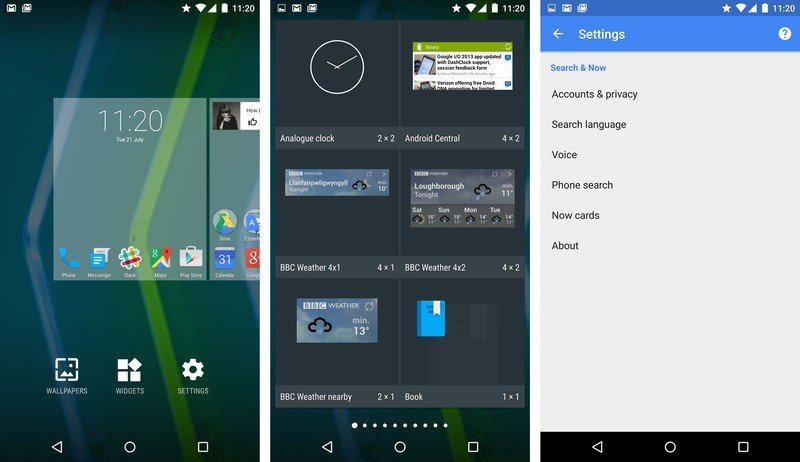
Google Now Launcher as a launcher
Aside from Google Now itself, the Google Now Launcher lets you bring a more Googley look and feel to your home screens. For those not using a Nexus device, it's a good first step at paring back some of the unwanted software that might've been included on your phone by the manufacturer or carrier. Generally speaking, the Google Now Launcher is smooth, responsive, and on Android 5.0 and above devices you'll get pleasing Material Design-style animations when opening the app drawer or one of your folders.
Aside from Now cards, Google's launcher is clean, fast and looks good.
Beyond that, things are pretty simple: Drag apps into place from the app drawer to create shortcuts. Drop one app on top of another to create a folder. Long-press on a blank area of home screen to add widgets or change wallpapers and Google Now settings. And drag and flick unwanted app shortcuts away to remove them.
Much of this stuff will be the same as your built-in launcher, or any popular custom launcher. What you'll miss out on, however, us the fine control over icon sizes, borders, rotation and some other features offered by leading third-party launchers.
The future — Google Now Launcher in Android M
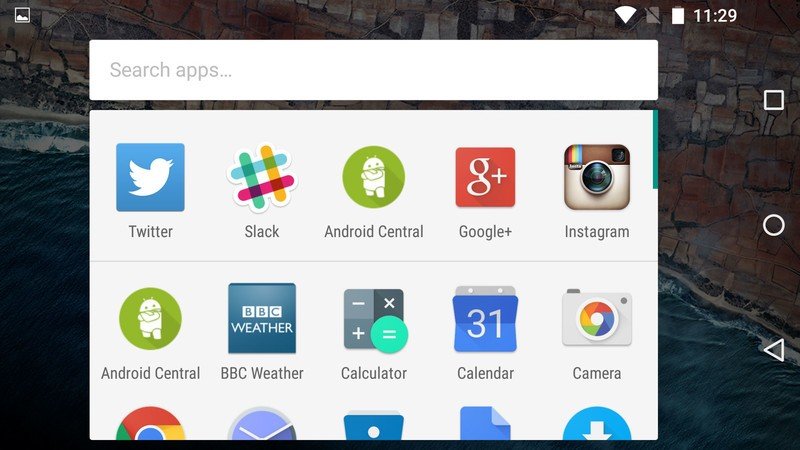
In the upcoming Android M release — available now as a developer preview, and launching later in the year — the Google Now Launcher has grown a few extra features. The app drawer has been rearranged into a vertical scrolling list, with four "predictive" app listings up top — applications which Google thinks you might want to us next. Landscape mode, previously only available on tablets, is accessible on phones via a settings option. And in M it's easier to uninstall apps, with an uninstall shortcut available at the top of the screen when picking up app shortcuts on your home screen, not just from the app drawer.
That's in addition to Android M's Now on Tap feature — not part of the Google Now Launcher per se, but a new Google Now feature designed to bring Google's predictive search features to every app.
None of this stuff should be considered set in stone until Android M's official launch later in 2015, but it shows Google's continuing to pay close attention to its launcher with this new Android version.
Reasons to avoid the Google Now Launcher
The main attraction of the Google Now Launcher is Google Now itself. So if you're just not comfortable with Google tracking all the information needed to make this service work, it might be worth looking elsewhere.
By the same token, the quality of the cards you'll will depend on how you use your Google account, and the apps and services connected to it. Now cards aren't perfect, and at times they can be hit and miss. Recent examples of Google Now wonk on our own accounts has included a weather card that's stuck displaying "Current Location" instead of the actual name of that location, regardless of where in the world we are.
What's more, Google Now still doesn't handle multiple accounts elegantly — you may need to forward certain things to your main Google account for the best results.
MORE: How to forward items to your main account so Google Now sees it
The bottom line
If you've fully bought into the Google ecosystem and want a Material Design-style launcher with useful predictive capabilities, the Google Now Launcher is a no-brainer. Beyond its advanced voice controls and context-sensitive cards, the Google Now Launcher is a fast, simple Android launcher without a whole bunch of extraneous features or confusing settings. On the vast majority of supported Android devices, it just works.
While there are some great third-party Android launchers out there, it's this that's kept me coming back to the Google Now Launcher over the past year, regardless of the device I'm using. If you've been doing the same, hit the comments and let us know how you've been getting on.

Alex was with Android Central for over a decade, producing written and video content for the site, and served as global Executive Editor from 2016 to 2022.
