Google Now Launcher is (finally) dead

Google Now Launcher was Google's first public launcher, and it was shipped on Nexus phones as well as millions of other devices thanks to its inclusion in the Google Mobile Service package that Google offers to manufacturers. This was a simpler launcher for a simpler time in the Android ecosystem, and while its namesake feature has now been added to several launchers like Nova Launcher, Action Launcher and Lawnchair Launcher. Google Now Launcher's retirement was announced back in February of 2017, but sunset never seemed to come for the historic — and historically popular — launcher.
At least, until May 2, 2018.
As of our check against dozens of devices of varying age, the Google Now Launcher shows as not compatible with just about every recent device except the Pixelbook — which can't use it anyway — and the BlackBerry KEYone, for some reason. This has been a long time coming, and now that it's here, it's time to pour one out for the first launcher Google ever published to the Google Play Store for all users to enjoy. The Google Now page that sat to the left of the home page was something an Android lover could get addicted to, and many of us did. Alas, in the days of Google Assistant and its great and growing functionality over the old Google Now feed, the old launcher's charm was wearing a bit thin.
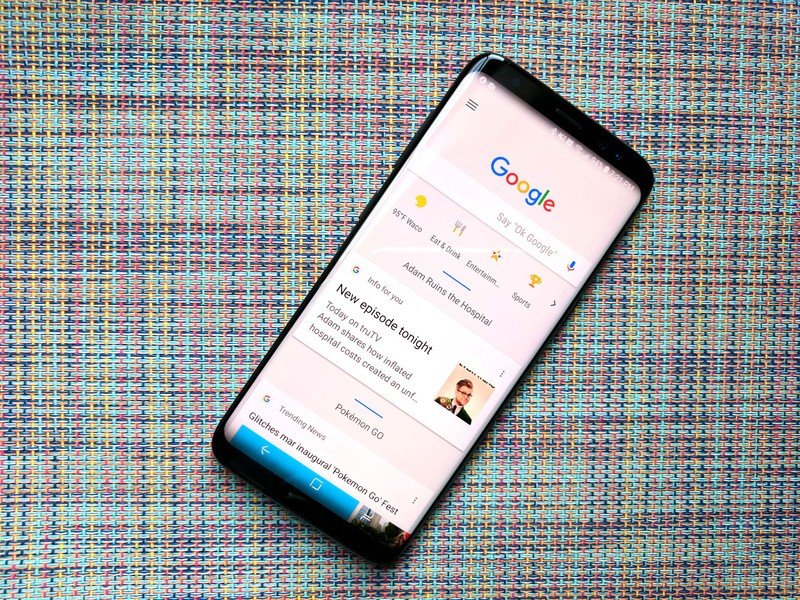
Launcher 3 — what Google Now Launcher is based on — is a part of AOSP and the basis for many other launchers today, and with the Google Now pane can be added to launchers using an API that is sadly not Google Play-compatible yet, but separate add-ons have enabled it for many popular launchers. If you still have Google Now Launcher installed and you still use it, you can keep using it. When you upgrade phones, however, you'll need to look for a new launcher, and if you want to replace it with something similar, here are a few ideas:
- Want a super simple launcher like Google Now with an easy-to-set grid and some handy gesture shortcuts? Try Evie Launcher, a light and fast launcher with a light touch of customization. It is lacking a Google Now pane, but a simple swipe down on the launcher brings up a search window.
- Lawnchair Launcher is a Launcher 3-based launcher that basically replicates the Pixel Launcher —the launcher Google currently develops for its Pixel phones — look and features for everyone to use. Lawnchair might even be better than Pixel Launcher since you can customize its feel and look. Lawnchair uses an add-on to enable a Google Now pane, if desired.
- Nova Launcher is one of the most popular launchers on the market and it can look like just about anything, including Google Now Launcher. Nova Launcher's Settings can look a little daunting, but I promise you, this launcher is an absolute breeze to use. Nova has a Google Companion that can enable a Google Now pane.
- Action Launcher is a launcher with quick on the mind, with a Quickdrawer, Quickpage, Quicktheme, and more. It's easy to set up, it can automatically adjust its colors to match your wallpaper, and its getting new features every day. It has a add-on to enable a Google Now pane for you, though you will have to choose between the Quickdrawer and Google Now.
Looking for something else? Check out the Best Launchers for Android

Let's raise a glass to Google Now Launcher! May it rest in peace, and live forever in the myriad of launchers it has inspired and pushed to new heights. What features of the launcher did you love? What launcher have you moved on to? Does this finally mean that the Pixel Laucher will replace the Google Now Launcher during Google I/O next week and become available to all users? Share your thoughts in the comments.
Be an expert in 5 minutes
Get the latest news from Android Central, your trusted companion in the world of Android
Ara Wagoner was a staff writer at Android Central. She themes phones and pokes YouTube Music with a stick. When she's not writing about cases, Chromebooks, or customization, she's wandering around Walt Disney World. If you see her without headphones, RUN. You can follow her on Twitter at @arawagco.

