Google launches Nest Hub in India: Here's why you should buy one

Google unveiled the Nest Hub alongside the Pixel 3 series last year, and the device is now making its way to India. Think of the Nest Hub as a Google Home with a 7-inch display — you can stream YouTube videos directly on the device, get step-by-step cooking instructions, and cast albums from Google Photos.
The Nest Hub is the first Nest-branded product to make its way to India, and it's now on sale in the country for just ₹9,999 ($140). Here's what you need to know about the device, and why you should buy it in India.
The best digital photo frame you'll find

The Nest Hub offers the easiest way to pull photos or albums from Google Photos and showcase them as a digital photo frame. The feature is a great way to relive memories, and you'll be able to set up a slideshow of your photos from Google Photos, or select albums from Photos that you'd like to show up on the device. You can also see your recent highlights — which will surface your latest photos synced to Google Photos — or choose specific people and pets that you'd like to see photos of.
You'll also be able to ask Google to surface photos from a particular location or a memorable vacation. After using the Nest Hub for a week, it's easy to see that its ability to function as a digital photo frame is its standout feature.
If you don't want to use the Nest Hub as a photo frame in the background, there's also the option of using a curated list of images or artwork. You can also use a full-screen clock, with several options for watch faces. The one issue I have in doing so is that you can't add any extra information on the screen, like weather data.
Elegant design that goes with your decor
Like all recent Google hardware, the Nest Hub has a white design backed by a fabric finish that looks very modern. The design itself is minimal: the speaker is located in the fabric housing at the back, and up front you just get the 7-inch screen with a few sensors at the top.
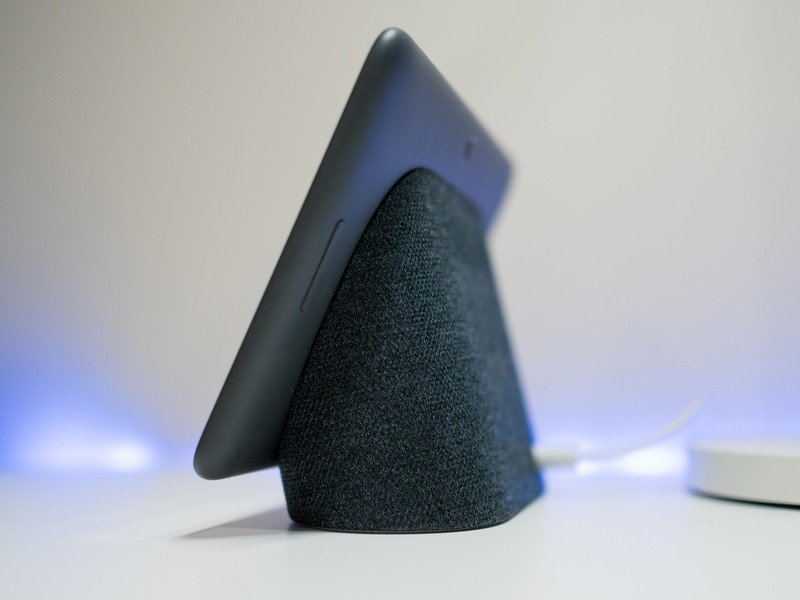




The volume controls are at the back, and there's also a mute button at the top that disables Assistant from listening for the activation word. The Nest Hub design ties in very well with the Google Home, so it should blend right in if you already have the Google Home or Home Mini.
Be an expert in 5 minutes
Get the latest news from Android Central, your trusted companion in the world of Android
The Nest Hub features an ambient light sensor that dynamically changes the screen's brightness based on the lighting conditions in the room. It also changes the color balance of the screen to seamlessly blend the Nest Hub with your decor, so if you use warm lighting, the screen will gravitate to warmer hues. It also dims the screen automatically at night.
The screen makes all the difference

Having a screen fundamentally changes the way you interact with Google Assistant. Every time you ask Assistant a query, you get a card that lets you explore additional information about the subject. Then there's the option to stream YouTube videos on the Nest Hub, and use the device as a video cast target for any Cast-enabled service. That means you can stream content from Netflix, Prime Video, and Hotstar in addition to YouTube on the Nest Hub.
The Nest Hub is also great for streaming audio. Just ask Assistant to play your favorite Spotify playlists or use the card that shows up on the home screen to choose from your albums. The best part about streaming music is that you get a card with the album art and seek controls, allowing you to seek forward, pause, or switch to the next song in the playlist directly from the device.
The cards are personalized based on your activity, but a few are ever-present: "Top Stories for you" surfaces news articles you may be interested in, and there's a card that shows your YouTube recommendations. You'll also be able to set up reminders and alerts on the device.
You can also make Duo calls on the device, but as it's lacking a camera, you're limited to audio calls.
A dashboard for your smart home
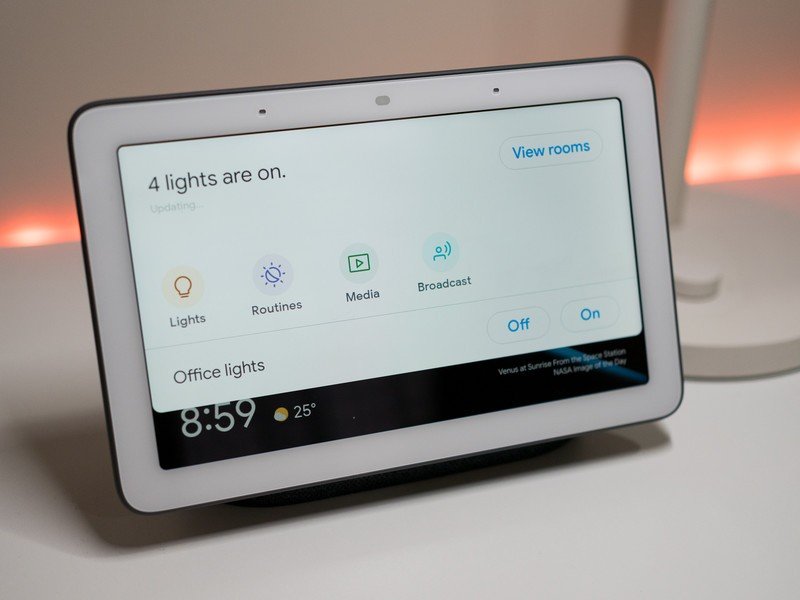
The Nest Hub works great as a dashboard for controlling your smart home products. Instead of using the Google Home app on your phone, you can see the information on all the smart home products linked to Assistant from the Nest Hub. What's particularly interesting about this is that is shows the same room-based view, allowing you to easily switch on all bulbs in a room or adjust settings.
You can also use the Assistant's Broadcast feature, or set up Routines. The Nest Hub also makes it easy to throw content to another Cast-enabled device.
Excellent value

I've been using the Nest Hub for just over a week, and in that time it has received much more usage than the Google Home. Just having a screen to interact with for actions like turning off smart lights or controlling other smart home products makes it that much more convenient, and the Nest Hub is worth it for that alone.
The Nest Hub is going up against the Echo Show 5, which retails at ₹8,999 ($125) in India. The larger 7-inch screen combined with the integration with Google Photos and other features make the Nest Hub a much more attractive option, particularly if you've already invested in other Google products.
To incentivize the launch of the Nest Hub, Google is bundling the Mi Security Camera with every purchase, a value of ₹1,799. That's if you pick up the device from Flipkart or Tata Cliq. Overall, the Nest Hub is a great addition to Google's connected home portfolio in India, and it is a standout product in this space.

Control all the things.
Tight integration with Google Photos allows the Nest Hub to serve as a digital photo frame. You can also stream videos from YouTube, Netflix, Prime Video, and Hotstar, and use the device as a dashboard to control your smart home products. There's also the option to stream music from your favorite services, and overall the Nest Hub is a fantastic option if you're looking to get started with a digital assistant.

Harish Jonnalagadda is Android Central's Senior Editor overseeing mobile coverage. In his current role, he leads the site's coverage of Chinese phone brands, networking products, and AV gear. He has been testing phones for over a decade, and has extensive experience in mobile hardware and the global semiconductor industry. Contact him on Twitter at @chunkynerd.
