Google Nest Hub and other Assistant smart displays gain improved smart home controls

What you need to know
- A new update is now rolling out to Google's Nest Hub and other Google Assistant smart displays.
- The update enables the smart home displays to properly control smart home devices such as smart locks, vacuums, and blinds.
- It also adds live light status for smart lights and a few other new features.
Google is rolling out a new update for the Nest Hub, Nest Hub Max, and select third-party Assistant smart displays such as the Lenovo Smart Display. As per the folks at Android Police, the update brings significantly improved smart home controls to the smart displays, along with a few other enhancements and new features.
Your smart display can now show the current status of your smart lights on the main page. However, not all smart lights support this new feature. According to the Android Police report, Philips Hue and Lifx smart lights support the live light status feature currently. You will see a yellow icon when the light is on and a grey icon with no glow when it is off. In addition to the current status, you can now view Hue scenes as well on your smart display.
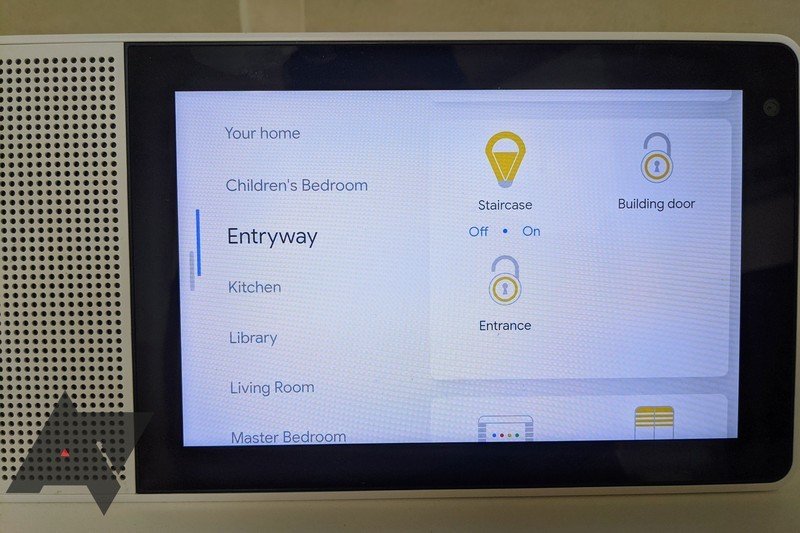
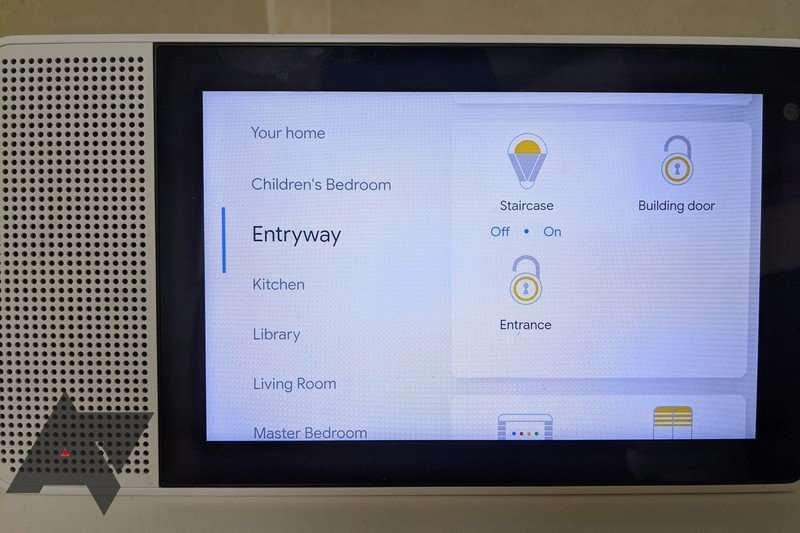
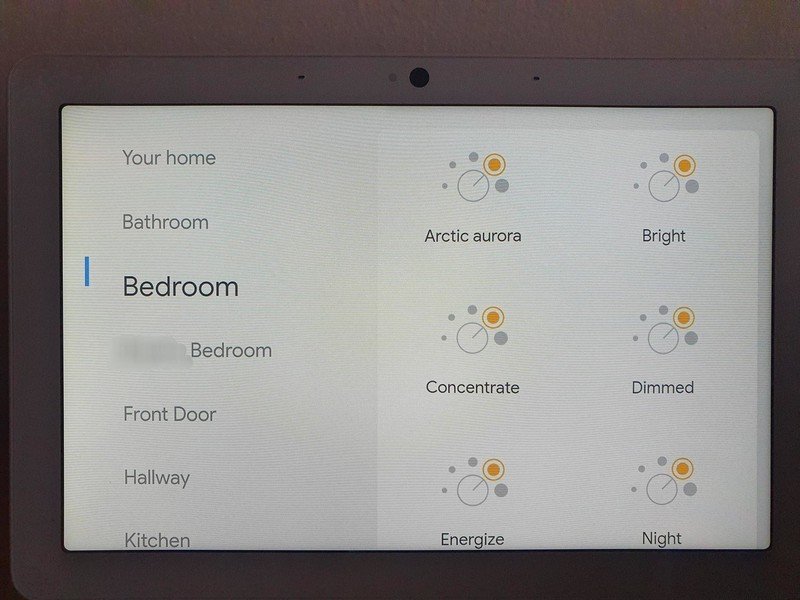

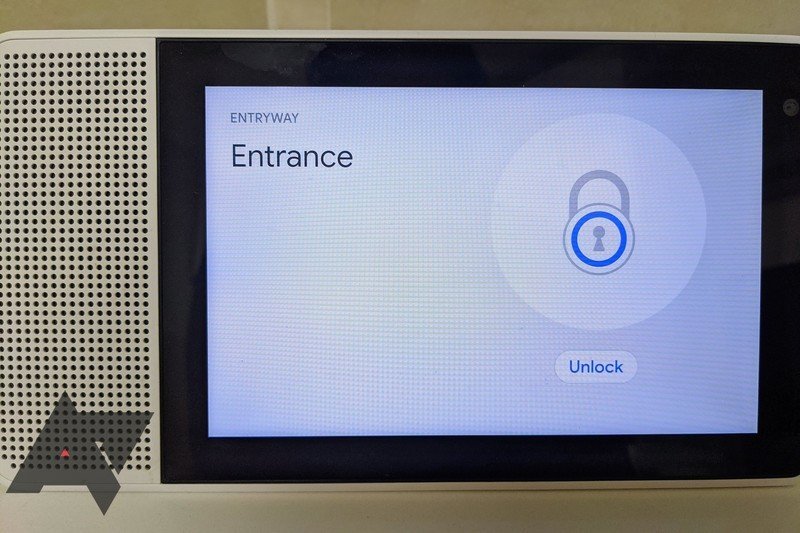
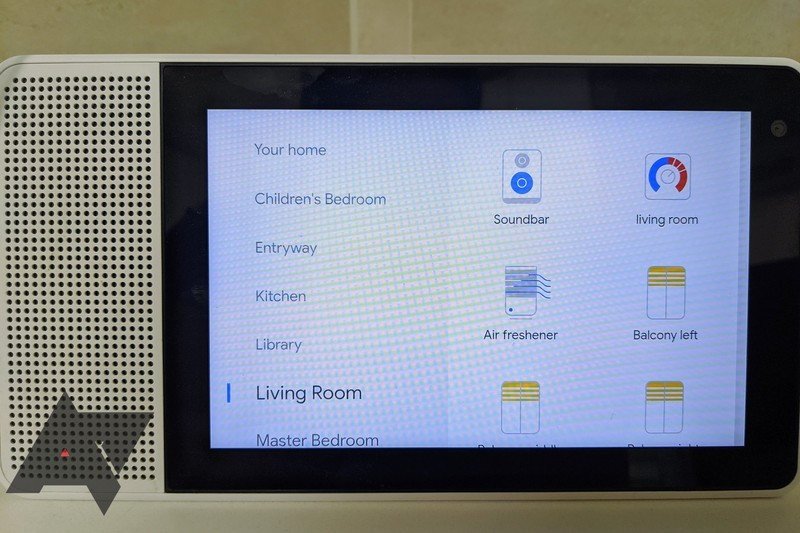

The update also adds controls for the NVIDIA Shield. If you own an NVIDIA Shield, you will now be able to turn it on or off, adjust the volume, and control playback right from your smart display. Until now, the Shield only showed up as a Cast target on the Nest Hub Max and other smart displays.
Another change is the ability to unlock smart locks right from the smart display. Additionally, the update lets users control smart vacuums, air fresheners with fan speed controls, as well as open or close smart blinds easily.

Nest Hub Max
With its fantastic 10" display, great audio quality, and clever camera features, the Nest Hub Max is among the best smart displays that you can buy currently. It also has Chromecast built-in and lets you keep an eye on things at home with the built-in Nest Cam functionality.
Be an expert in 5 minutes
Get the latest news from Android Central, your trusted companion in the world of Android

