Google Maps' latest update ditches the slide-out menu for the bottom bar

What you need to know
- Google's navigation app is getting a new design.
- The app ditches the slide-out menu on the left in favor of an expanded bottom bar with more shortcuts.
- The account switcher now houses many of the settings previously found in the hamburger menu.
The newest version of Google's mapping application comes with a fresh coat of paint, thanks to a new UI that eschews the hamburger menu of yore for a redesigned bottom bar with more shortcuts to your favorite parts of the app (via Android Police). Explore on the bottom menu has been renamed Map, and is joined by Commute, Saved, Post, and Latest.
Map does exactly what you'd expect and lets you navigate the world around you using a — surprise! — map. The Commute tab is the only one that hasn't been changed in any way since the last update. A welcome change, the Saved tab now lets you access your favorite locations with a single click, while Post enables you to see your profile and update the Maps community with your latest escapades. The Latest tab is an amalgam of the old For You tab — which was recently updated to let you follow your favorite local guides on their adventures — and Maps' built-in messaging functionality.
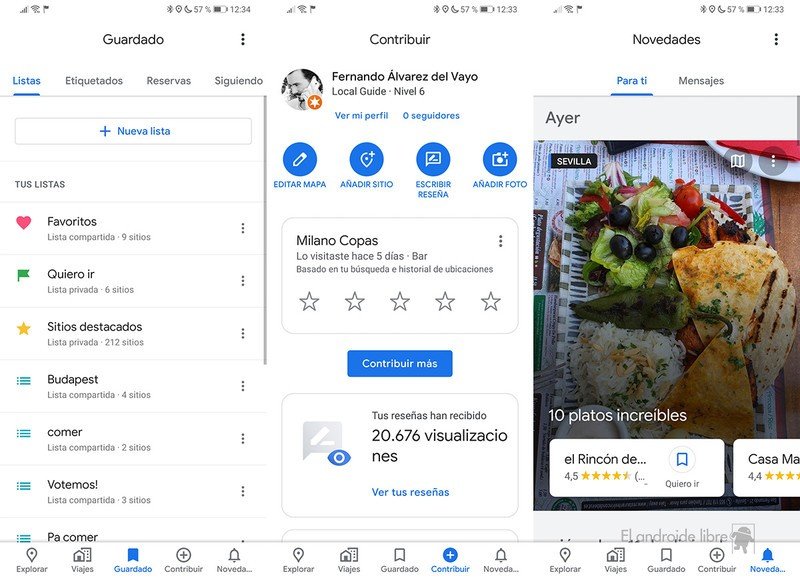
All the rest of the options previously found in the side menu have now been shifted to the recently-added account switcher, accessible by pressing your profile picture on the right-hand side of the search bar. Start driving, Wi-Fi only, and Add a missing place are the only options from the slide-out menu that have not been moved here; it's unclear if they have been deprecated or are still accessible via some hidden crevice in the app's settings.
If you're on the latest version of Maps (build 10.31.1, rolled out last Monday), you're good to go to check out the new design, albeit only after Google's servers have anointed you; yes, it's a server-side update so if you're not seeing any changes yet, don't panic.
Be an expert in 5 minutes
Get the latest news from Android Central, your trusted companion in the world of Android

