Google Maps can now help you find the best dish to order from restaurants

What you need to know
- Google Lens now scans menu photos inside of Maps.
- After scanning the menu, Lens will highlight the most popular dishes and allow you to view photos and reviews of them.
- It relies on user-submitted content by other Google Maps users and will provide a general description and photo if nothing has been submitted for the dish you've chosen.
Google is constantly finding new ways to make it easier to indulge your inner foodie. In the past, we've seen it roll out convenient new features, such as the ability to make reservations at a restaurant for you. Now, by using the power of Google Lens and Maps, it will even help you pick what to order once you get there.
To access the feature, first, open Google Maps and locate a restaurant on the map. Tap on the restaurant's name to bring up the main page and choose the "menu" tab. Select "view menu" and tap on one of the images someone has uploaded. You should notice a new chip at the bottom of the image called "Explore dishes" with the Google Lens icon.
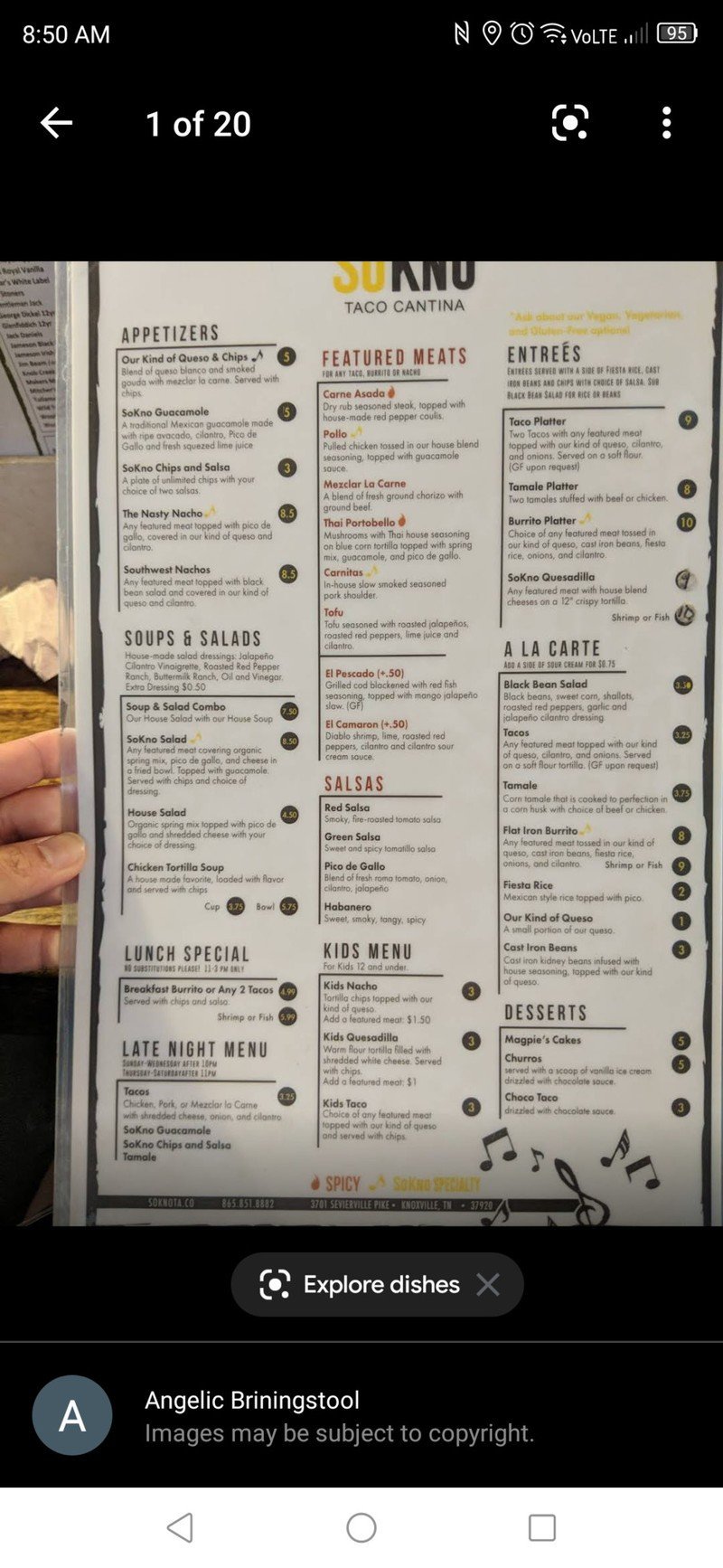
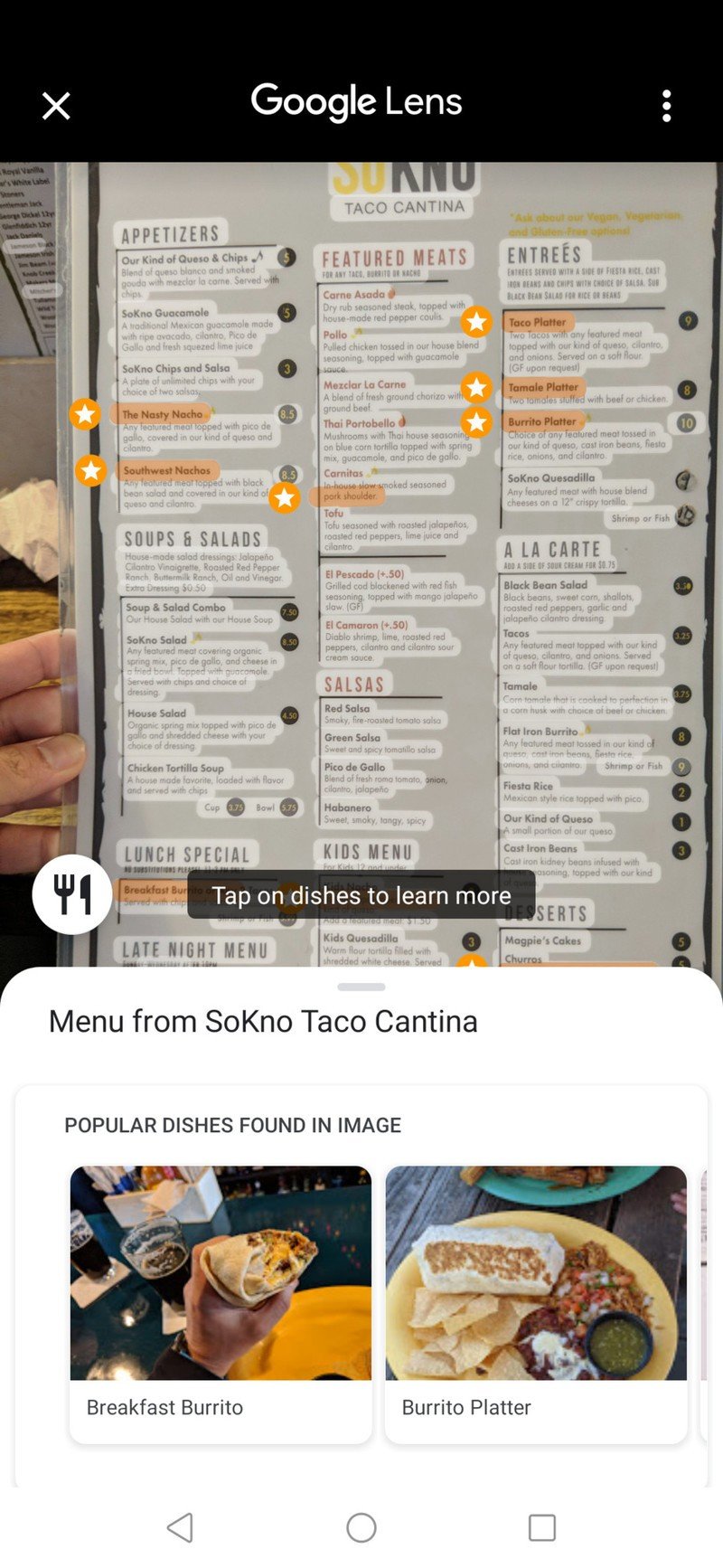
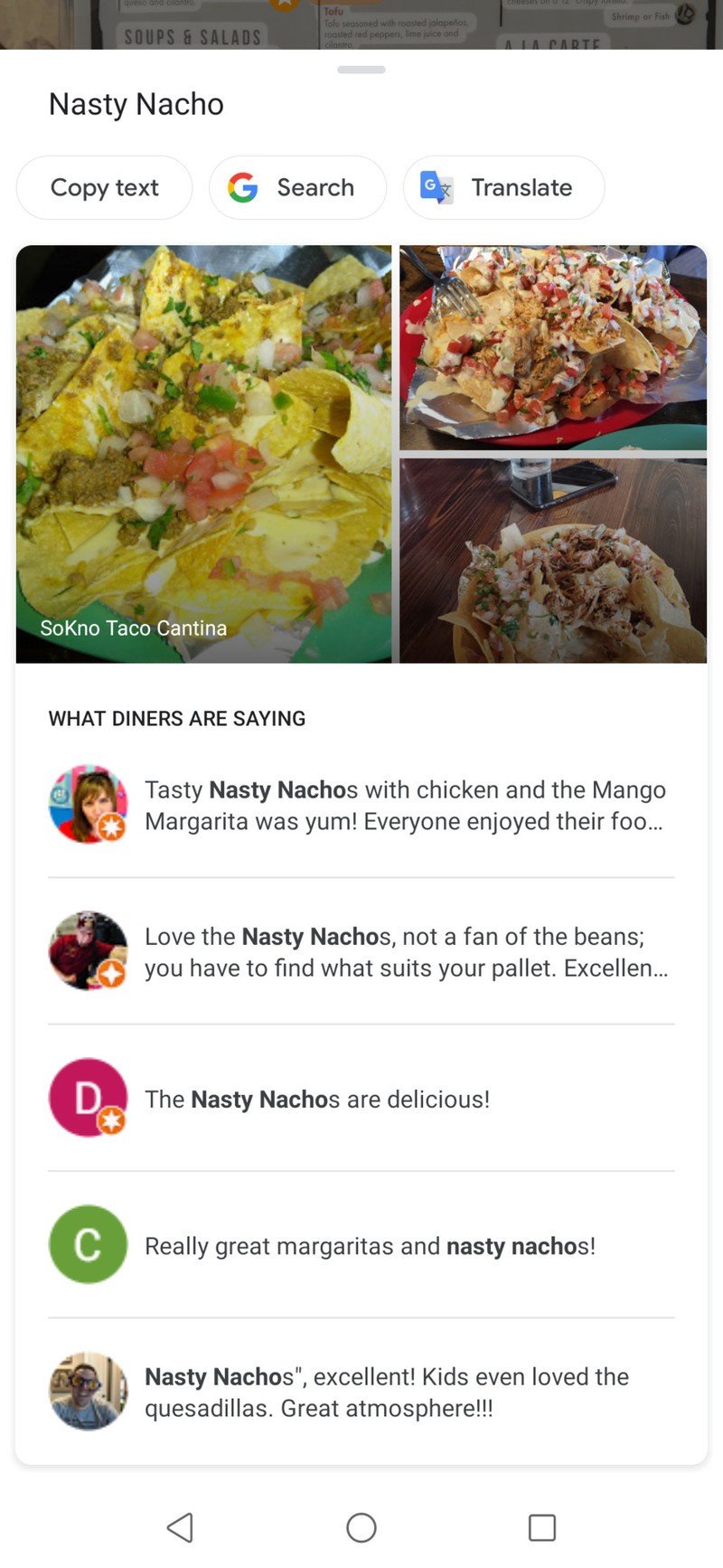
Source: Android Central
Tapping on this chip will have Lens scan the menu and even highlight the most popular dishes in orange with a star. Saving you from having to ask the waiter or waitress what the most popular items on the menu are. If you're still undecided, you can try selecting one of the most popular dishes to see user-submitted photos and reviews. Unfortunately, not all of the menu items will return photos and reviews because it relies on content submitted from other Google Maps users.
In many cases, you may find it only provides you with a photo from search results and a general description. Still, it's pretty useful if you're at a new restaurant and come across something unfamiliar on the menu. Trying out new food can be fun, but no one likes to be caught entirely off guard when your dinner shows up in front of you.
How to get restaurant recommendations in Google Maps
Be an expert in 5 minutes
Get the latest news from Android Central, your trusted companion in the world of Android

