It's now a lot easier to keep your data private with Google services
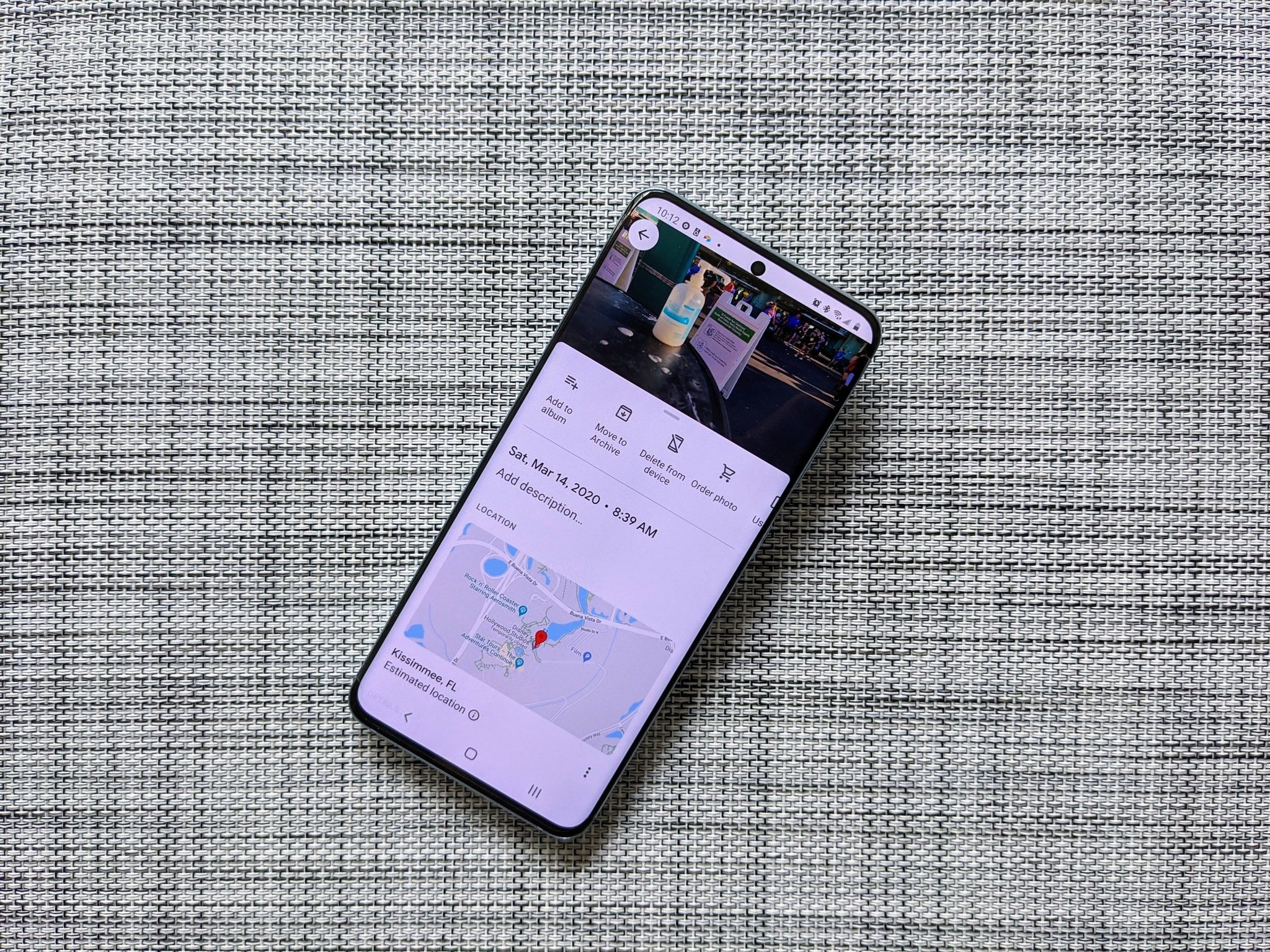
What you need to know
- Google will automatically delete web and app activity for new users from today.
- Older users will receive a prompt, directing them to change their settings if they want to.
- The company will also put incognito mode just a tap away on all its apps, starting with iOS first.
Google is launching a bunch of privacy-first initiatives across its line of software products, CEO Sundar Pichai announced today. The company had taken to being more privacy-conscious after being criticized by both publications and governments over its lax treatment of user data, and today's updates hand more control over to the user.
Last year, Google began allowing its customers to delete personal data with the tap of a button from a dedicated hub on both mobile and web. It also allowed them to automate it so that Google would flush your account data after either 3 or 18 months. From today, Google's automatic data deletion settings will default to on rather than off for new users. You're still free to change it to 3 months or turn it off entirely, but Google's new defaults mean that the option is there.

For older users, Google will prompt them to take a look at their settings and configure it how they'd like. if you use Chrome, you may already have noticed a prompt and a shortcut on the new tab page this morning.
Aside from this, it'll be easier and faster to go to Incognito Mode on all Google products by simply long pressing your profile photo in apps like Search, Maps, and YouTube. Google says it's bringing this first to iOS versions of those apps, but Android users won't have long to wait. Google is also making its privacy controls more proactive, pushing users to change their settings to more privacy-conscious ones whenever they enter its Privacy Checkup hub.
You'll be able to find all these account data controls in Google Search soon. Just like how you can search for contacts directing in the Google Search bar, Google will let you search for queries like "Google Privacy Checkup" and "Is my Google Account secure?" when signed in for quick access to those settings.
Finally, Google is disabling its Password Checkup Chrome extension. That's because it's already integrated into its Security Checkup tool and is redundant. The extension will be shut down in the coming months.
- Understanding Google's Android location tracking
- This is why location tracking is an absolute privacy nightmare
- How to find and disable apps sharing your location on Android
Have you listened to this week's Android Central Podcast?
Be an expert in 5 minutes
Get the latest news from Android Central, your trusted companion in the world of Android

Every week, the Android Central Podcast brings you the latest tech news, analysis and hot takes, with familiar co-hosts and special guests.

