Google Lens now available via Assistant on Pixel phones

When the Pixel 2 launched this past October, one of its new software tricks was Google Lens. Up until this point, the only way to actually use Lens was by taking a picture, going to Google Photos, and then tapping the Lens icon so it could scan whatever you'd captured. It worked, but it wasn't the most graceful process in the world.
Thankfully, Lens is about to get a lot more useful now that it's finally being integrated within Google Assistant. A couple of employees at Google confirmed that this would be happening soon late last month, and the final product is pretty much everything we were expecting.
When you bring up Google Assistant, you'll now see a Lens icon near the bottom right of your screen. Tapping this will bring up a viewfinder for Google Lens, and tapping on something of interest will have Lens scan it and then provide you with any info it finds on that subject.
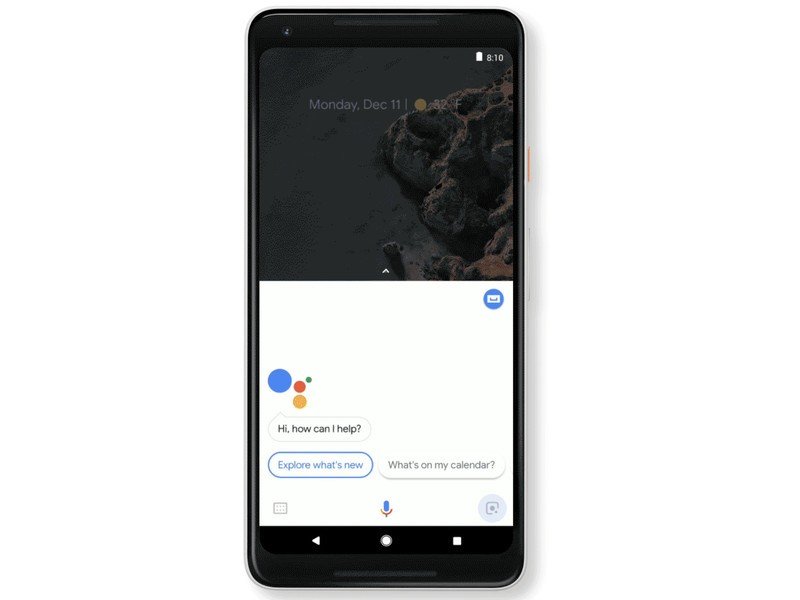
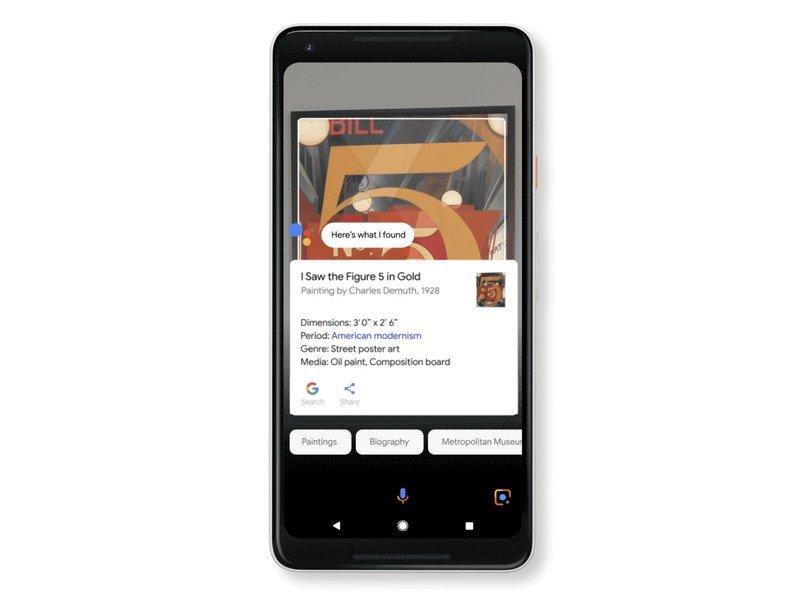
In its current form, you can use Google Lens to identify landmarks, look up movies, books, and art, scan barcodes/QR codes, save contact information from a business card, navigate to addresses, and more.
Google Lens is rolling out to all Pixel phones that are using Assistant in the English language in the United States, United Kingdom, Australia, Canada, India, and Singapore. It may take some time for Lens to hit your phone, but Google says the rollout should be complete within the coming weeks.
Google Lens: Everything you need to know
Be an expert in 5 minutes
Get the latest news from Android Central, your trusted companion in the world of Android
Joe Maring was a Senior Editor for Android Central between 2017 and 2021. You can reach him on Twitter at @JoeMaring1.

