Google Lens is now available for all Android users through Google Photos
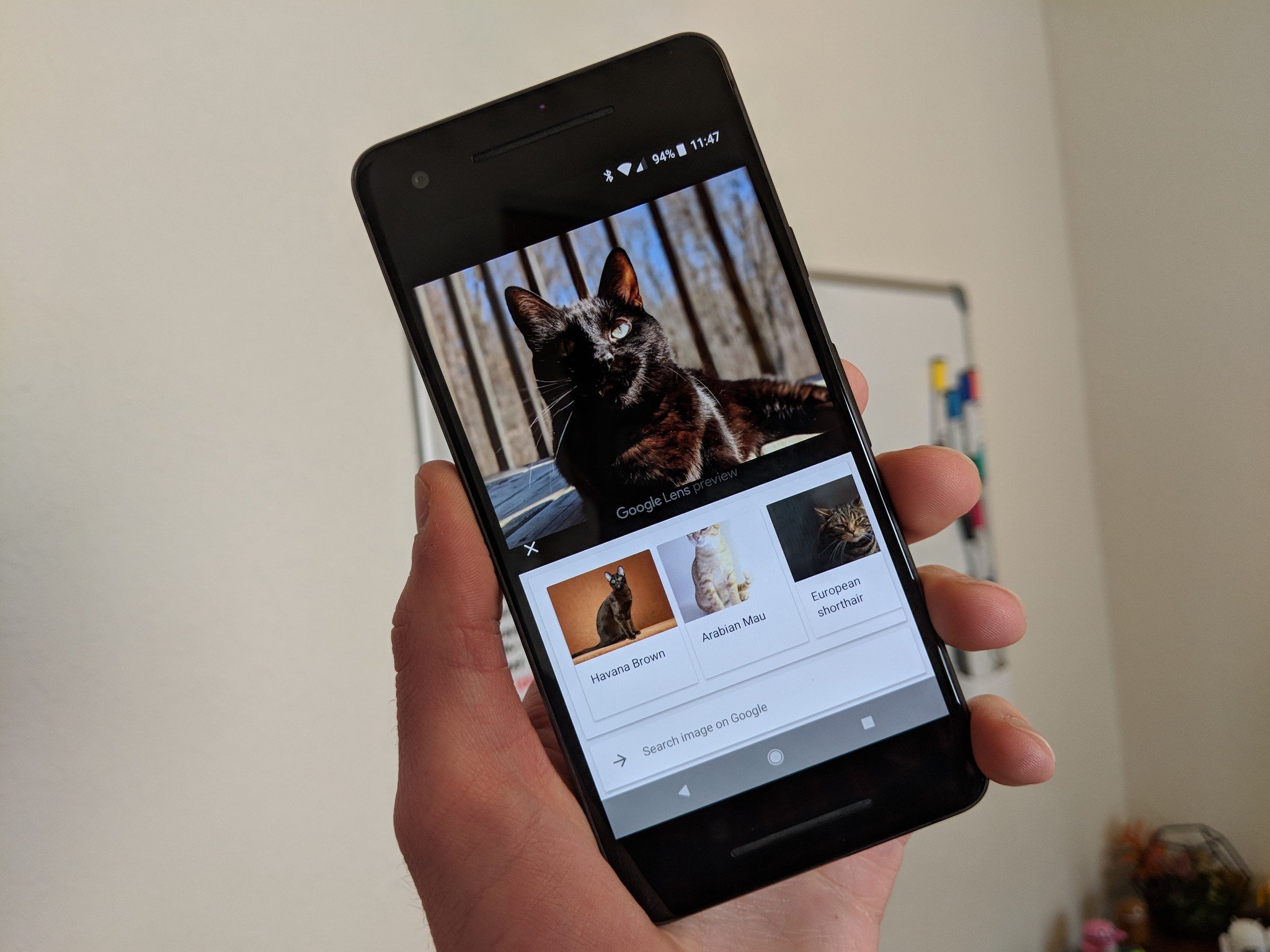
When the Pixel 2 launched last October, one of its exclusive software features was Google Lens. Today, Google Lens is escaping the clutches of the Pixel brand and expanding to all Android devices through the Google Photos app.
To access Google Lens, simply open Google Photos, select the picture you want to use, and then tap the Lens icon that's in between the trash and edit options. Once you do this, Google Lens will scan your picture and show any information that's relevant to it.
Google Lens can currently identify buildings/landmarks, company logos, cat/dog breeds, text, paintings, movies, etc.
In addition to phones and tablets, Chrome Unboxed also confirmed that you can get this same functionality on Chome OS by downloading the Android Google Photos app and following the same process.
In addition to this, Google also announced at MWC 2018 that certain phones from Samsung, Huawei, Motorola, LG, Nokia, and Sony would be able to access Lens via the Google Assistant. There's still no ETA as to when that'll happen, but in the meantime, Google Photos has your back to get your Lens fix.
Download: Google Photos (free)
Be an expert in 5 minutes
Get the latest news from Android Central, your trusted companion in the world of Android
Joe Maring was a Senior Editor for Android Central between 2017 and 2021. You can reach him on Twitter at @JoeMaring1.

