Google Chrome's data-saving Lite mode is going away next month
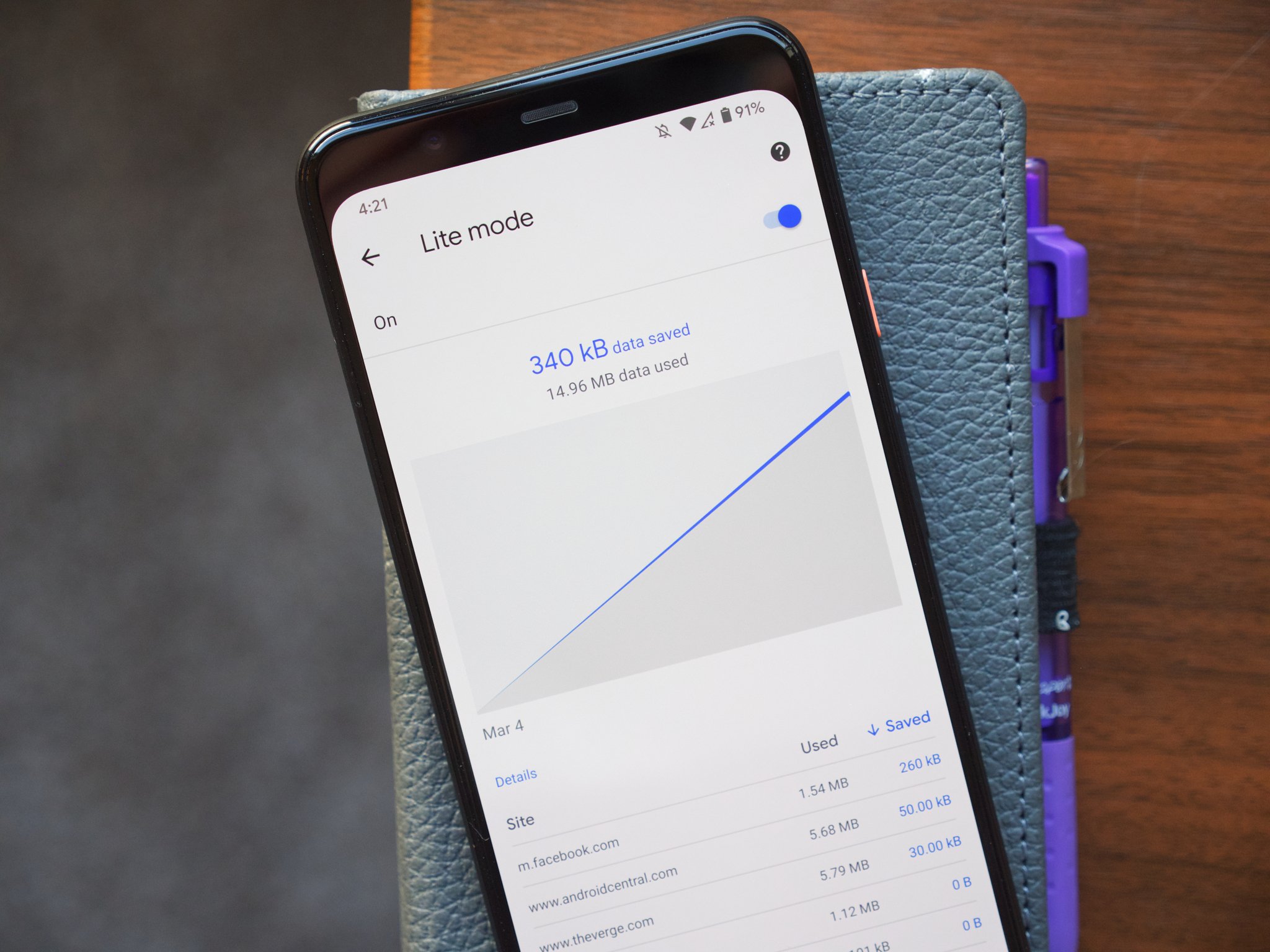
What you need to know
- Google has decided to "turn off" Chrome's Lite mode.
- The data-saving feature will no longer be available starting March 29.
- Google says the feature is no longer necessary as mobile data has become cheaper in recent years, and Chrome has received many improvements that allow it to further minimize data usage.
Google Chrome for Android offers a nifty feature called Lite mode that helps users save data when browsing. Nearly eight years after it was first introduced, Google has announced in a post on the Chrome support page that the feature will be discontinued with the release of Chrome 100 to the stable channel (via Android Police).
When Chrome's Lite mode is enabled, Google servers simplify the requested web page to ensure less data is downloaded to your device. This not only helps minimize data usage but also allows pages to load faster.
Google has decided to "turn off" the feature as it has seen a drop in cost for mobile data in several countries around the world. Additionally, it has shipped many improvements to Chrome that enable the browser to minimize data usage on Android phones and load pages faster than ever. While Lite mode is going away, Google says it remains committed to "ensuring Chrome can deliver a fast webpage loading experience on mobile."
The stable version of Chrome 100 is set to begin rolling out on March 29, 2022. It is worth noting that the feature will also no longer work on older versions of Chrome from the same day. Unfortunately, this means you'll have to switch to a different browser if you want to continue saving your mobile data while browsing.
Similar data-saving features are offered by many of the best Android browsers. Opera Mini, which was among the first to offer a data-saving feature, offers even more options than Chrome to help you minimize data usage when loading web pages.
Be an expert in 5 minutes
Get the latest news from Android Central, your trusted companion in the world of Android

