Google Keep vs. Bundled Notes: Which note-taking app is best for you?
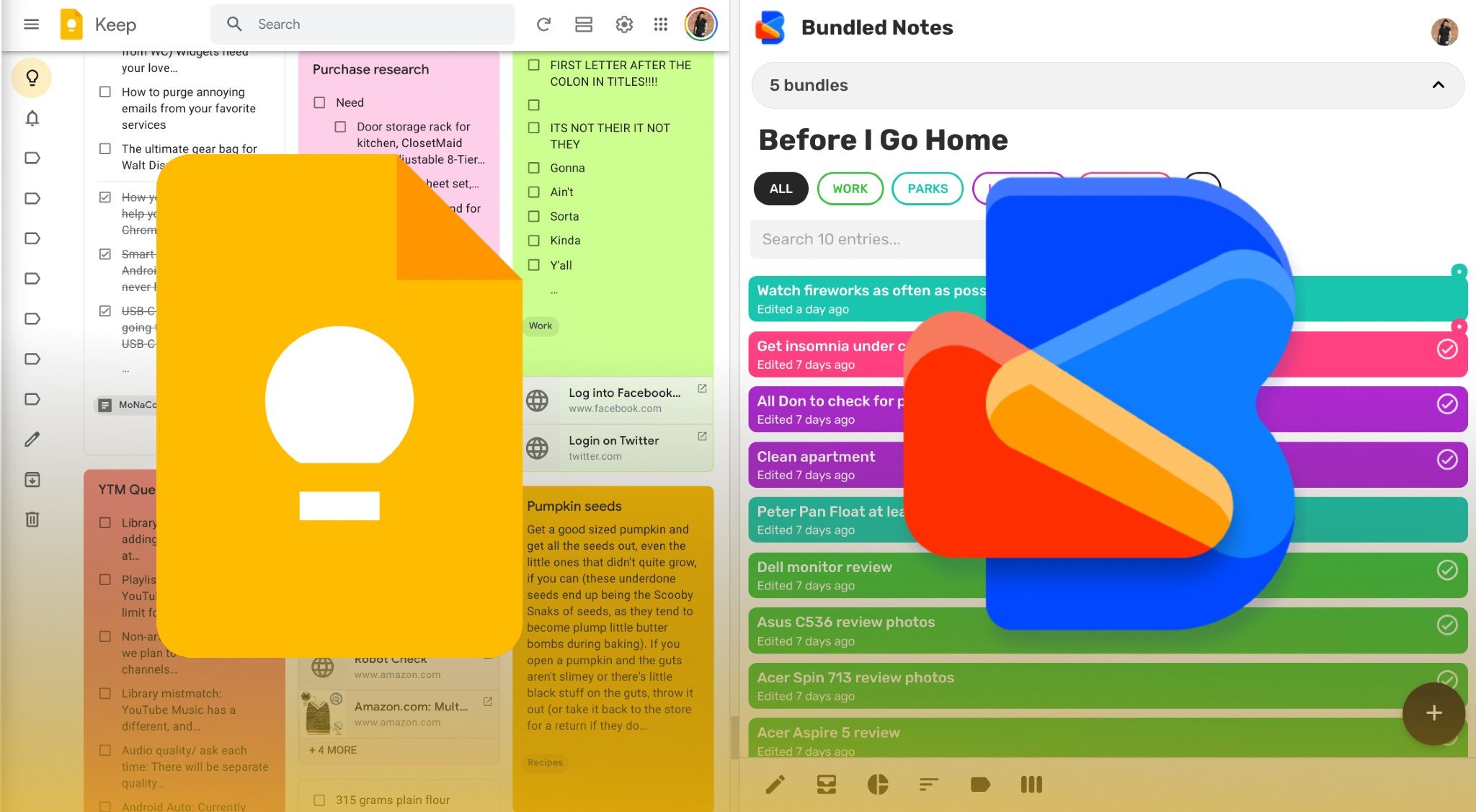
Google Keep

Google Keep is one of the most underrated Google services, and while Google continues to polish up Tasks, Keep is just a more flexible and robust system. You can sort your notes by tags and search for notes via the search bar up-top, and while it lacks rich text formatting, it also means that it's easier to use.
Google Keep
Free and simple
Bundled Notes

Bundled Notes is a supercharged note-taking app that has you bundle things together so that you can avoid distractions and keep your content properly collated. The notes also use Markdown formatting so that you can use it for rich text notes with headings, bold/italics/strikethrough, and in-line hyperlinks, with more features on the way.
Bundled Notes
Super-charged notes
Note-taking apps are a dime a dozen in 2021, but two of the best Android note apps are Google Keep and Bundled Notes, which, while looking similar on the surface, have very different functions and very different feature sets. I've been a Google Keep user for years, but Bundled Notes could win me over once it gets more features, as this newcomer app is still working on some of the basics. What Bundled Notes can do already is going to be perfect for some of you, and the rest will just be wondering why you'd pay not to be able to see all of your notes at the same time. Take notes, kids. Here's exactly how the Google Keep vs. Bundled Notes debate breaks down.
How organized do you need your notes to be?
By far, the biggest difference between Google Keep and Bundled Notes is in the latter's name: Google Keep is a single board that you can filter by tags, but Bundled Notes has you make bundles to then create notes within. This means that your notes are separated by Bundles, and thus you can't see all notes simultaneously. Tags are also limited to their individual bundle, so even if you click a tag that appears in multiple Bundles, you'll only see notes from the current bundle you're in. To some, that's a bug, but to others, it's a feature.
Bundled Notes makes it very easy to keep your personal, random notes in a separate bundle while you keep your work notes together in a separate bundle, but by that same stroke, unless you open all your bundles regularly, it's very easy for notes to slip through the cracks unless you set regular reminders for yourself in each note or bundle you need to keep up with.
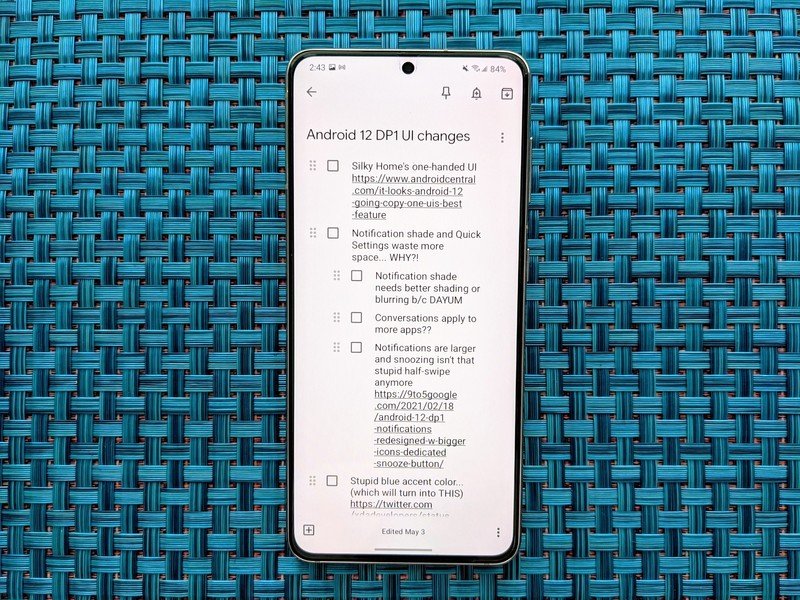
Google Keep also has Bundled Notes beat on note types, but part of that is due to Google Keep being a plain text editor rather than rich text. For Google Keep to have checklists without rich text, it has to have a checklist note option, but Bundled Notes can have checklists within a note while also having normal paragraphs thanks to rich-text formatting.
| Header Cell - Column 0 | Google Keep | Bundled Notes |
|---|---|---|
| Rich Text Formatting | ❌ | Markdown formatting |
| Organization types | Tags | Bundles & tags |
| Note types | Plain text noteChecklistDrawing noteImage noteVoice note(mobile only) | Rich text noteChecklist item note |
| View types | Card viewList view | Card viewRanked viewGrid viewCompact viewKanban view |
| Image attachment | ✔️ | Coming soon |
| File attachment | ❌ | Coming soon |
| Reminder types | Time-basedLocation-basedRecurring | Time-basedRecurringPersistent |
| Max characters per note | 20,000 characters | No limit listed |
| Supported platforms | AndroidWear OSiOSWebsite | AndroidWebsite |
| Cost | Free | Free (6 bundle limit)$2/month$18/year |
Markdown formatting is ridiculously easy to get the hang of, but if you're not familiar, you also get a formatting bar at the bottom of the note in the Android app, as well as a Markdown cheat sheet on the website. Many users are not fond of Google's inability to bold or italicize text, and Bundled Notes allows you to do that and more. Still, if you're someone who uses Markdown for other things like coding or building an article outside your work's content management system (CMS), Bundled Notes will be less than useful as you can't Markdown format anything without that formatting being lost once you copy-paste from the note into another app or service.
Be an expert in 5 minutes
Get the latest news from Android Central, your trusted companion in the world of Android

Part of the reason Google Keep still has as much of an edge on Bundled Notes as it does is that Keep has a decade of development and awesome feature implementation behind it. Bundled Notes just came out of beta in December and is still building up its feature set while being developed by one person rather than an entire team at Google. Once Bundled Notes gets more features added to the app — and gets apps for iOS and other platforms to better compete with Keep's wide compatibility — it could very well steal Keep's crown in a year or two.
But I can't judge a service by what's coming, only by what's here right now. Right now, Bundled Notes has a couple of advantageous features, but it's missing far more of them, and that makes it a hard sell considering if you want to use more than six bundles, you have to pay a monthly or yearly subscription. So Google Keep holds its crown as a free, functional, and widely compatible note-taking app.

Get your notes everywhere, easily
It may not have rich-text formatting, but between the wide variety of note types and the advanced features like location-based reminders and Google Drive integration, Google Keep is still the king, and best of all, it doesn't count toward your Google One storage.
Ara Wagoner was a staff writer at Android Central. She themes phones and pokes YouTube Music with a stick. When she's not writing about cases, Chromebooks, or customization, she's wandering around Walt Disney World. If you see her without headphones, RUN. You can follow her on Twitter at @arawagco.

