Google just made it a lot easier to install apps on your Android TV

What you need to know
- Google is rolling out a new feature that makes it easier to find and install apps on Android TV devices.
- You no longer have to open the Play Store on their TV to install new apps.
- It is now possible to install apps on your Android TV directly from the Play Store on your phone.
Google is finally making it easier to discover and install new apps on Android TV devices. Android TV users can now install an app on their device from the Google Play Store on their phone (via XDA Developers). Until now, users had to either open the Play Store on their Android TV or use the Play Store's web version to find and install apps.
According to a post from Reddit user u/avigi, the feature has already been rolled out to some users. However, it could take a few weeks for the feature to become widely available on all the best Android TVs. It is also worth noting that the feature hasn't been officially announced by Google yet.
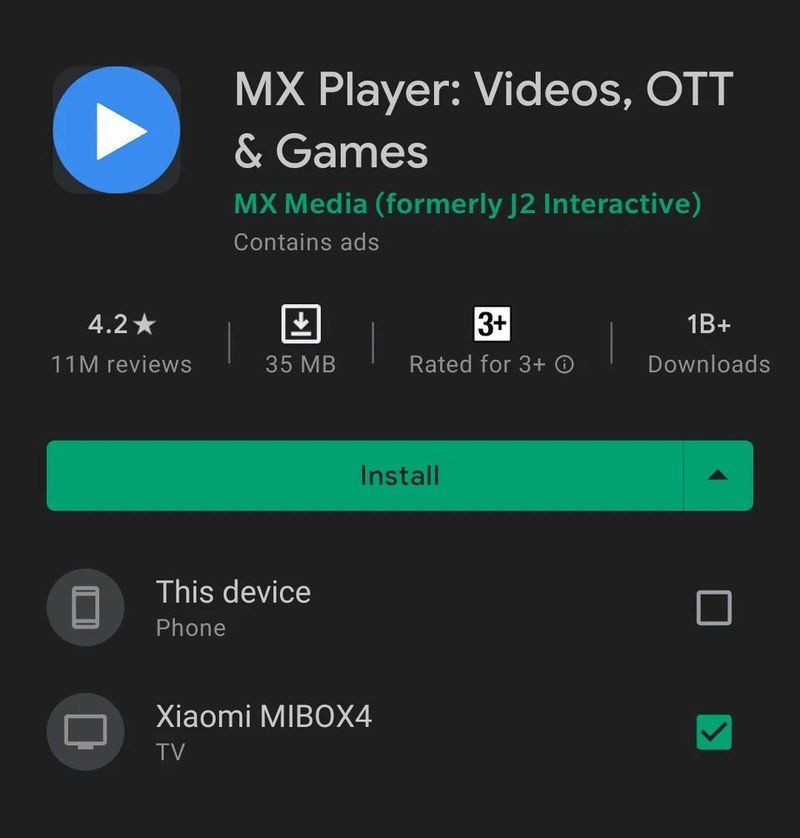
As can be seen in the screenshot above, Google has added a new drop-down menu below the install button to the Play Store on the best Android phones. To install a new app on your Android TV, you'll just have to select the Android TV device from the drop-down menu and tap the install button. Needless to say, your Android TV device must be connected to the same Google account as your phone for this to work.
Google had announced a similar feature for Wear OS smartwatches during its I/O developer conference in May.

Chromecast with Google TV
The Chromecast with Google TV is among the most impressive Android TV streaming sticks on the market right now. It has 4K HDR support, fast performance, and a well-designed remote control.
Be an expert in 5 minutes
Get the latest news from Android Central, your trusted companion in the world of Android

