Google just added its logo to Gboard's spacebar and people are losing their minds [Update: It's gone]

What you need to know
- The spacebar in Gboard for Android now has 'Google' branding on it.
- Users on reddit as well as Google's Android Help forum are criticizing the search giant for the move.
- In addition to the 'Google' branding to the spacebar, the latest Gboard update also removes the Google Search button.
Update: It looks like the backlash to the change was severe enough that Google's re-thought the whole thing. Members of the Android Central team, as well as folks on the Android subreddit, have noticed that the Google logo has now been removed from the spacebar.
Google's Gboard is one of the most popular keyboard apps for Android, thanks to its smart features and an intuitive design. Google is now rolling out two major changes to Gboard, both of which seem to have annoyed a large number of users. Many users have taken to reddit and Google's Android Help forum to voice their displeasure over these changes.
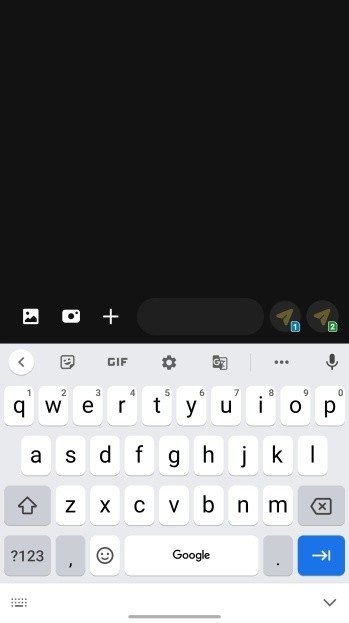
Gboard for Android now has the Google logo on the spacebar, while the Google search shortcut has disappeared. Google reportedly began adding its logo to Gboard roughly a month back, although the change now appears to be a lot more widespread. Since it appears to be a server-side change, there is nothing that users can do to get rid of the Google logo. Even if you roll back to an older version of Gboard, you will probably still see the Google branding on the spacebar.
According to some users, however, the change isn't visible if you have multiple languages enabled in Gboard. So if you find the Google logo to be highly distracting and annoying, you can try adding at least one more language to Gboard.
The addition of Google's branding on the spacebar could possibly have something to do with the disappearance of the "G" search button. As noted by the folks over at 9to5Google, the "Google" logo on the spacebar is now the only visible Google branding on Gboard.
Best keyboard Apps for Android in 2020
Be an expert in 5 minutes
Get the latest news from Android Central, your trusted companion in the world of Android

