Google Home update brings new 'centralized' smart home privacy controls
Google is rolling out a new privacy page, allowing users to take control of their home's privacy.

What you need to know
- Google launches new privacy settings for the Google Home app.
- The new privacy settings let users manage and adjust their home activity data and controls.
- The settings are rolling out now on the latest version of the Google Home app.
Google is on a roll lately as the company rolls out a new "centralized" privacy section for the Google Home app. The tech giant announced the change on Monday, and it seems to be going live already in the latest version of the app.
The new "Privacy" page can be found in the "General" section of the Google Home settings, which you can access from the icon on the home page. The page features the header "Privacy settings at Home" and features a few settings, letting you remove saved Wi-Fi networks and addresses, review your home activity, and manage your Assistant data.
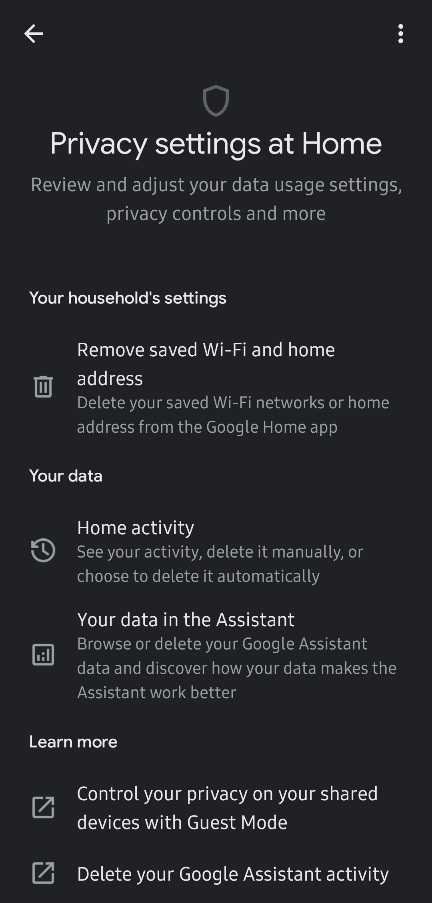
9to5Google appears to have an additional "Presence setting" option, which acts as a shortcut to those settings for users who depend on it for devices like the Nest Thermostat.
Underneath these settings are a set of links that can walk you through additional ways to control your smart home privacy, such as turning on Guest Mode for Google's best smart displays and speakers, deleting Google Assistant data, and a guide to Nest sensors. You can also access Google's various privacy policies and commitments to better understand how your data is being used.
Google describes this new page as a "centralized place to help you learn about and manage your household activity data, as well as review and adjust your privacy controls." According to Google, the page rolls out "this week," although it has already appeared on several of our devices. If you're using Google Home version 2.49.1.8, you may already have access to the privacy page.
This comes just after a new UI design for Google Home device controls was discovered in the latest version, although the updated look will apparently roll out "in the coming weeks."
Get the latest news from Android Central, your trusted companion in the world of Android

Derrek is the managing editor of Android Central, helping to guide the site's editorial content and direction to reach and resonate with readers, old and new, who are just as passionate about tech as we are. He's been obsessed with mobile technology since he was 12, when he discovered the Nokia N90, and his love of flip phones and new form factors continues to this day. As a fitness enthusiast, he has always been curious about the intersection of tech and fitness. When he's not working, he's probably working out.

