Google Hangouts Meet for Android now supports live captions
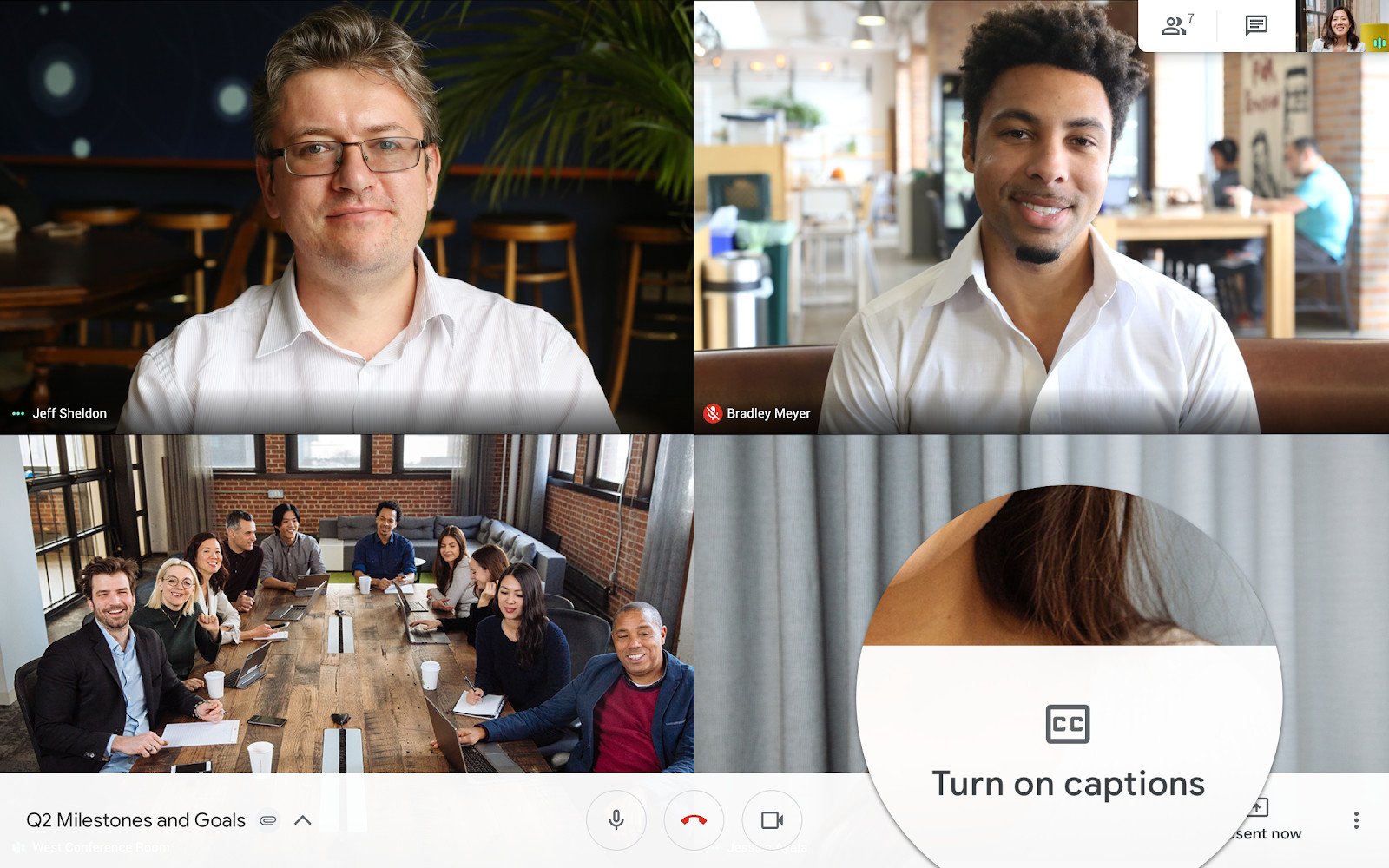
What you need to know
- Support for live captions on Hangouts Meet is now available on the Meet Android app.
- To enable live captions, all you need to do is tap the closed captions buttons in thee Meet app while you are in a meeting.
- Live captions will soon be available on the Meet iOS app as well.
Google had announced that it would make meetings more accessible for deaf and hard-of-hearing users with live captions in Hangouts Meet at Google Cloud Next 2019 in San Francisco earlier this year. Support for live captions is now finally live on the Meet Android app. In the near future, live captions will also be available on the Meet iOS app.
To enable live captions in the Meet Android app, you will have to tap the closed captions button placed on the top right of the app when you are in a meeting. However, the button is only shown to English language users. For other languages, the button can be found in the triple-dot menu.
Live captions can also be enabled on the web and on Chromebase for meetings touchscreen devices by tapping the captions button at the bottom right of the screen. Those of you using a device with a Mimo touchscreen can find the captions option in the right-hand panel.
When live captions are enabled, they will only be visible on that particular device. Other participants in a meeting will have to turn on the feature on their devices to be able to see live captions. As noted by Google in its blog post, captions will not show up in a recording of a meeting. The feature is currently available only in English.
G Suite vs. Office 365: Which is better for students?
Be an expert in 5 minutes
Get the latest news from Android Central, your trusted companion in the world of Android

