Google Glass update lets you view notifications with a simple glance up

Google is now experimenting with a feature for Google Glass where users can open and view the full notifications by simply glancing at the screen. Prior to this update, whenever a notification chime was heard, users either had to nod their head or touch on the touchpad to open up the notification alert. With this update, Google Glass becomes even more hands-free and users can just look at the screen and Glass will let you know what surprises are awaiting your attention.
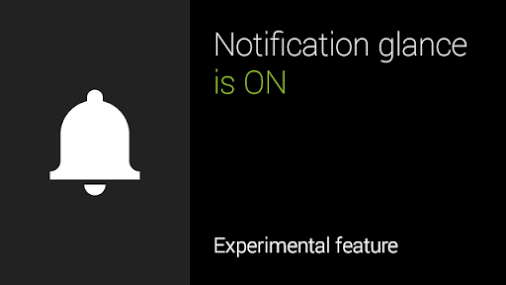
To activate this feature, you'll have to be on XE17.3 and head into the settings to turn it on. Notification glance is clearly labeled as an "Experimental feature," but all you have to do to calibrate it is follow the prompts and make a few glances at the screen. Once calibrated, you can even get a sample notification to check the calibration — and in our quick testing, it's able to track our eye movement quite well.
Source: Google
Be an expert in 5 minutes
Get the latest news from Android Central, your trusted companion in the world of Android

