Google Fit users are throwing a fit due to issues with the app

What you need to know
- Google Fit users have been having issues for months with tracking, syncing, and logging into the app.
- Clearing the cache, uninstalling, and reinstalling the app didn't help fix the issue.
- Google is aware of the issues and actively looking into it.
Google Fit may not be the most popular fitness app around, but it has always been a great option for tracking your health, or at least it was.
A quick look at the reviews for the app reveals a flood of one-star reviews from the past couple of months from upset users. Most of the complaints seem to center around the app's main functions of tracking and syncing. Specifically, syncing with the Mi Fit app which is used for the popular Mi Band from Xiaomi.
Clearing the cache and uninstalling and reinstalling an app are usually the best ways to remedy issues with an app. These are often the first steps tech support will give you when contacted. Unfortunately, this appears to do nothing to resolve the issue with Google Fit, meaning the problem is most likely on the server side and not with the app itself.
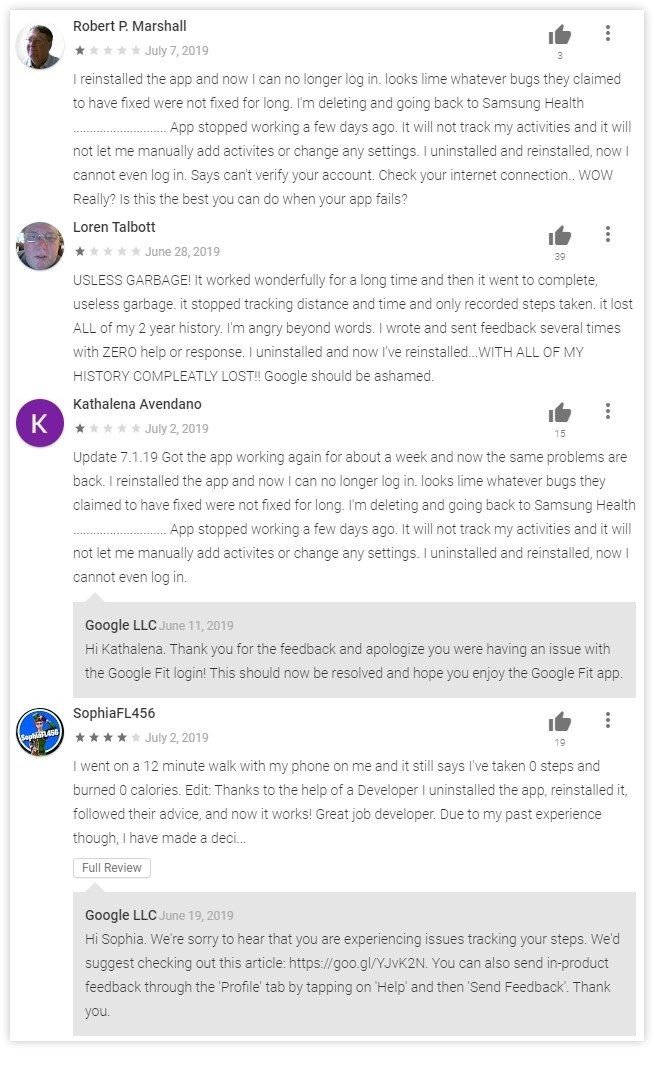
To make matters even worse, many affected users who have uninstalled the app are unable to log in once they reinstall it. Instead, they are met with an error saying the account cannot be verified.
Despite a comment from Google back in June saying the log in issue had been resolved, reviews since then point to the contrary. However, a Google spokesperson has contacted 9to5Google to confirm that it is "actively looking into" the issues.
That may not be too comforting to those who have been fighting with the app the past couple of months, and we wouldn't blame you for searching for an alternative. Just remember, as great as all of these fitness apps and gadgets are for motivation, they might be lying to you.
10 Best Fitness Trackers in 2019
Be an expert in 5 minutes
Get the latest news from Android Central, your trusted companion in the world of Android

