Google Fit's latest update makes it easier to view and add your health data
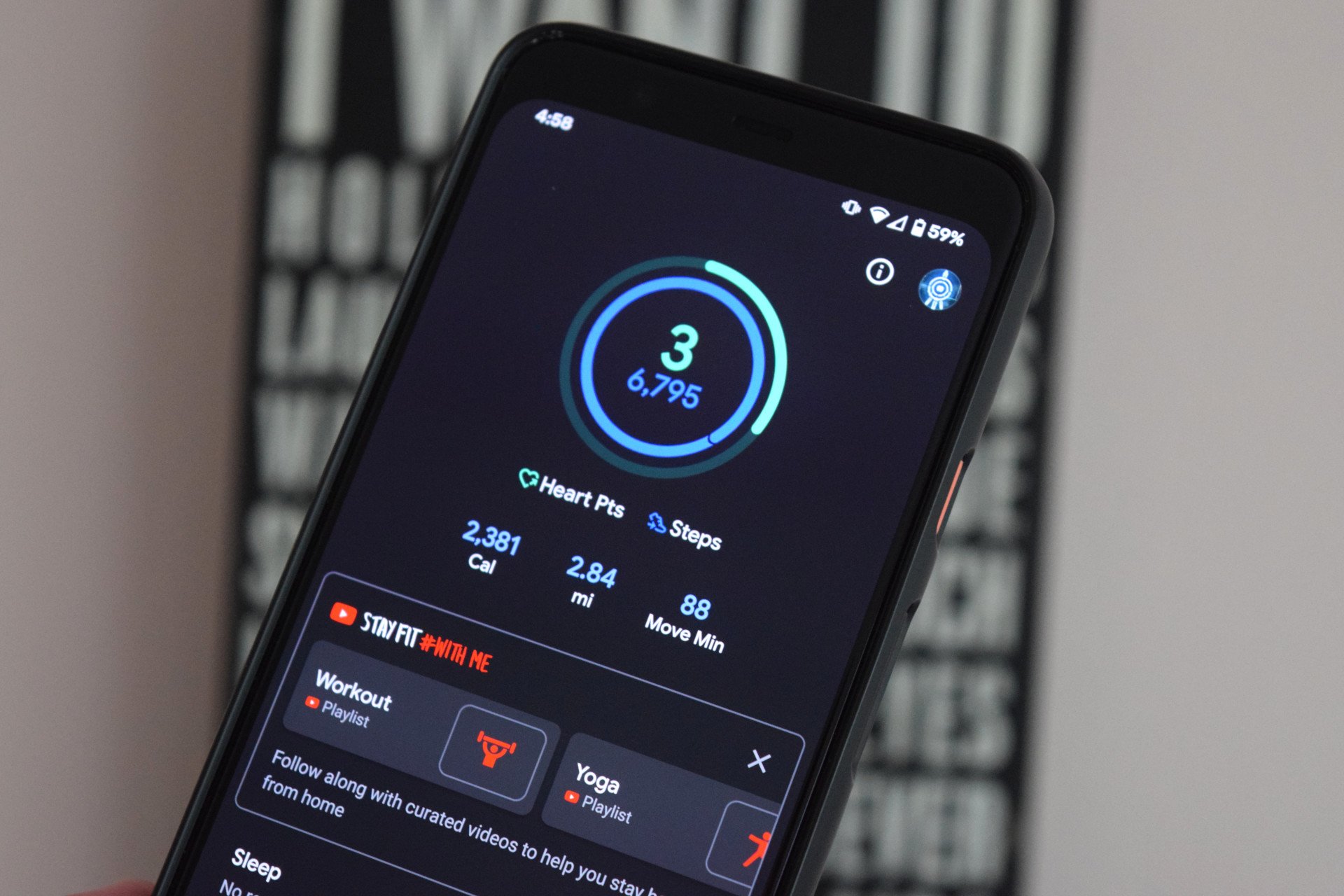
What you need to know
- Google Fit has gained a new update which adds a new "Browse" tab.
- The new tab gives quick access to your health data stats under six categories.
- The update has also added "Material You" design elements to the app.
Google has rolled out a new update for the Fit app that allows you to browse your health and fitness stats from your connected apps in a single location, thanks to the new "Browse" tab.
The update is part of version 2.61 of the app, and it introduces a better way of managing your data than the previous iteration. The new Browse tab organizes your data into six categories: Activity, Body measurements, Vitals, Nutrition, Sleep, and Cycle tracking. The new interface makes it easier to access your health and fitness data in one of the best fitness apps for Android.
Prior to this change, you had to dig through the app's homepage in order to locate the right cards and tap the floating action button before you could log your sleep data or heart rate, for example. Now, if you want to find a specific type of data, you can use the Browse tab or the new search bar at the top of the updated app.
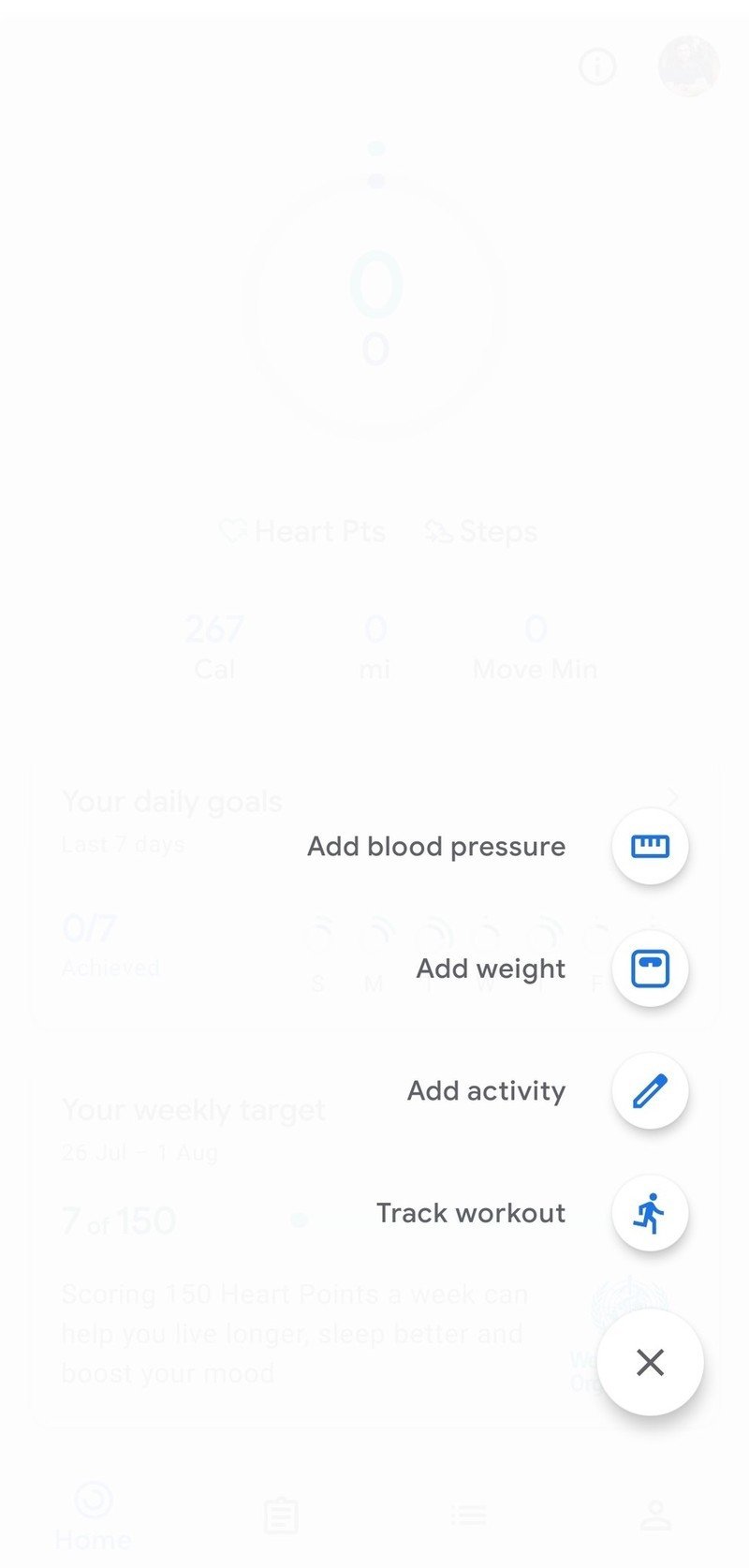
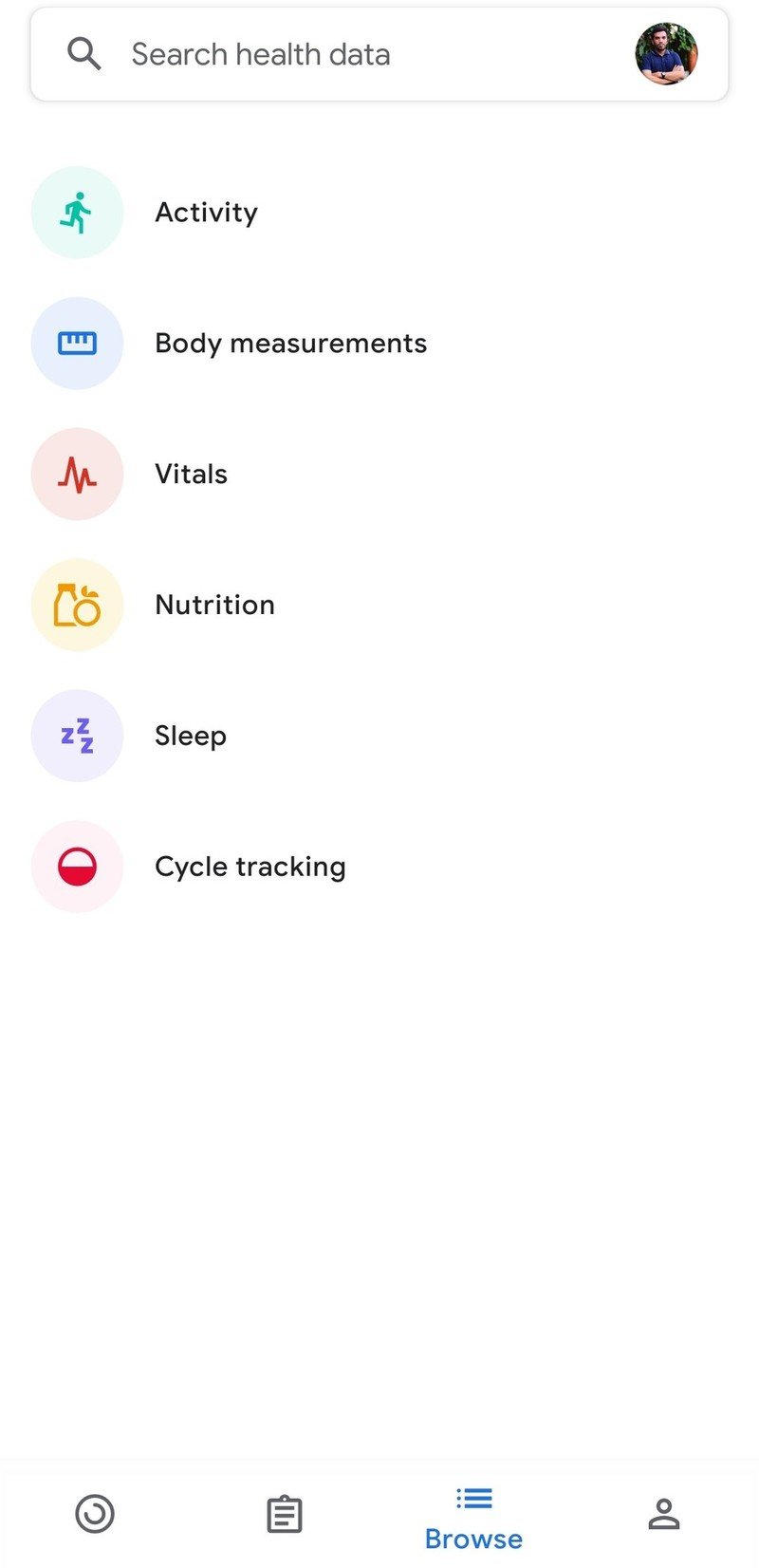
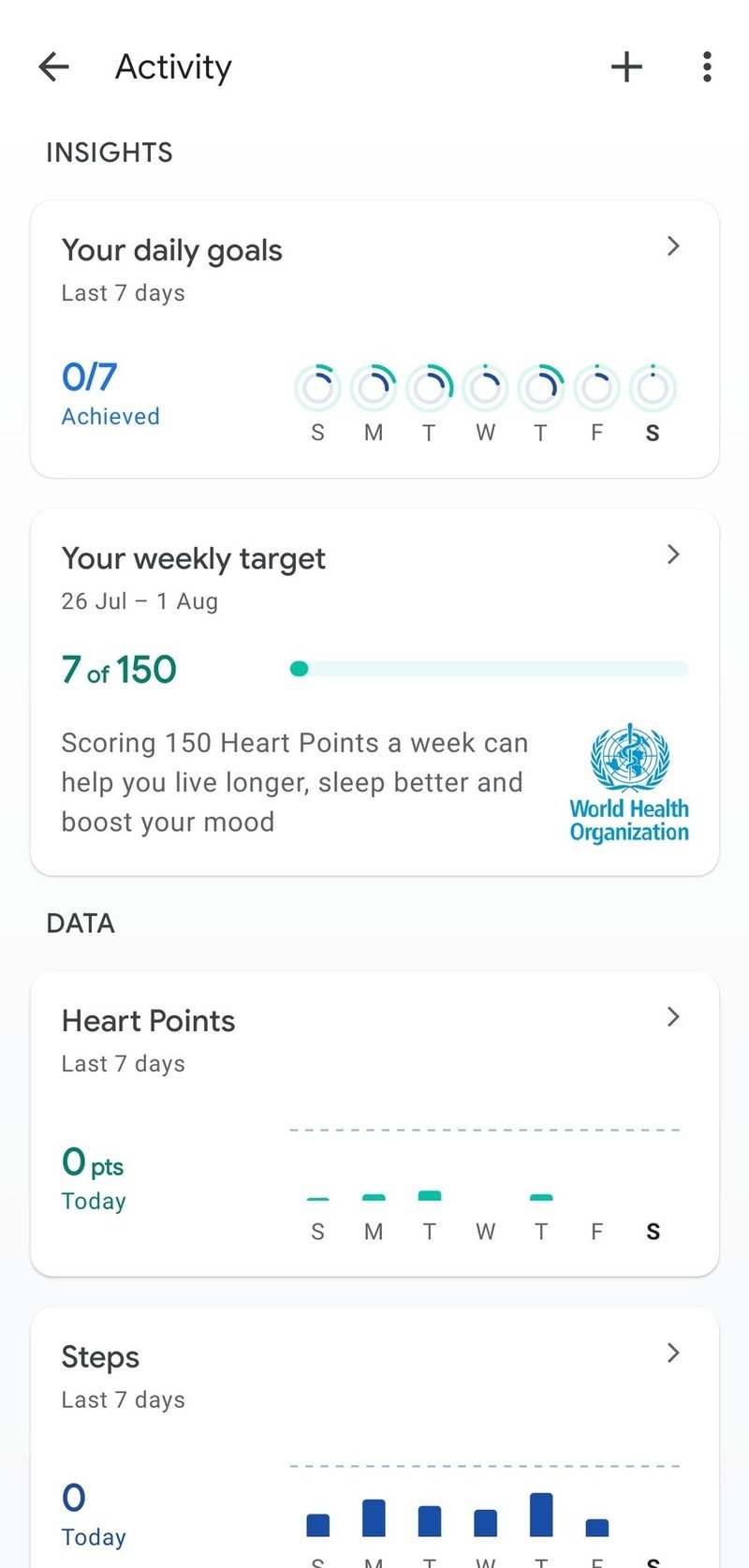
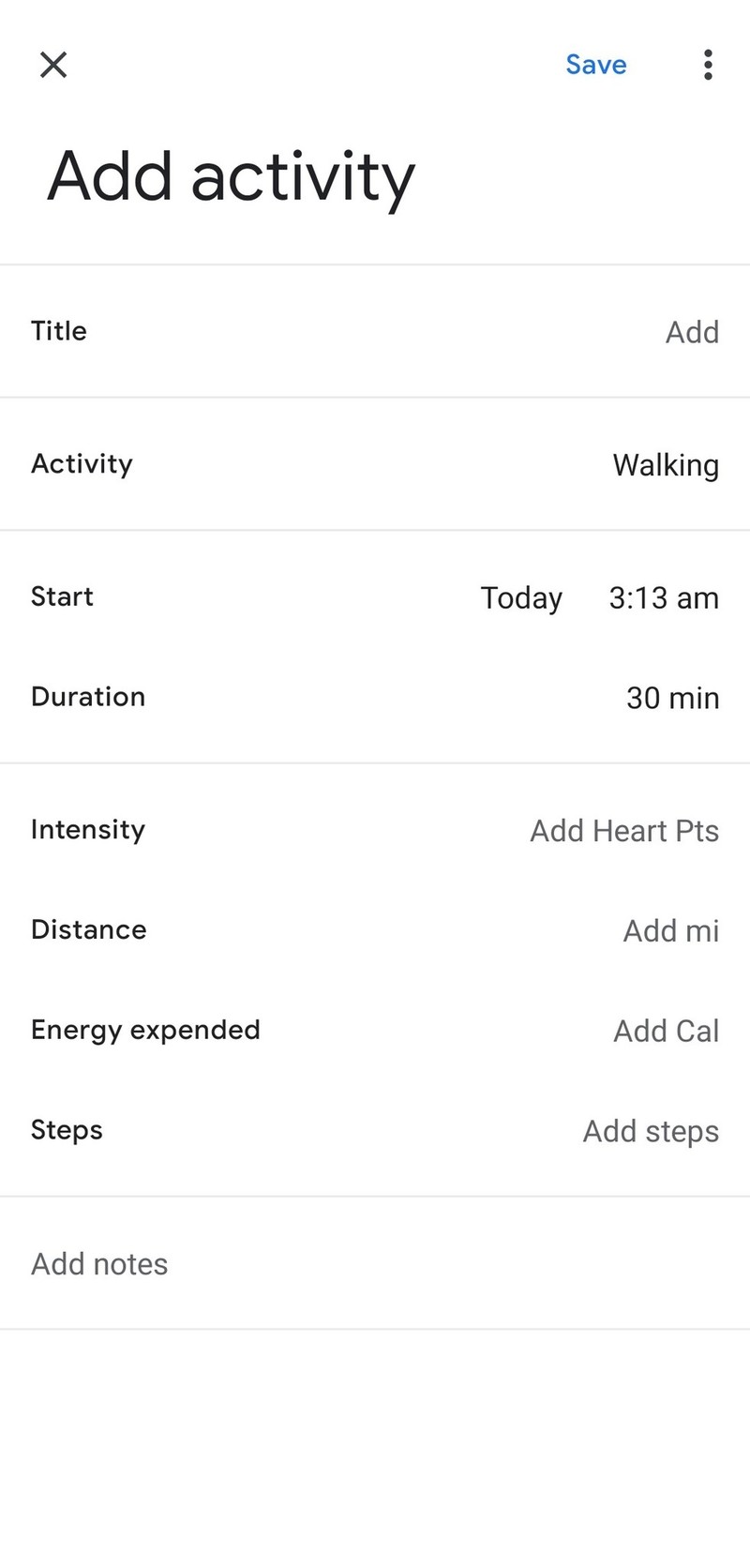
The new version of Fit also makes it easier to add data to the app than before. You can just head over to the Browse tab and then choose any category where you'd like to log your metrics. And unlike the previous version, where you'd rely on third-party app integration to add your data, you can now manually add plenty of information even without third-party apps. For example, you can add information about your body temperature, blood glucose, oxygen saturation, heart rate, and respiratory rate to your vitals within the app.
In addition, adding heart rate and respiratory rate is no longer limited to phones like the Google Pixel 5 with manual input now available on any device, as per Android Police. You can also log information about your hydration, calorie consumption, and more.
The new functionality is just the latest update for Google Fit after it recently added the capability for users to measure both their heart and respiratory rate using their smartphone camera. The app has also gained a makeover with Google's Material You elements for icons.
If you want to give it a try, you can download the latest version of Google Fit via the Play Store.
Be an expert in 5 minutes
Get the latest news from Android Central, your trusted companion in the world of Android

Jay Bonggolto always keeps a nose for news. He has been writing about consumer tech and apps for as long as he can remember, and he has used a variety of Android phones since falling in love with Jelly Bean. Send him a direct message via Twitter or LinkedIn.
