Google Family Link is now invite-free for parents in the U.S.
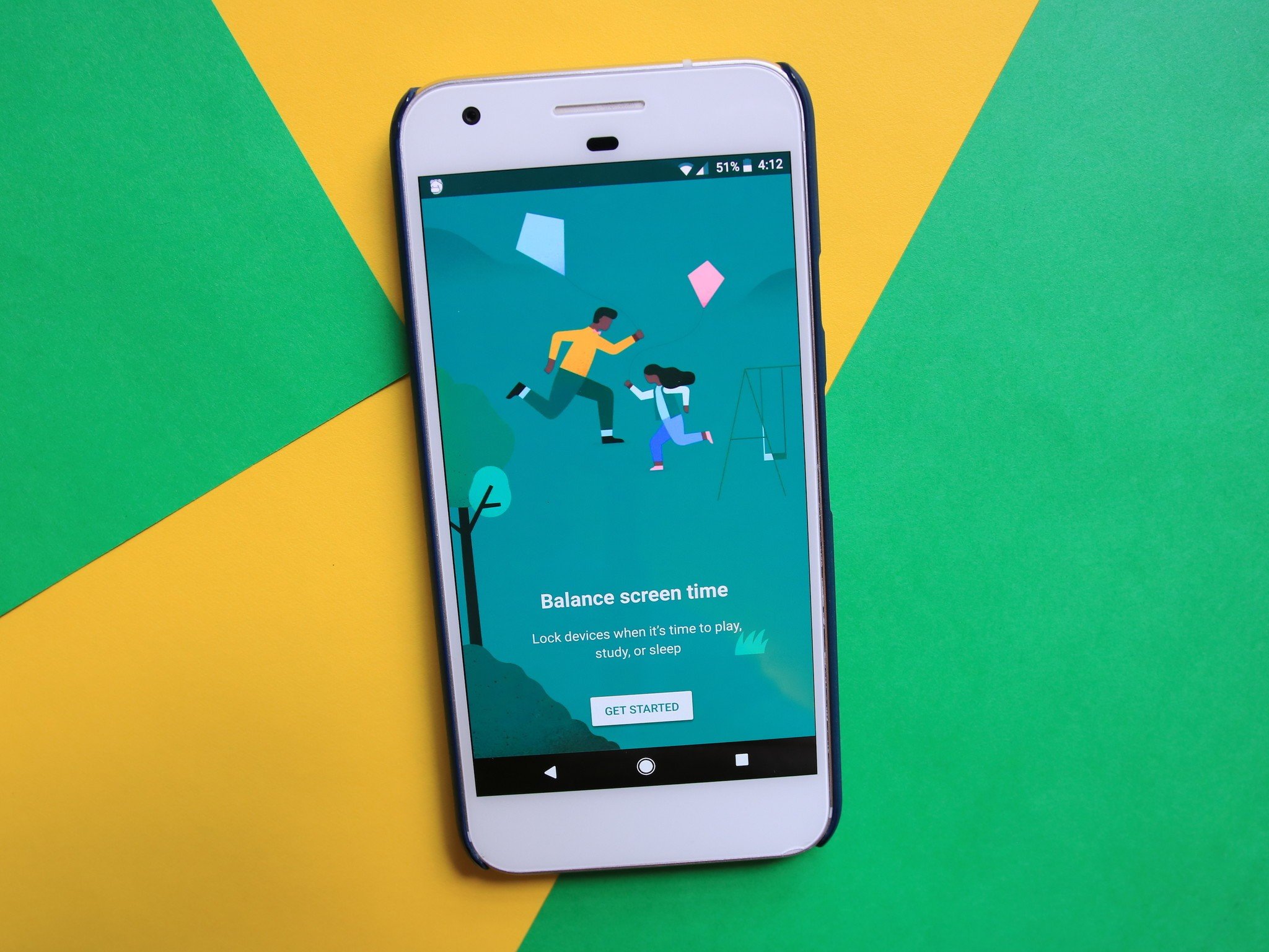
Back in March, Google officially introduced Family Link — a suite of parental controls that aimed to help make raising your kids in the 21st century just a little bit easier. Family Link could only be accessed with an invitation when it first launched, but today, Google is making the service available for everyone to try.
You'll still need to live in the United States and have a Google account to get things started, but assuming you do, you can start using Family Link by either going to the Family Link website or downloading the official app from the Play Store. Once you've done this, you can start creating Google accounts for your children if they don't already have one.
With your kids' accounts made and connected to your account via Family Link, you'll be able to set all sorts of limits and restrictions on what they can and can't do with their devices. This means that you'll be able to approve and block apps/games that can be downloaded from the Play Store, see how long your son or daughter's phone screen has been on, set daily limits for how long devices can be used, and even remotely lock your kiddos' gadgets when it's time to go to do homework, play outside, or go to bed.
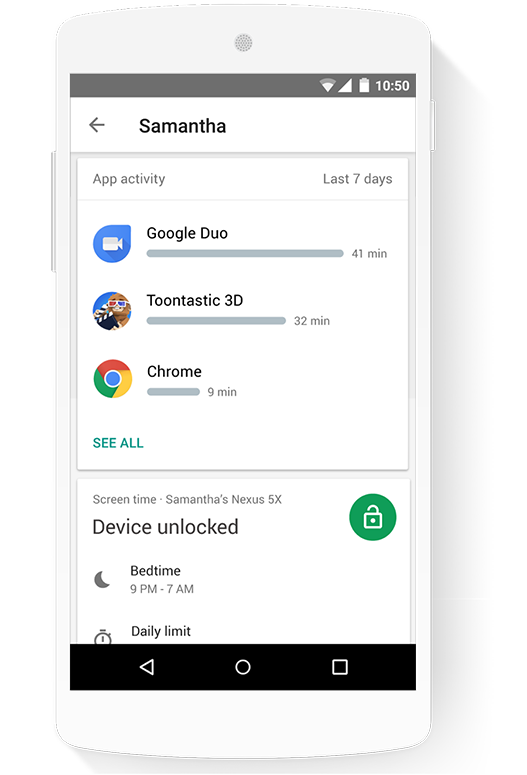
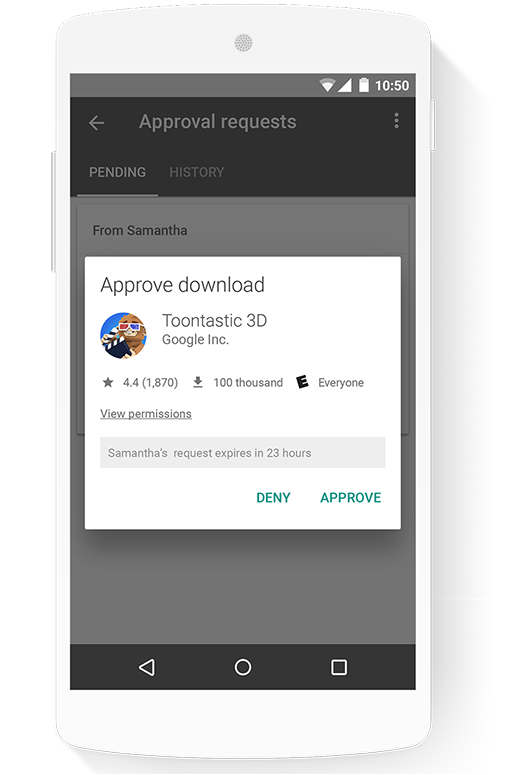
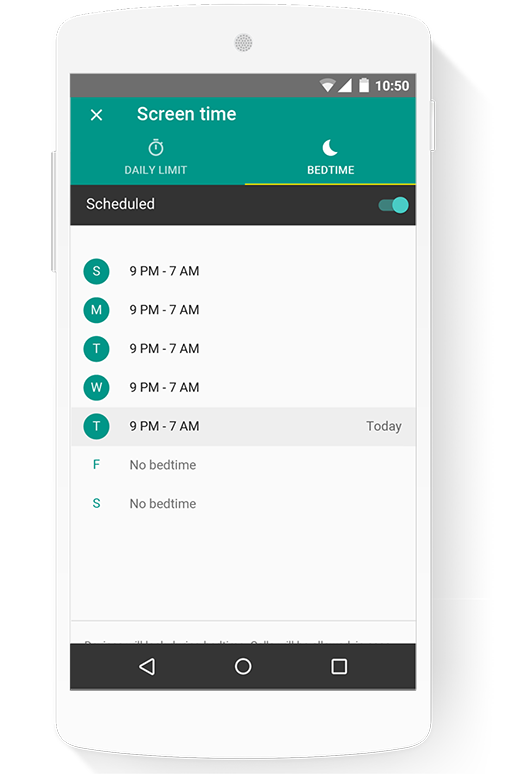
The Family Link app is automatically downloaded to your kids' phones/tablets after you've got their accounts linked to the service, and for any of our readers that would like a helping hand for making sure your children are using their devices in a safe and healthy manner, Family Link looks like one of the best tools that you have at your disposal.
This security camera offers a sweeping view of your home for $40
Be an expert in 5 minutes
Get the latest news from Android Central, your trusted companion in the world of Android
Joe Maring was a Senior Editor for Android Central between 2017 and 2021. You can reach him on Twitter at @JoeMaring1.

