Google Drive now supports streaming presentations to Chromecast
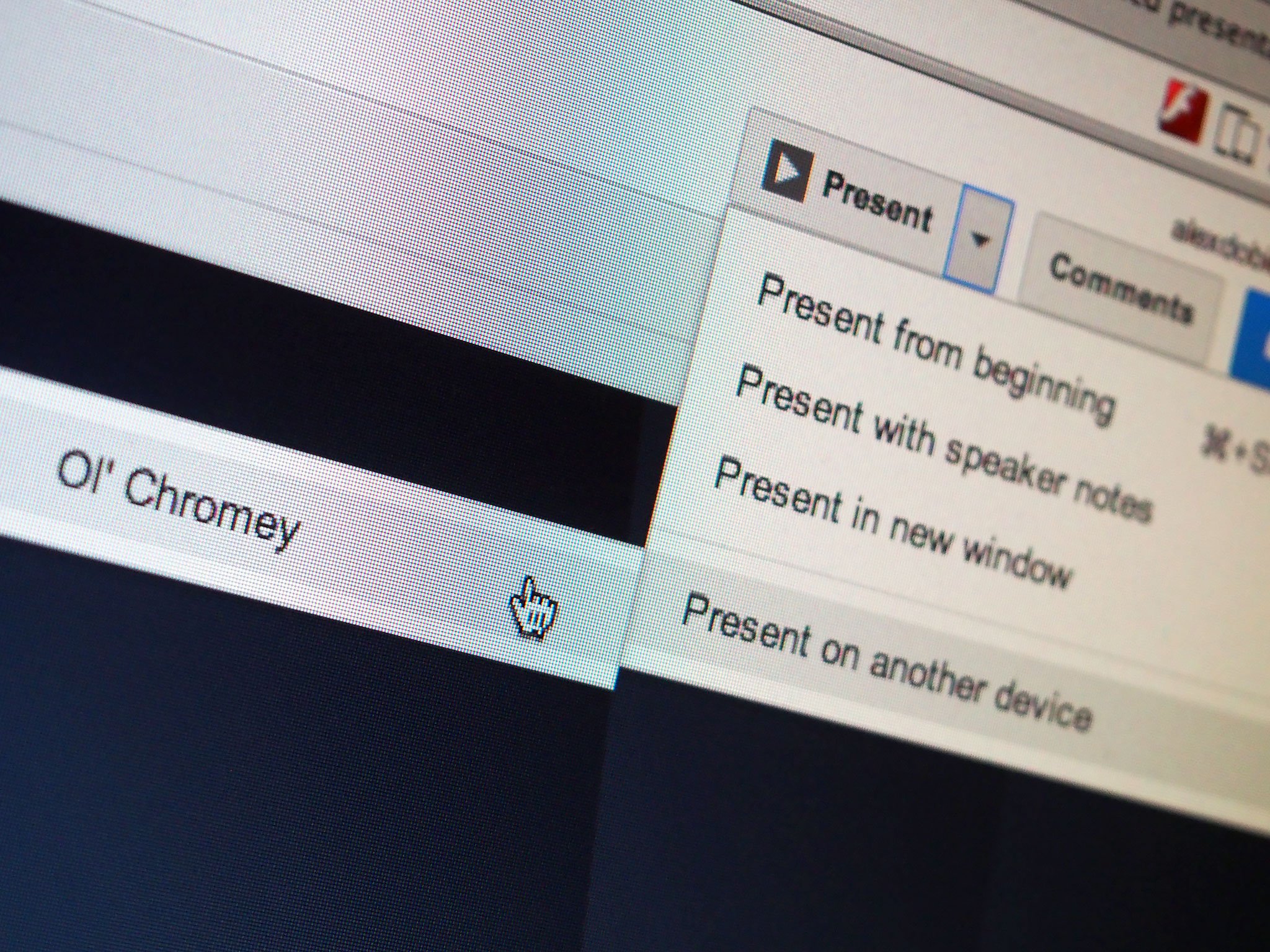
Google has quietly updated the web version of Google Drive with support for streaming presentations to Chromecast dongles. After installing the Google Cast plugin in Chrome, simply fire up a presentation in Google Drive, and click the arrow next to "Present" in the top right corner. Then choose the Chromecast you want to broadcast to from the items under "Present on other device" — simple.
So far it seems like this functionality is limited to Google Drive on the web, and only available for presentations. Though given the rate at which Chromecast's reach is expanding, we wouldn't rule out similar functionality in the Android app before long.
via: Android Police
Be an expert in 5 minutes
Get the latest news from Android Central, your trusted companion in the world of Android

Alex was with Android Central for over a decade, producing written and video content for the site, and served as global Executive Editor from 2016 to 2022.