Google Docs takes its cue from Microsoft Word with a new watermark feature

What you need to know
- Google Docs now allows you to create and import text watermarks.
- When exporting or importing documents from Microsoft Word, the feature also preserves watermarks.
- Text watermarks will appear in the background on every page of your document by default.
Google Docs users who frequently work with legal or business files are in for a treat, as Google has announced a new feature that allows them to protect the confidentiality of a document or simply label it as a work in progress.
The search giant has added native support for text watermark to its online word processor, allowing you to create or import watermarks directly from the application. It will show up in the background to clearly indicate whether a document is confidential or simply a draft that needs to be edited by someone else.
Text watermarks in documents imported from other word processors, such as Microsoft Word, are also preserved by Google Docs. The same holds true when exporting a file, making switching between these two platforms less of a nightmare.
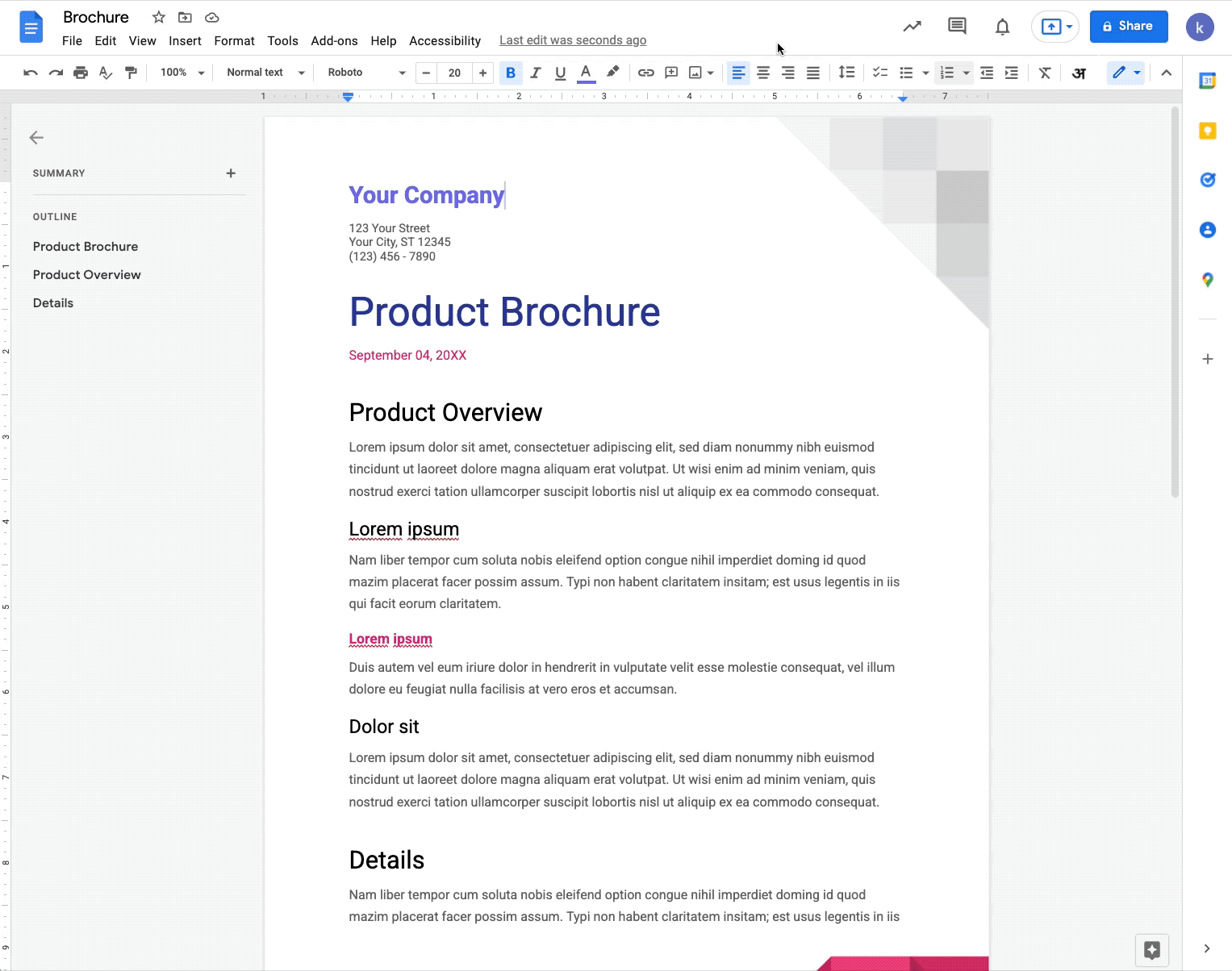
The feature has been long overdue, as Microsoft Word has had it for many years. Nonetheless, it's a welcome addition to Docs' feature set, which has recently gained the ability to add image watermarks to documents. This comes in handy when you want to insert company logos, branding, and custom designs to your work.
Like the image watermark, text-based identifiers will show up on every page of your document. To add a watermark, simply click Insert > Watermark > Text. You can then customize the text that appears as the watermark.
The new capability is being rolled out in stages, and it should be available to all users in the Rapid Release domains within the next two weeks. The rollout begins on February 14 for users in the Scheduled Release domains.
All Google Workspace, G Suite Basic, and G Suite Business customers can use it. However, this feature is only available on laptops, leaving Android phones and iOS devices out in the cold.
Be an expert in 5 minutes
Get the latest news from Android Central, your trusted companion in the world of Android

Jay Bonggolto always keeps a nose for news. He has been writing about consumer tech and apps for as long as he can remember, and he has used a variety of Android phones since falling in love with Jelly Bean. Send him a direct message via Twitter or LinkedIn.
