Google Docs now works better with Microsoft Office files
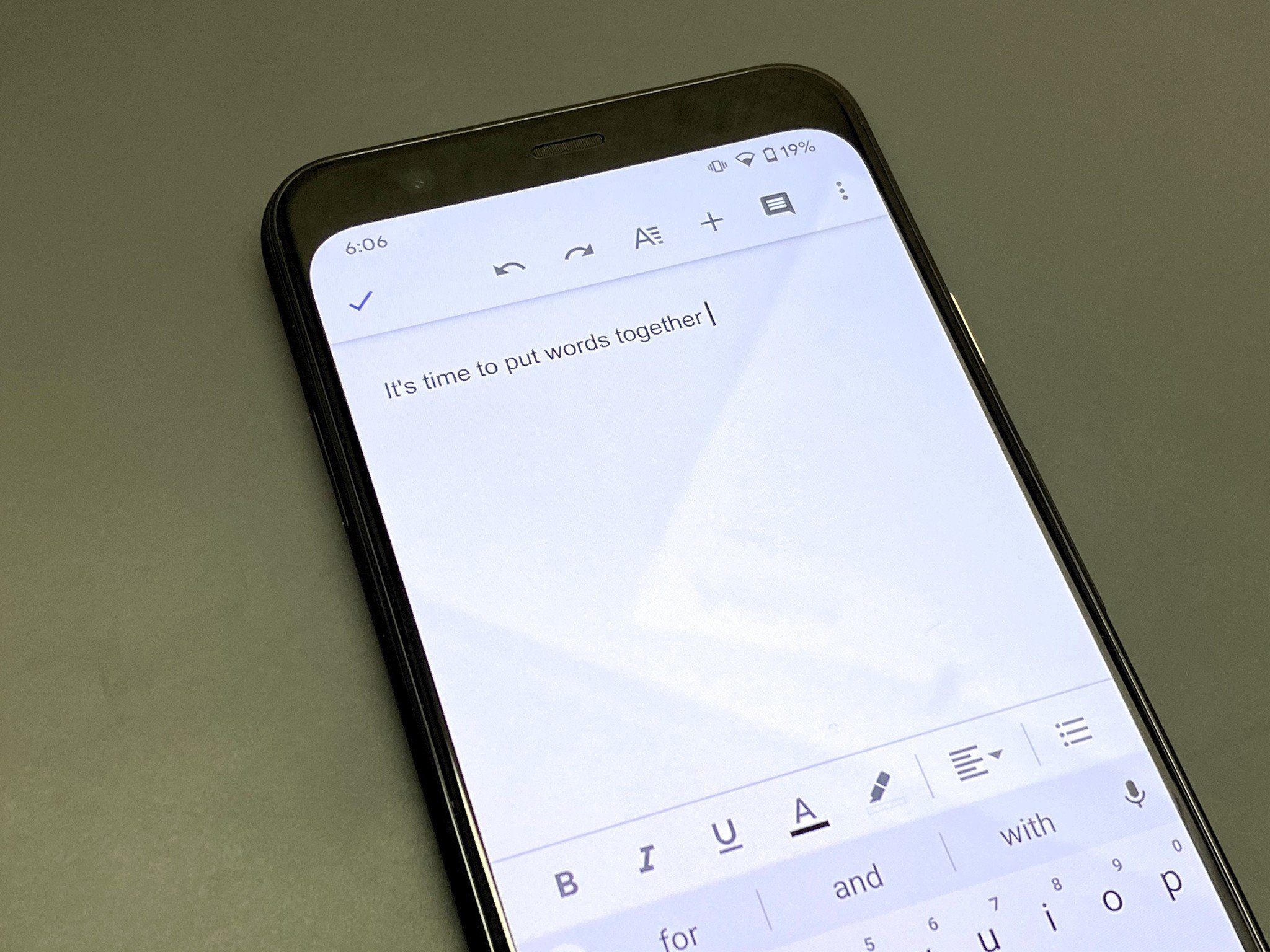
Update, November 24 (01:00 pm ET): Google has rolled this out to all platforms, including iOS and Android.
What you need to know
- Google Docs gets better for Office users with a simple change.
- The app will now automatically open compatible Office files in their respective editors.
- It's rolling out for all users between October 27th and November 11th.
Google Docs could open Office files for a while now. First, double-clicking on a file stored in Drive would open the file as a preview rather than in an editor. You'd be given the choice to open it in an editor if you wanted to or download it, but most people opening Office files do actually want to work on them at that moment.
Likely as a result of user feedback, Google is changing the workflow. Instead, it'll open Office files including .docx, .doc, .ppt, .pptx, .xls, .xlsx, .xlsm automatically in their associated editor app, whether Docs, Sheets, or Slides. Users may still invoke the Preview by right-clicking and then pressing preview, but the default behavior for Docs is now the expected behavior when clicking on a file.
Or as the Workspace team explains:
This change makes it quicker to open and start editing documents. Users can directly edit, comment, and collaborate on Office files using the familiar interface of Google Docs, Sheets, and Slides, with changes automatically saved to the file in its existing Office format.
This change will take effect from October 27, and should roll out to all users by November 11th.
Google has made a few changes to its productivity suite of apps over the past few weeks. Superficially, it's changing the icons to match its new design language. Substantially, it's also tying these products together, using Gmail as a central hub of sorts. With this change, there's one less reason to have Office installed, which is probably what Google's Workspace team is going for.
Update, November 24 (01:00 pm ET) — Now available to all
Google today announced it was rolling this feature out to iPhones and iPads. Now, users of those devices will be able to edit Office files with the Google Workspace suite. With Office compatibility already present on Android and the web, this upgrade is now available everywhere Google Docs is..
Be an expert in 5 minutes
Get the latest news from Android Central, your trusted companion in the world of Android

