Google Chrome's casting feature is about to get a lot better

What you need to know
- Google is working on further improving global media controls in Chrome.
- You will soon see a row of shortcuts to available targets in the media picker, similar to media controls on Android 11.
- Google might also add a volume slider and mute button to cast session notifications.
Google rolled out global media controls in Chrome last year, making it easier for users to manage audio and video playback. A spotted by an eagle-eyed Redditor, Google is now planning to make a few more changes to media controls in Chrome to make casting easier.
An entry in the Chromium Gerrit reveals Google will be adding a row of shortcuts to cast targets at the bottom of the media picker. Users will be able to view a full list of cast targets by clicking on an arrow button to the right. As can be seen in the screenshots below, the revamped media picker in Chrome will look fairly similar to media controls in Android 11 on the best Android phones.
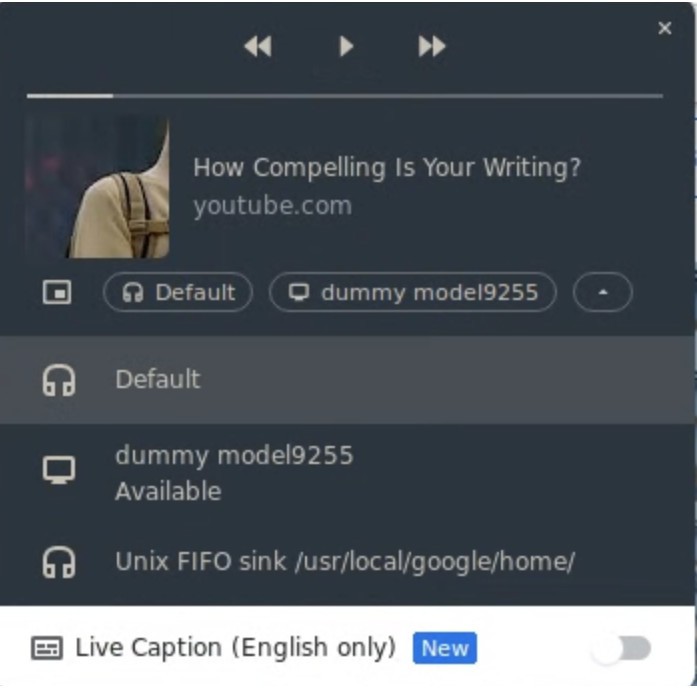
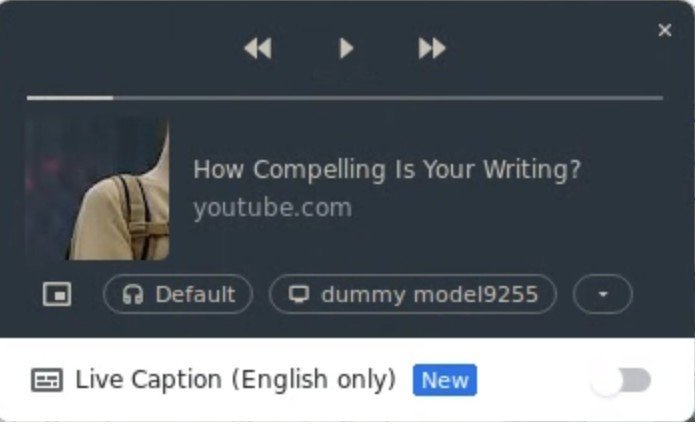
When in cast sessions, you will no longer have to use your phone to control the volume or mute the audio. According to a separate Chromium Gerrit entry, Google plans to add a volume slider and mute button to cast session notifications in Chrome.
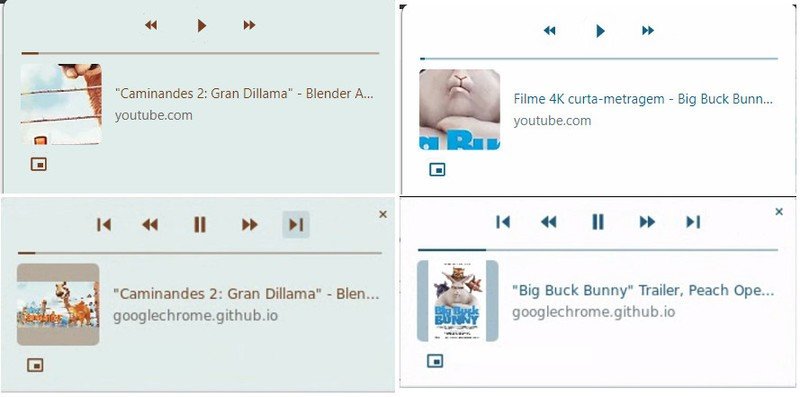
Some of you may have noticed that media artwork doesn't usually fit the square mask next to media controls in Chrome. However, it looks like Chrome will soon display the artwork in full and fill the rest of the area with a matching background color. In case no artwork is available, Chrome will show the website's favicon instead.
These features are expected to make their way to the stable version of Chrome over the coming weeks.
Be an expert in 5 minutes
Get the latest news from Android Central, your trusted companion in the world of Android

