Switching user profiles on Google Chrome just got a lot easier for families

What you need to know
- Google is rolling out a new profile switcher for Chrome on desktop.
- Starting up the Chrome browser will bring up the profile switcher to easily hop into your own account.
- The new profile experience will roll out in the coming weeks.
Having a shared computer can be a bit of a hassle, especially for households with several members. While we all get used to working from home, it can be important to keep passwords, bookmarks, and other browsing information separate. The best Chromebooks have the ability to switch user accounts, and while the Google Chrome browser can also manage different user profiles, the feature is shoved off into a corner where not many people may know or take full advantage of it. Google wants to address this by putting profiles front and center.
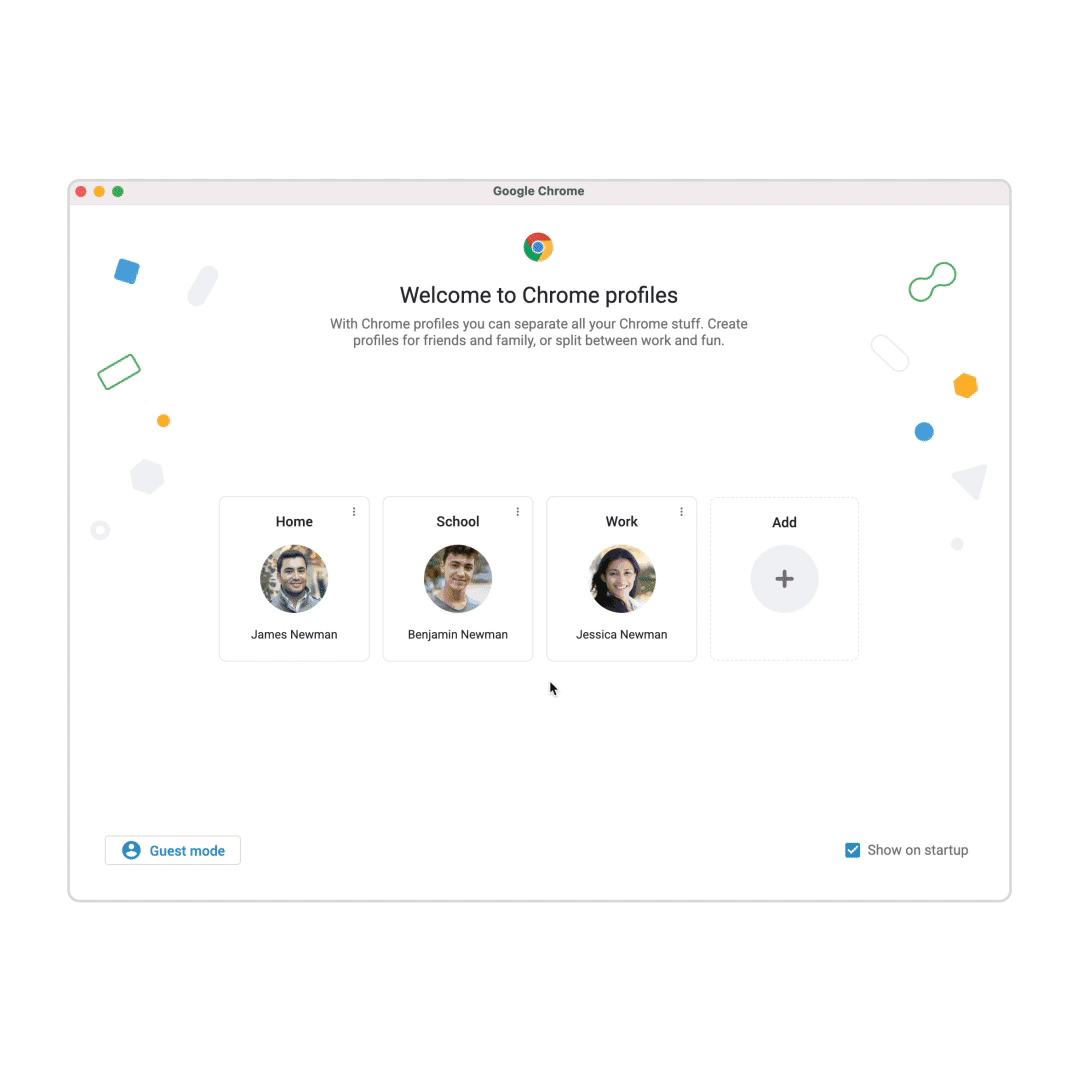
Google announced its latest profile switcher in a blog post on Tuesday. With this new revamp arriving on Google Chrome, users will be met with a profile selector every time the browser is restarted. This will make it easier to jump into work or personal profiles without getting bookmarks, passwords, or even one's reading list mixed up. It can also save users from the hassle of getting their browsing information mixed up with that of another household member's. Of course, users have the option to turn off the profile switcher on startup.
Google is also expanding how users can create and customize different profiles. Select the option to add a new account and fill out the field for a profile name. Users can also include a personal touch with a color scheme that will carry over to the browser.
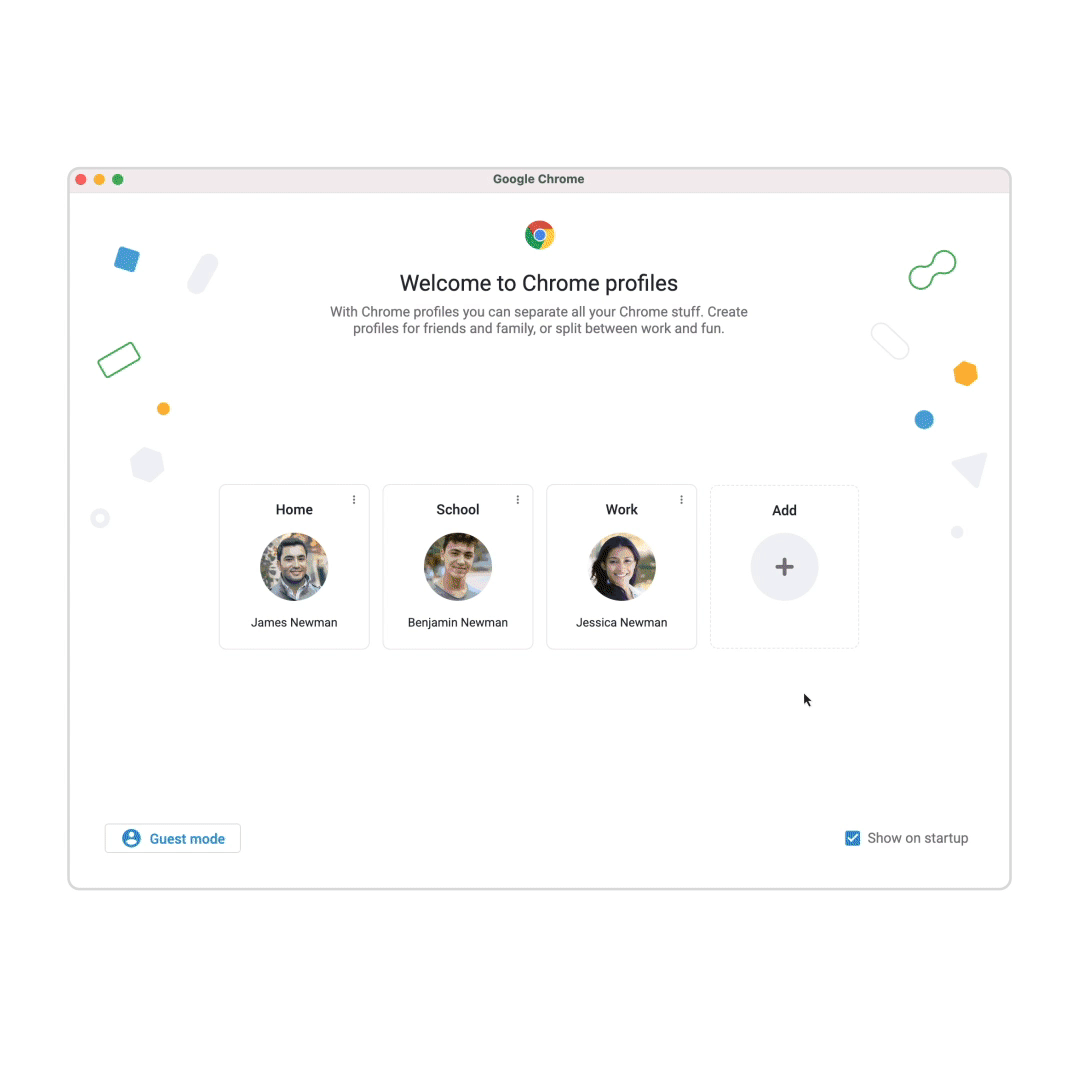
The experience will also extend to Android users that have sync enabled so that their profile information will be accessible from other devices. Some users should start to see the revamped profile switcher starting today, but Google states that the new experience will roll out in the coming week. Until then, we have a handy guide on how to switch users on a Chromebook.
Be an expert in 5 minutes
Get the latest news from Android Central, your trusted companion in the world of Android

Derrek is the managing editor of Android Central, helping to guide the site's editorial content and direction to reach and resonate with readers, old and new, who are just as passionate about tech as we are. He's been obsessed with mobile technology since he was 12, when he discovered the Nokia N90, and his love of flip phones and new form factors continues to this day. As a fitness enthusiast, he has always been curious about the intersection of tech and fitness. When he's not working, he's probably working out.
