Google Chat on the web picks up one of Slack's best features
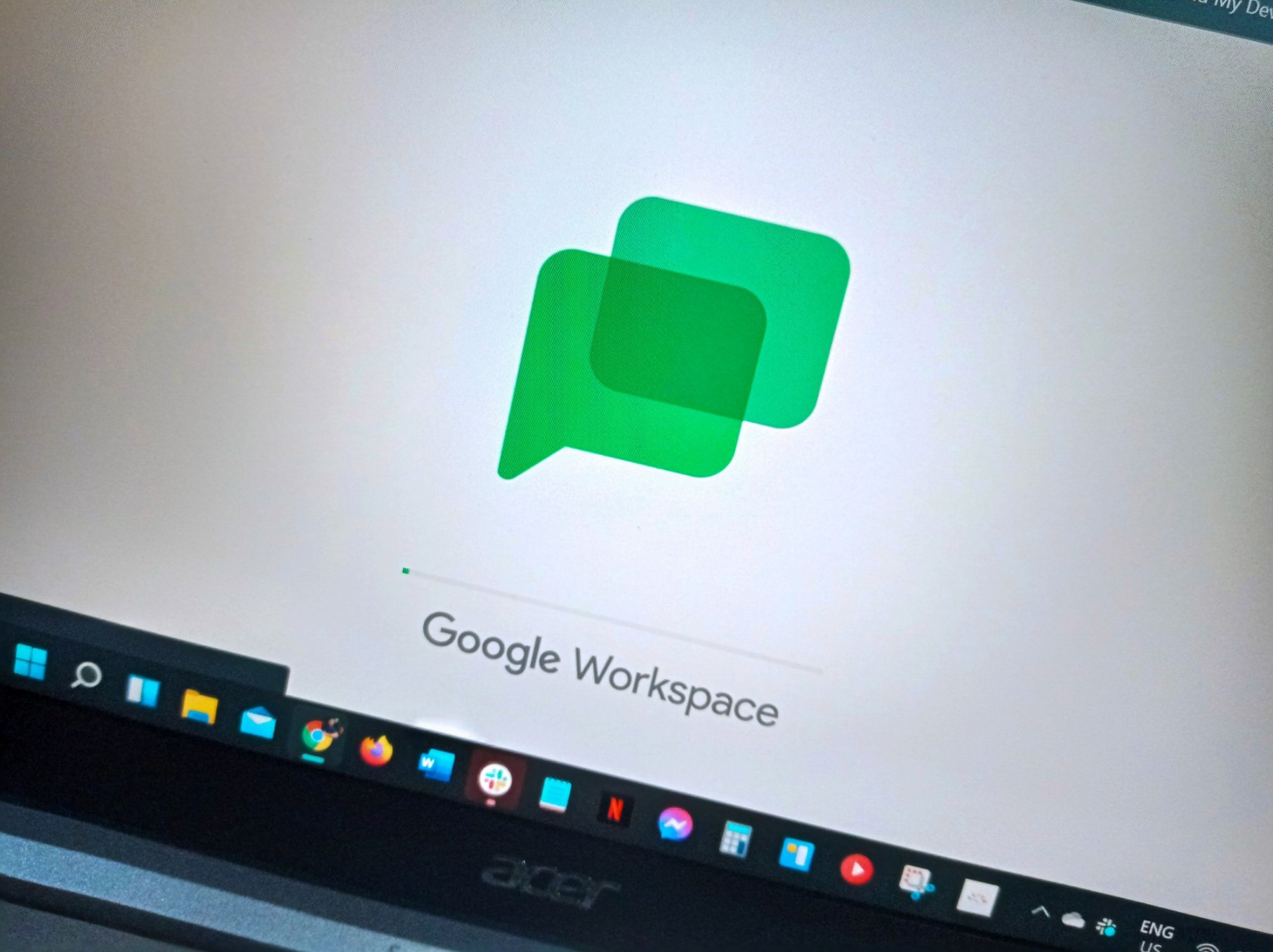
What you need to know
- Google announced the rollout of rich text formatting for Chat on the web.
- The new capability allows you to add bold, italics, and underline styling to your text.
- It is rolling out to all Google Workspace customers, as well as G Suite Basic and Business customers.
Google is finally rolling out support for rich text option to Chat on the web, allowing users to format their text depending on the situation.
The new text formatting feature, albeit long overdue, should arrive on Chat over the next 15 days, Google said in a blog post. It gives you the option to bold, italicize or underline text in your messages. You can also add these formats using the correspnding keyboard shortcuts on many of the best laptops. There's also an option to change text color and add bullet points.
You can access the various formatting options by highlighting the text you want to format and then clicking a small "A" icon in the compose bar. When the feature goes live, it is enabled by default, so neither admins nor end users need to take any action.
Prior to this update, Chat users had to make do with plain text or markdown formatting to emphasize a particular point. This entails placing asterisks before and after the text you want bolded or underscores to italicize texts. The new method gets rid of those unhandy tricks.
Rich text formatting started rolling out on January 20, so it may not be available to everyone right away. When it does, it will be available to all Google Workspace, G Suite Basic, and G Suite Business customers.
The feature's arrival on Google Chat is a little late, given that rivals such as Microsoft Teams and Slack have been supporting rich text for quite some time. Nonetheless, it's a welcome addition that should enhance your editing experience on Chat on the web.
Be an expert in 5 minutes
Get the latest news from Android Central, your trusted companion in the world of Android

Jay Bonggolto always keeps a nose for news. He has been writing about consumer tech and apps for as long as he can remember, and he has used a variety of Android phones since falling in love with Jelly Bean. Send him a direct message via Twitter or LinkedIn.
