Google Chat will force you to upgrade to its updated PWA from September 27

What you need to know
- Google has announced its latest plan to transition users to the latest Google Chat PWA.
- Users will be asked to upgrade to the latest Chat PWA version on September 27.
- The old version will then be shut down starting that day.
Google will shut down the old version of Google Chat's Progressive Web Application starting on September 27 as it plans to migrate users to the updated PWA.
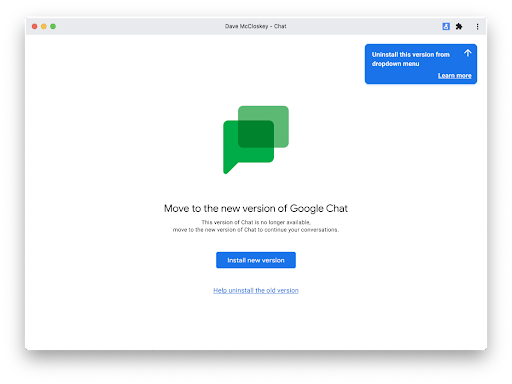
The search giant announced on Monday that, starting next week, it will start displaying a prompt on your screen if you are still using the legacy Chat PWA, asking you to upgrade to the app's latest version. The in-app banner will show the following message:
You are using an old version of Chat. You need to uninstall this old version first, then visit www.chat.google.com to install the new version.
To install the latest PWA on some of the best laptops, you can simply head over to Chat's web address, sign into your account, and then click the "Install" button at the top right of Google Chrome. If it's your first time using Chat on the web, you will see a pop-up window instructing you on how to install the app.
Google will retire the old PWA version on September 27, which means you must have the updated Chat to continue using the service. If you have both the latest version and the outdated PWA installed on your device, Google will only ask you to uninstall the older one.
It remains to be seen how users will react to the forced transition. Last month, Google's move to migrate free users out of Hangouts and force them to swap over to Chat didn't sit well with a significant number of users.
The latest version of Chat is available to all Google Workspace customers, as well as G Suite Basic and Business users.
Be an expert in 5 minutes
Get the latest news from Android Central, your trusted companion in the world of Android

Jay Bonggolto always keeps a nose for news. He has been writing about consumer tech and apps for as long as he can remember, and he has used a variety of Android phones since falling in love with Jelly Bean. Send him a direct message via Twitter or LinkedIn.
