Google can now help you transform your photos into classic artworks with 'Art Transfer'

What you need to know
- Google's Arts & Culture app now lets users apply characteristics of famous painting to their images with the new "Art Transfer" feature.
- The feature uses an algorithmic model created by Google AI to recreate photos.
- All the processing is done on your device.
Google has updated its Arts & Culture app with an all-new feature that lets you capture a photo and transform it with classic artworks. The new feature, called Art Transfer, can be accessed by opening the Camera menu in the bottom bar of the app and selecting 'Art Transfer.'
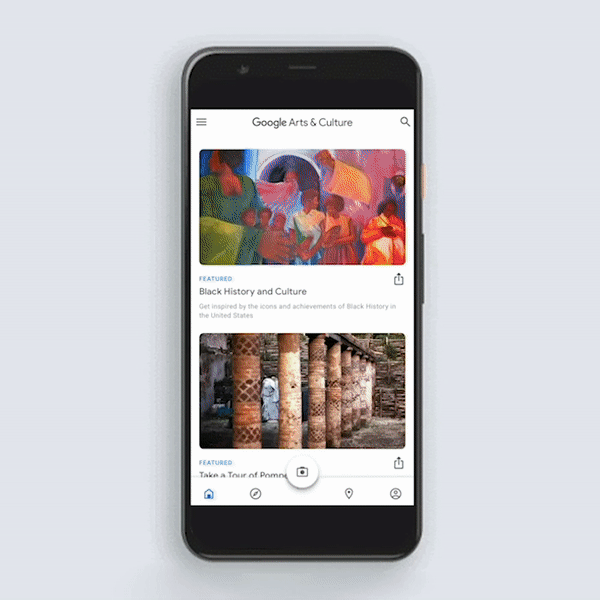
Once you have taken or uploaded a photo from your device, you will be able to choose from several well-known masterpieces to "transfer" that style onto the image. Along with still photos, GIF images can also be selected. You can even choose the part of the image you want the art style applied by tapping on the scissors icon. Some of the artists that are currently featured on the app include van Gogh, Leonardo da Vinci, Edvard Munch, and Frida Kahlo.
Google says the feature is powered by an algorithmic model that has been created by Google AI. Instead of just blending your photo with an art style, the model recreates the image inspired by the specific art style. The recreation happens on your device, instead of being processed online.
If you want to try out the Art Transfer feature yourself, open the Play Store on your device and download the Google Arts & Culture app). In addition to letting you transform your photos into famous artworks, the app also lets you find art by using the colors of your photo, explore high-definition artworks, watch 360-degree videos, and tour famous landmarks with Street View.
How to take better smartphone photos in any conditions or lighting
Be an expert in 5 minutes
Get the latest news from Android Central, your trusted companion in the world of Android

