Google Calendar's new hybrid work feature lets you indicate where you're working from

What you need to know
- Google Calendar has gained a new feature that lets you share your working location and hours.
- You can keep your colleagues informed of your plan to work from home or somewhere else.
- The new capability will roll out starting on August 30.
Google Calendar has added a new capability that comes in handy for hybrid work setup. The service will soon let you share where you're working from.
From August 30, the search giant will roll out a new option to share your working location and hours directly from one of the best Android apps. You can choose between your primary office location, your home, or any other location. You can also plan your working location routine for a specific week and update your location as it changes. However, the ability to set the main office location is limited only to an administrator, although you can change the rest of the location settings.
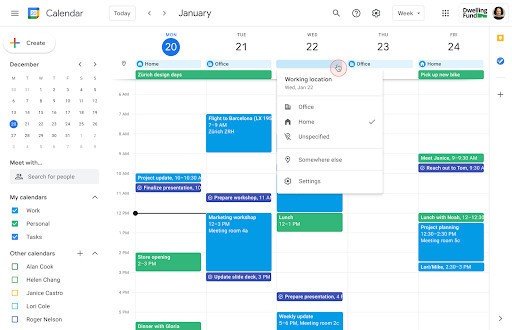
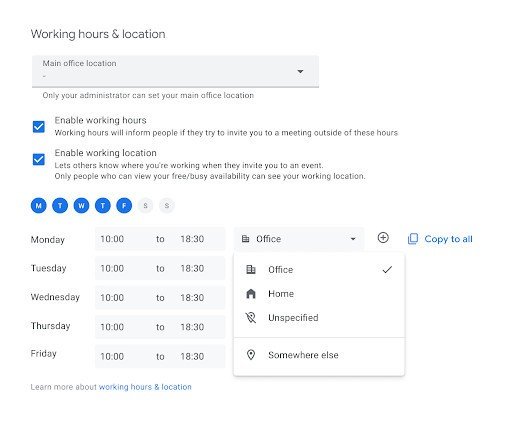
Source: Google
Your working location will be visible only to people who have free/busy access to your calendar. You can share where you're working when colleagues invite you to an event by turning on "Enable working location."
Organization admins can start enabling or disabling the feature for their workplace today. That said, the changes will take up to 15 days before going live for everyone.
Calendar already allows you to specify whether you'll personally attend a meeting with new RSVP options Google launched in July. The new feature makes it easier to let co-workers know which days of the week you'll be working remotely or on-site as more organizations are increasingly adopting hybrid work environments.
The new capability will be available only on certain Workspace tiers, including Business Standard, Business Plus, Enterprise Standard, Enterprise Plus, Education Plus, Nonprofits, and G Suite Business customers.
Be an expert in 5 minutes
Get the latest news from Android Central, your trusted companion in the world of Android

Jay Bonggolto always keeps a nose for news. He has been writing about consumer tech and apps for as long as he can remember, and he has used a variety of Android phones since falling in love with Jelly Bean. Send him a direct message via Twitter or LinkedIn.
