Google Calendar now charts how much of your life you lose to meetings

What you need to know
- Google Calendar has a new feature that shows how you've spent your working hours in meetings.
- The feature is called Time Insights, and it's accessible only through a computer.
- It will start rolling out to users on September 6.
Google Calendar has picked up a new feature to let you see how you're striking the balance between hybrid work and personal life through a single dashboard. The Time Insights experience provides an analytical view of your time spent in virtual meetings so you can better manage your daily routines.
The new feature calculates the times you've spent on specific events in your Calendar and shows this data on the right panel. Time Insights are divided into three types of information: time breakdown, time in meetings, and people you meet with.
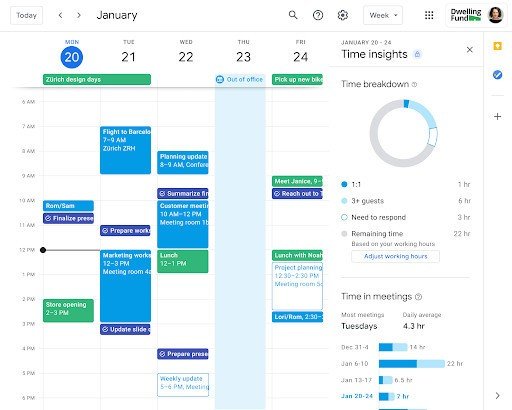
To get started, you can simply open Google Calendar on your computer and click "More insights". You can then view the details of your working hours under the time breakdown section along with the types of meetings you've joined. Under the time in meetings section, you'll see the average time you've spent in meetings and the highlights of specific days when you were busy the most. It'll also display the frequency of your meetings.
Finally, the people you've spent the most time with on some of the best video conference software like Google Meet will appear in the "People you meet with" section. You can also pin your important contacts here to easily touch base with them. When you hover over an individual, you'll see the meetings on Calendar where that person is a participant.
Events that show up in Time Insights are limited only to those that you confirmed to join, have at least one other guest, marked as "busy", and are not more than eight hours long. The new feature will start rolling out to users from September 6. It will be available only to customers on the Workspace Business Standard, Business Plus, Enterprise Standard, Enterprise Plus, Education Plus, and Nonprofits tiers.
Be an expert in 5 minutes
Get the latest news from Android Central, your trusted companion in the world of Android

Jay Bonggolto always keeps a nose for news. He has been writing about consumer tech and apps for as long as he can remember, and he has used a variety of Android phones since falling in love with Jelly Bean. Send him a direct message via Twitter or LinkedIn.
