Google blocks sideloading of Chrome extensions
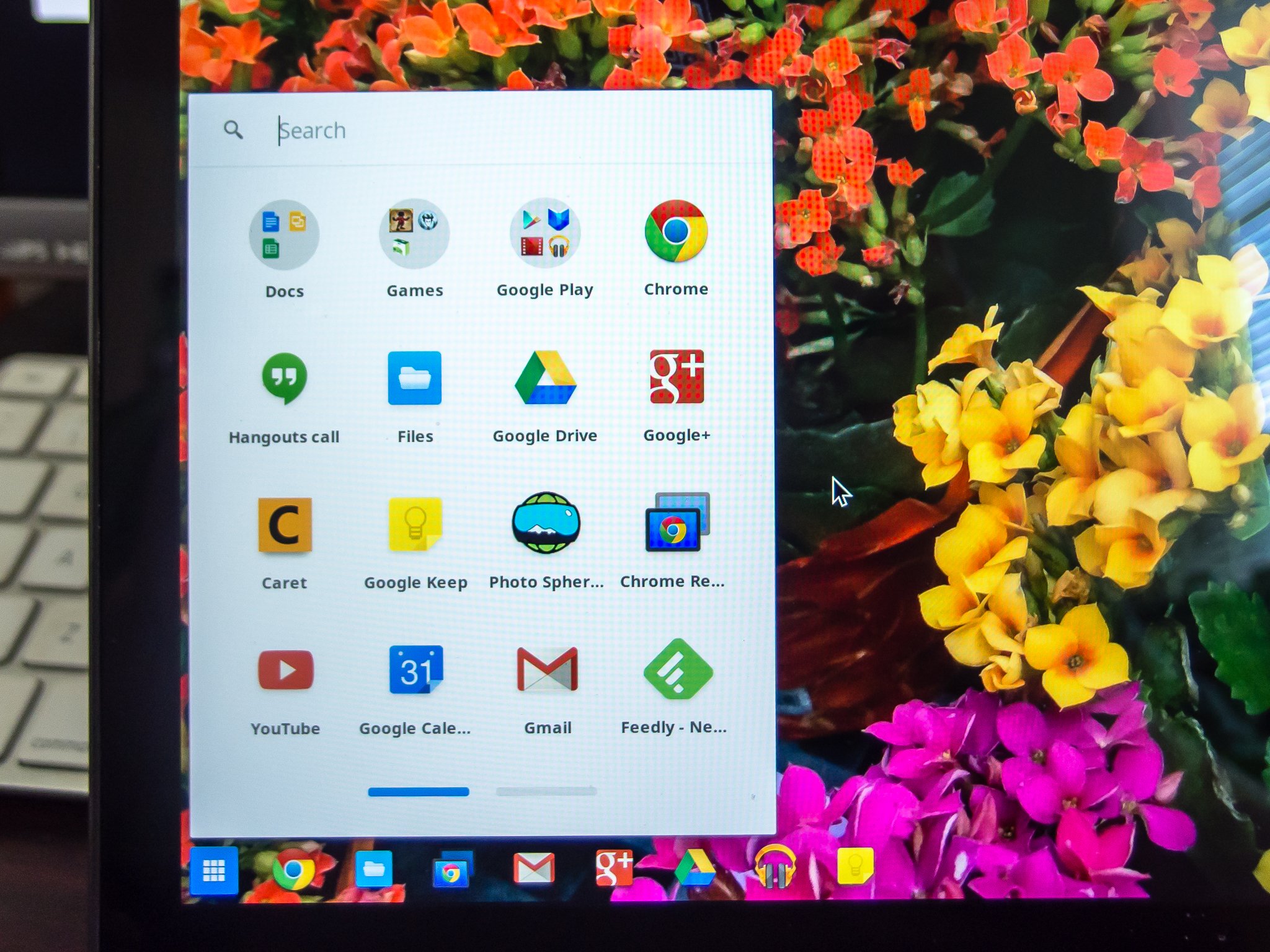
To protect users from malicious attacks, Google has implemented a change to the Chrome browser so that extensions can now only be installed if they are downloaded from the Chrome Web Store. For end users, this means that you cannot download an extension from another source and try to install or force the browser to run it. By going through the Chrome Web Store, Google is hopping that this will prevent malicious developers from releasing extensions that are harmful to unsuspecting Chrome users.
The move will ensure that users will have a more safe browsing experiencing as malware can "work by silently installing extensions on your machine that do things like inject ads or track your browsing activity. If you notice strange ads, broken web pages or sluggish browsing after installing some new software or plugins, you could be affected," Google said.
Additionally, according to Google, "extensions that were previously installed may be automatically disabled and cannot be re-enabled or re-installed until they're hosted in the Chrome Web Store."
Source: Google
Be an expert in 5 minutes
Get the latest news from Android Central, your trusted companion in the world of Android

