Google begins rolling out Chat and Rooms tabs in Gmail for all accounts

What you need to know
- Google is now rolling out Chat and Rooms integration for all users.
- Gmail redesign with Chat, Rooms, and Meet integration began rolling to G Suite users in August last year.
- The Chat integration is in early access right now and isn't enabled by default.
Google rolled out an "integrated workspace" within Gmail last year for its G Suite customers with Chat, Rooms, and Meet integration. Nearly eight months later, the search giant has finally started rolling out the redesign to everyone. The Chat integration for personal accounts comes just a few weeks after Google started replacing Hangouts with Google Chat, one of the best Android messaging apps.
As spotted by Twitter user Pratik Goswami, however, the Chat integration isn't enabled by default. To enable the Chat option on your Android phone, you'll have to go to Settings and then tap on the checkbox next to "Chat (Early Access)" under "General." Once you tap on "Try it," the Gmail app on your phone will restart, and you'll see two new tabs at the bottom: Chat and Rooms. The chat integration in Gmail offers a similar experience to the dedicated Google Chat app, with the added benefit of being able to view all your conversations in a single app.
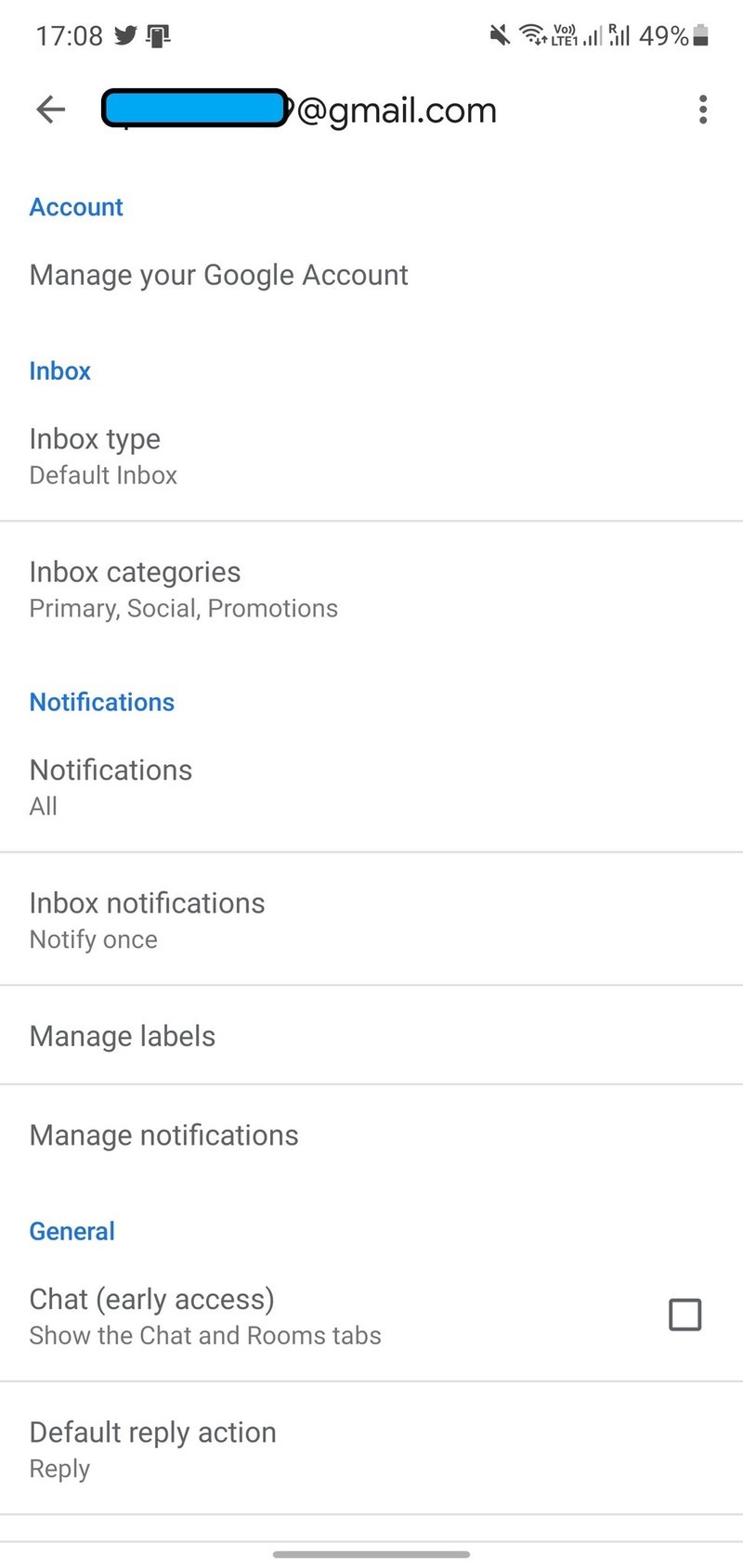
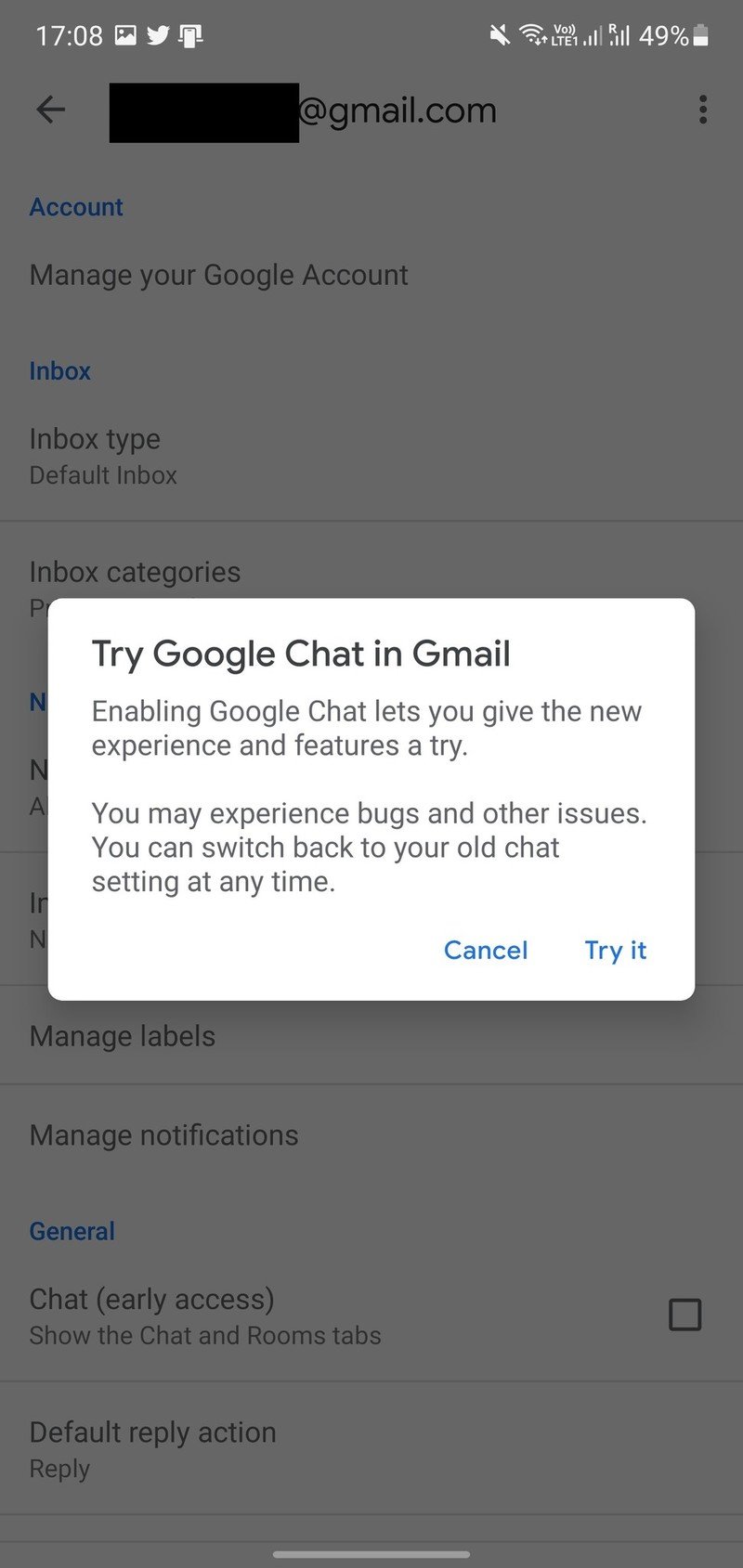
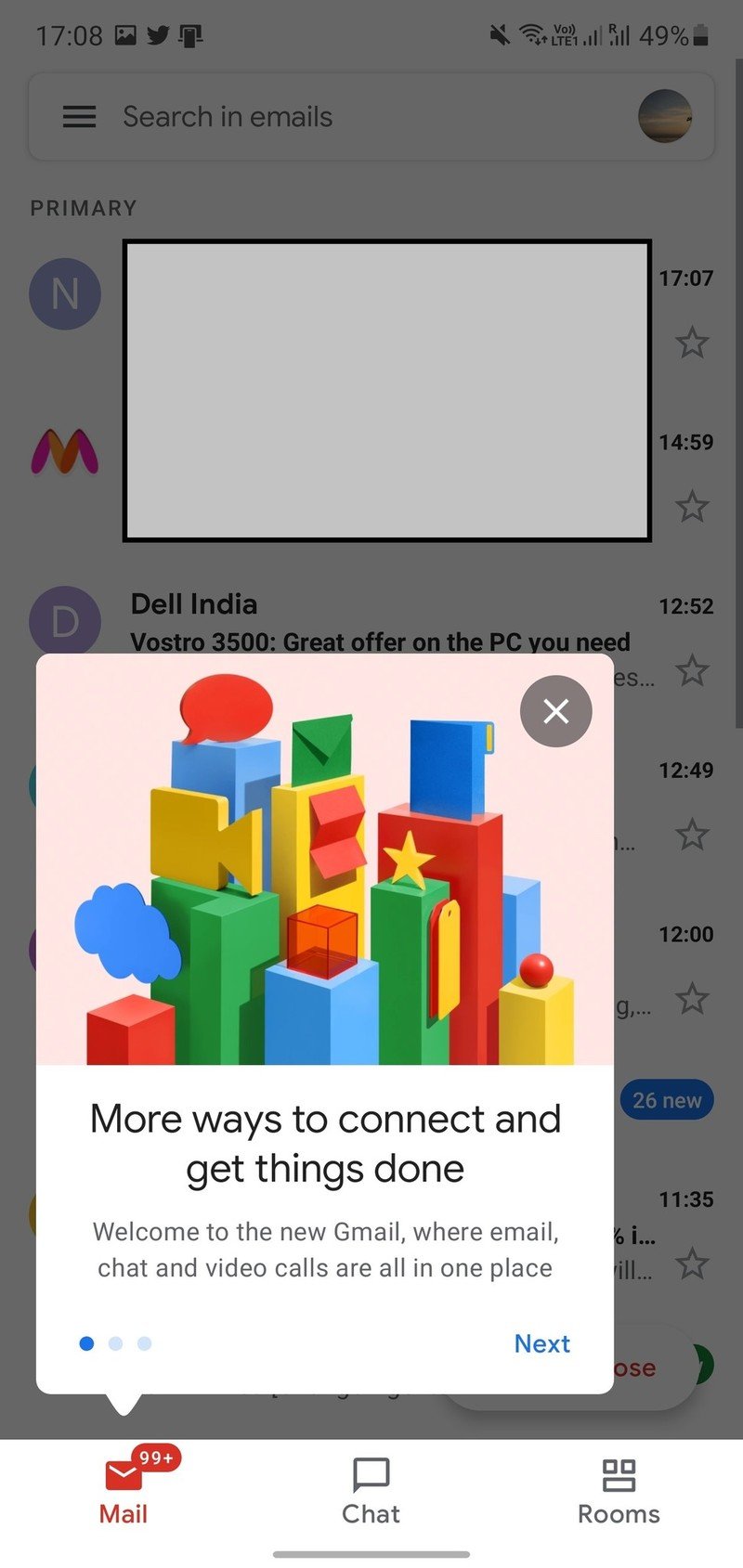

Since the Chat integration is currently in early access, it may not offer a completely bug-free experience. Fortunately, you can easily disable the Chat integration by tapping on the checkbox next to the "Chat" option again. In case you don't see the checkbox on your phone yet, make sure you are running the latest version of Gmail for Android.
Be an expert in 5 minutes
Get the latest news from Android Central, your trusted companion in the world of Android

