No Home, no help: Google Assistant's shocking lack of customer support

Google Assistant has done a lot of growing in the last three years, and you can now find Assistant not just on your Android phone, but on TVs, watches, Chromebooks, smart speakers, smart displays, and soon a whole lot more, thanks to the Assistant Connect program announced at CES. Google Assistant is perhaps Google's most important service right now, and if it breaks — as it regularly does — getting Google Support to help you is damn near impossible, with one exception.
If you have a Made by Google device, Google Support will gladly help you with an Assistant error. Assistant broken on anything else? You're basically on your own, and that's completely unacceptable.
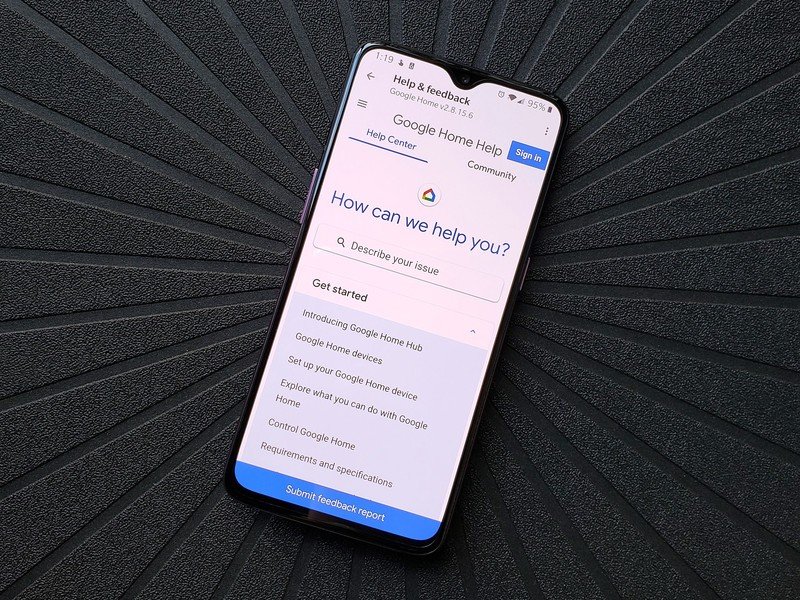
Getting help with a Google service is usually simple: you go to the Google Support site, click on the service you need help with and then click Get help or Contact us. You can then talk to a Google Support representative about the issue you're having with Google Drive, Google Play, your Wear OS watch, your Android TV console, or your Made by Google devices. For Chromebooks, direct chat support is available, but only for certain brands; support numbers are listed for other manufacturers.
For other, smaller services like Google Keep, Google Photos, and Google Translate, if the information on the Support site doesn't help you, you can ask about your problem in the Help forum for that particular service, where some Product Experts pitch in to help users troubleshoot the issues they post about with varying degrees of success. Your only other option is to go into the app for that service and use the Send feedback feature to file a bug report and hope that someone gets back to you.

For Google Assistant help, you're better off on the Google Home site.
The Google Assistant Help site lacks information on many of Assistant's features, the troubleshooting section is limited to three problems — two of which are "OK Google" hotword-related — and there are no chat or call support options. There's no mention of Google Assistant Routines, one of the features most prone to misbehavior, nor most Assistant features introduced in the last year. If you really need help with Google Assistant, you're better off looking on the Google Home Help site, which not only has a more up-to-date guide to Google Assistant's features but has chat and phone support from Google Home specialists.
Most of Google Assistant's smart speaker/display features debuted on Google Home before becoming available everywhere else; those support pages being created on Google Home Help sounds reasonable. Once they roll out to all Google Assistant speakers, though, the support pages never migrate to Google Assistant Help, nor are they updated to reflect compatibility with non-Google devices, and that is not acceptable from one of the largest smart home ecosystems on the planet.

The Google Assistant team is responsible for the development, implementation, and the maintenance of Assistant's many functions on all connected devices — not just Google Home — and when Google Assistant breaks, it has a tendency to break across several platforms with little warning and even less recourse. For the Google Assistant to have no centralized, proper customer support functions should be a giant red flag to anyone considering building a smart home around it.
Be an expert in 5 minutes
Get the latest news from Android Central, your trusted companion in the world of Android
Even the representatives on the Google Home support team recognize the need for a separate Google Assistant team to handle multi-platform issues, and after three years, Google has had more than enough time to make the transition. For Google to pour so much effort into the marketing and mass-adoption of Google Assistant and yet give no thought to a Google Assistant support team is too incompetent to be unintentional.
If you want a Google Assistant experience with robust support, you better buy a Google Home. After all, this is a nice smart home setup you've got here. It'd be a real shame if a bug crept in overnight and broke all your speakers…
Ara Wagoner was a staff writer at Android Central. She themes phones and pokes YouTube Music with a stick. When she's not writing about cases, Chromebooks, or customization, she's wandering around Walt Disney World. If you see her without headphones, RUN. You can follow her on Twitter at @arawagco.

