Google Assistant and Search get new features to make back-to-school easier

What you need to know
- Google has announced new Assistant and Search updates to help you and your kids get ready for back-to-school.
- The Family Bell feature is gaining customizable bells that initiate a checklist on Nest smart displays.
- New AR and 3D models in Google Search help kids understand complex concepts more easily.
Google is rolling out new Assistant features that are aimed at helping families stay organized and connected. Alongside new Google Assistant features, the company has introduced a few more educational features in Google Search to make learning easier and more dynamic.
Google's useful Family Bell feature will be available to ring on mobile devices in the coming weeks to help you stay on top of your routines. The feature will offer new customizable bells as well, which will initiate a checklist on your Nest Hub. Once your kids complete a task, celebratory animations and sounds will appear on the screen.

Another new feature that is set to become available soon will automatically start your morning routine after you dismiss your morning alarm. To set up the feature, all you'll have to do is add "dismiss an alarm" as the start to your morning routine.
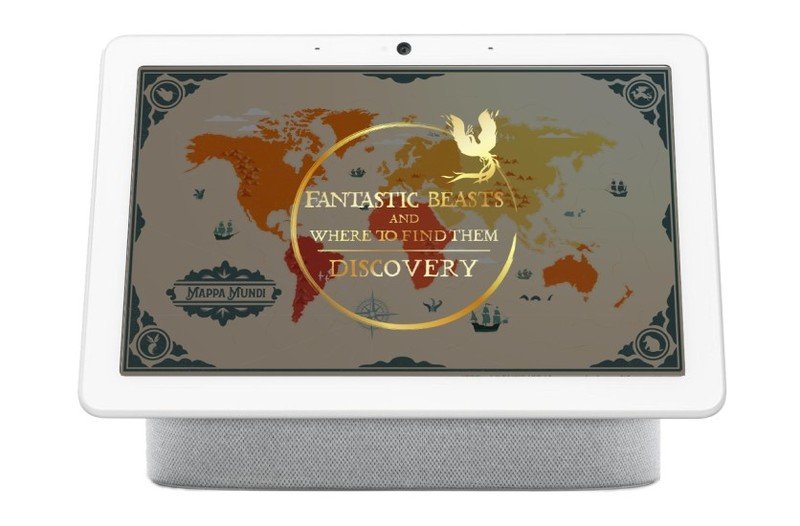
The Assistant will also soon gain new stories from Pottermore Publishing, which is great news for Harry Potter fans. You'll be able to access them from the best smart displays or an Android phone by saying, "Hey Google, tell me a Fantastic Beasts Story." Additionally, Google is partnering with The English Schoolhouse, an award-winning publishing house, to add more diverse stories and teaching tools to the Assistant.
If you have a family group set up, you can stay connected even when you aren't together. Just say "Hey Google, where's my family?" to make sure your kids made it to school safely. With Family Broadcast, you even send messages to your family group throughout the day.
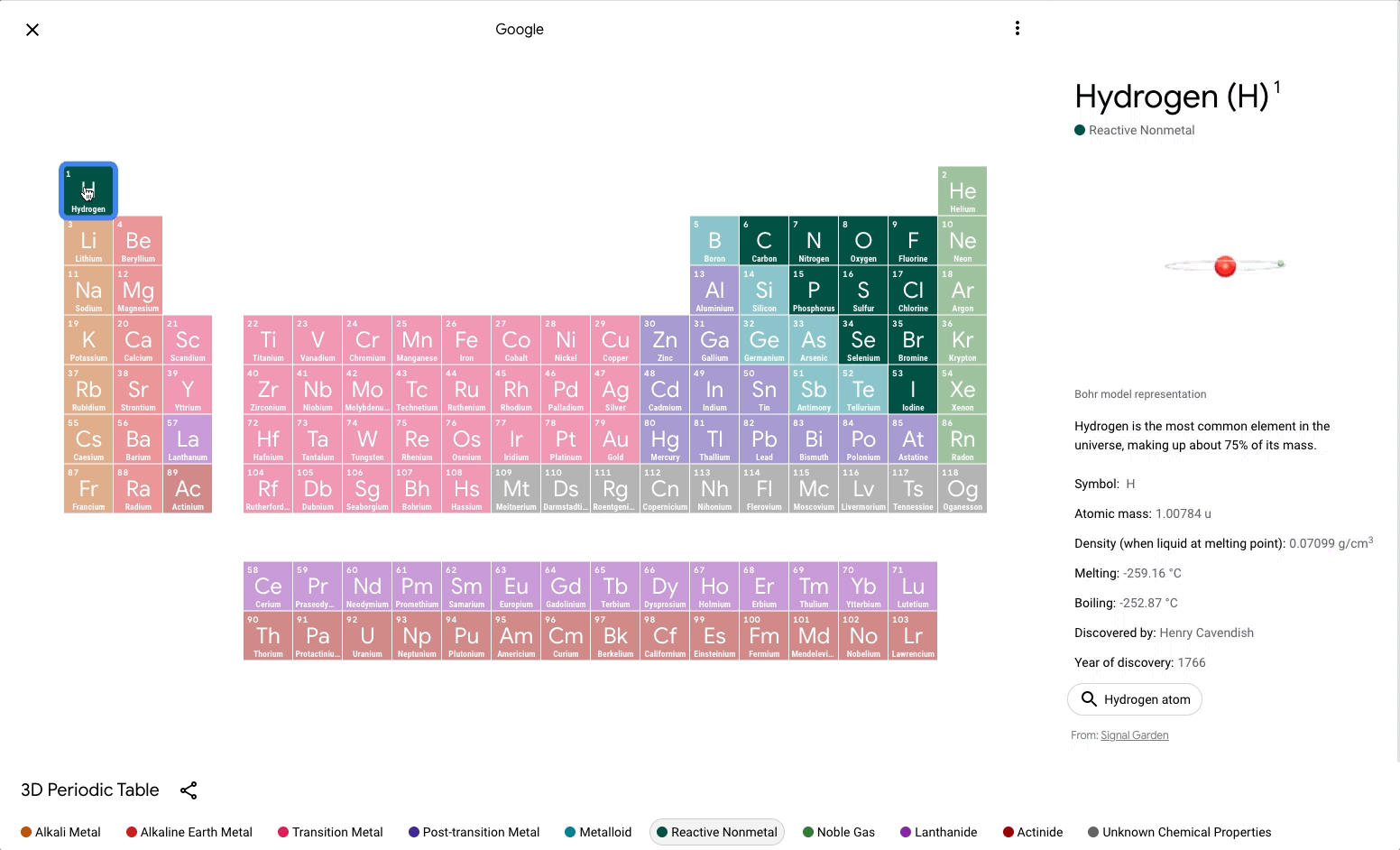
Older kids can now easily understand complex concepts with the help of AR and 3D models on Search, such as the new interactive periodic table. Besides computers, these models can also be accessed from any Android phone — including the best cheap Android phones. Kids can even brush up their Spanish skills with the new "Live Translation" Assistant button in Search.
Be an expert in 5 minutes
Get the latest news from Android Central, your trusted companion in the world of Android

