5 ways we'd improve Google Assistant Routines
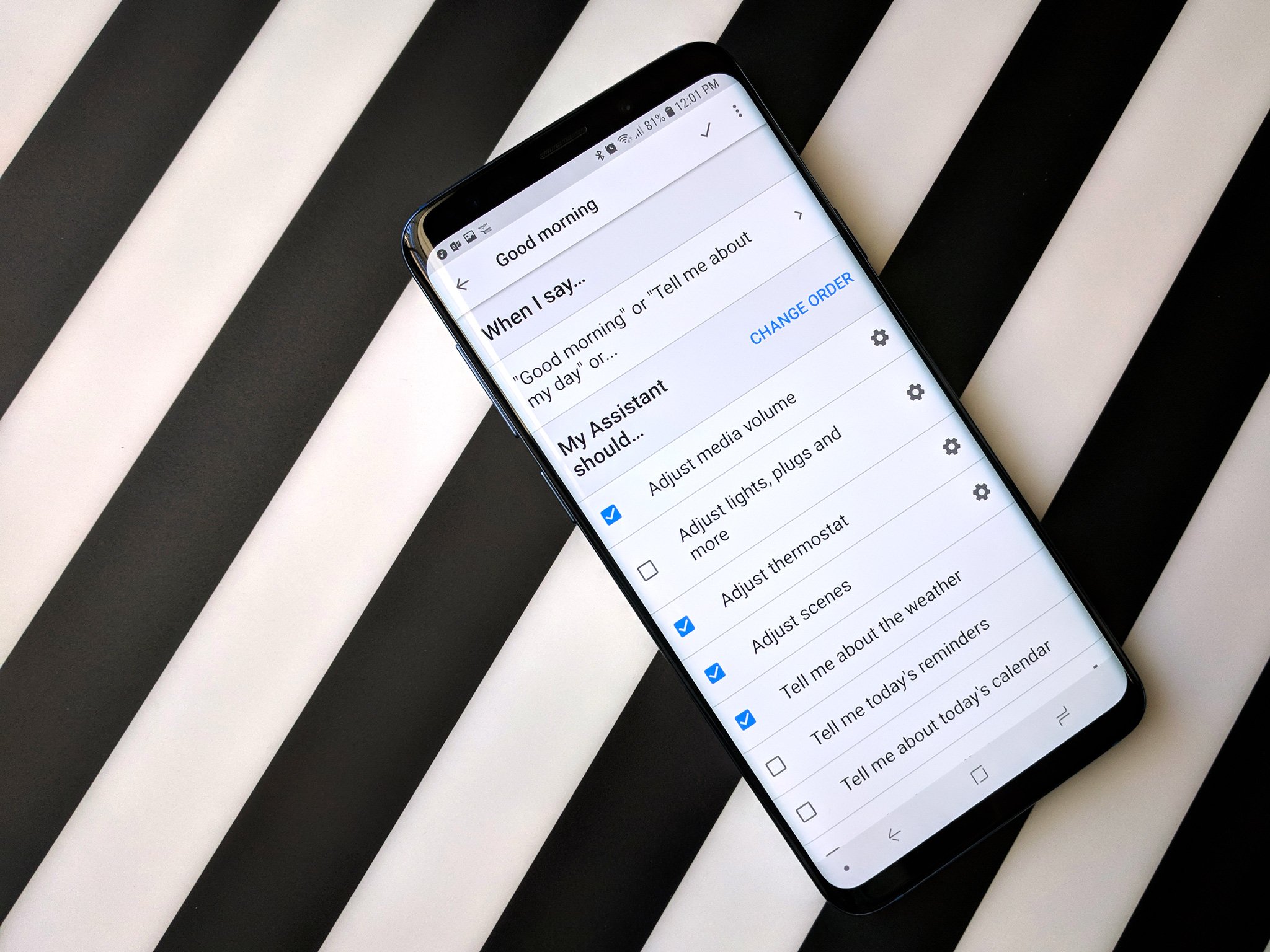
As long as we've had computers, we've dreamed of them being able to do everything for us effortlessly. Google Assistant even allows us to get a small taste of that, controlling our homes, giving us information about the world around us, keeping us on-task and on-time, and reminding us of all the wonderful things Google Assistant's million-plus Actions can do.
Google Assistant Routines allow us to simplify complex tasks and commands into one simple trigger phrase, but they're somewhat clunky to set up, and most Android users can't use them. There are many things Google could do to make Routines more accessible and user-friendly — after all, Routines are basically low-code device automation — but a few suggestions come up as we try to build and use Routines again and again.
Routines for all
Make them available outside the United States

Google Assistant and Google Home features starting off a U.S. exclusive and then coming to the rest of the world at a later date makes some small modicum of sense if you think of the domestic audience as Google's guinea pigs. American users get to abuse and try to break new features and functions first before Google polishes them up and releases them to the rest of the world.
That's not how Routines in Google Assistant should be treated.
Setting aside that Google Assistant Routines need to compete with the global release of Siri Shortcuts this fall with iOS 12, Google Assistant Routines — and especially custom routines — are the de facto method for automating and controlling your phone. The only other methods that begin to come close to the automation potential of Google Assistant are IFTTT and Tasker, which both have learning curves and systemic limitations.
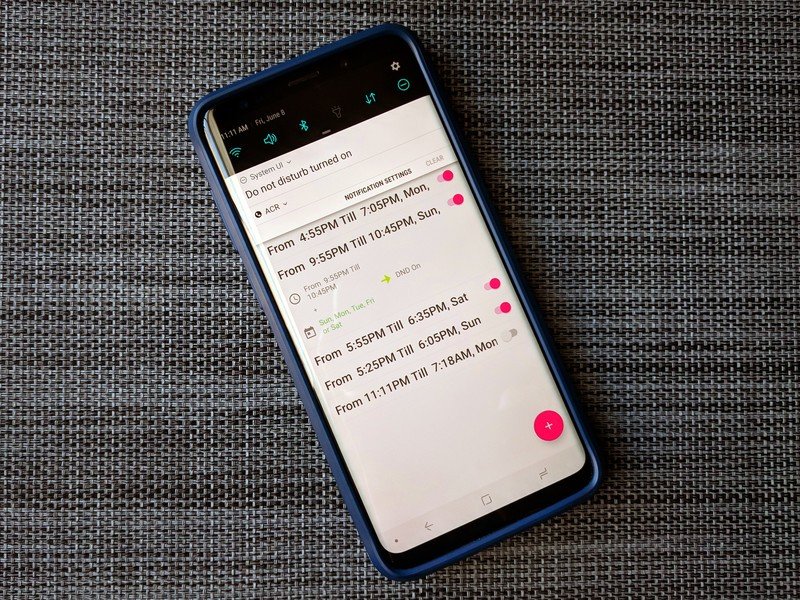
Routines need to be available to all Android users. International developers deserve a more hands-on experience with the Actions they're developing for Google Assistant on multiple platforms. International users deserve the chance to use, provide feedback, and potentially shape the way Routines are used on Android and across Google's platforms.
Be an expert in 5 minutes
Get the latest news from Android Central, your trusted companion in the world of Android
Putting routines in context
Let Routines fire on their own, not just when I call for them
I mentioned Tasker as one of the few automation alternatives to Google Assistant Routines, and Tasker currently has a leg up on Assistant when it comes to full automation. If you want to trigger a routine in Google Assistant, you have to say its trigger manually, every time. The Good Morning routine needs you to say "Good Morning" or "I'm up". It can't start on its own to wake you up.
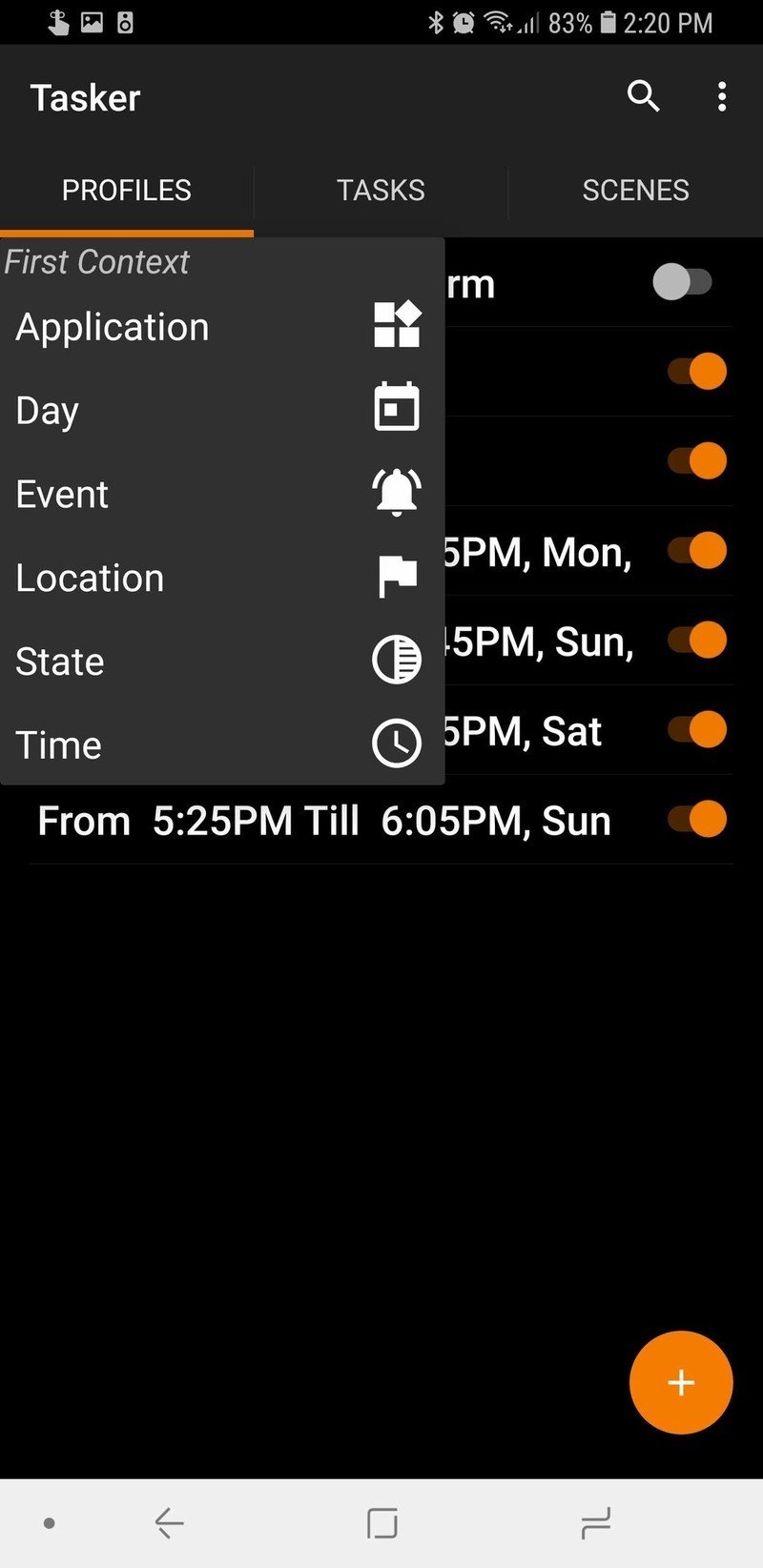
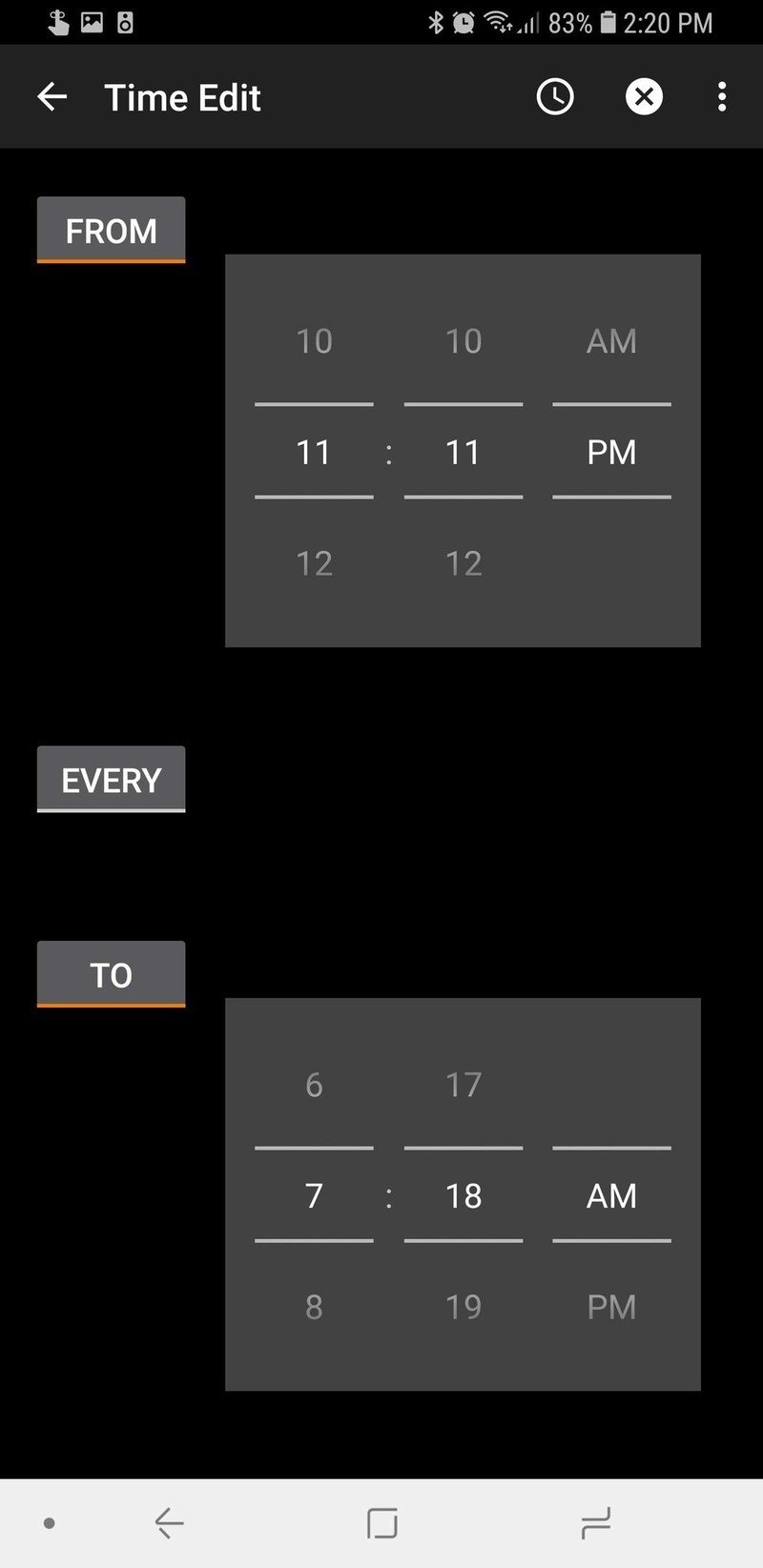
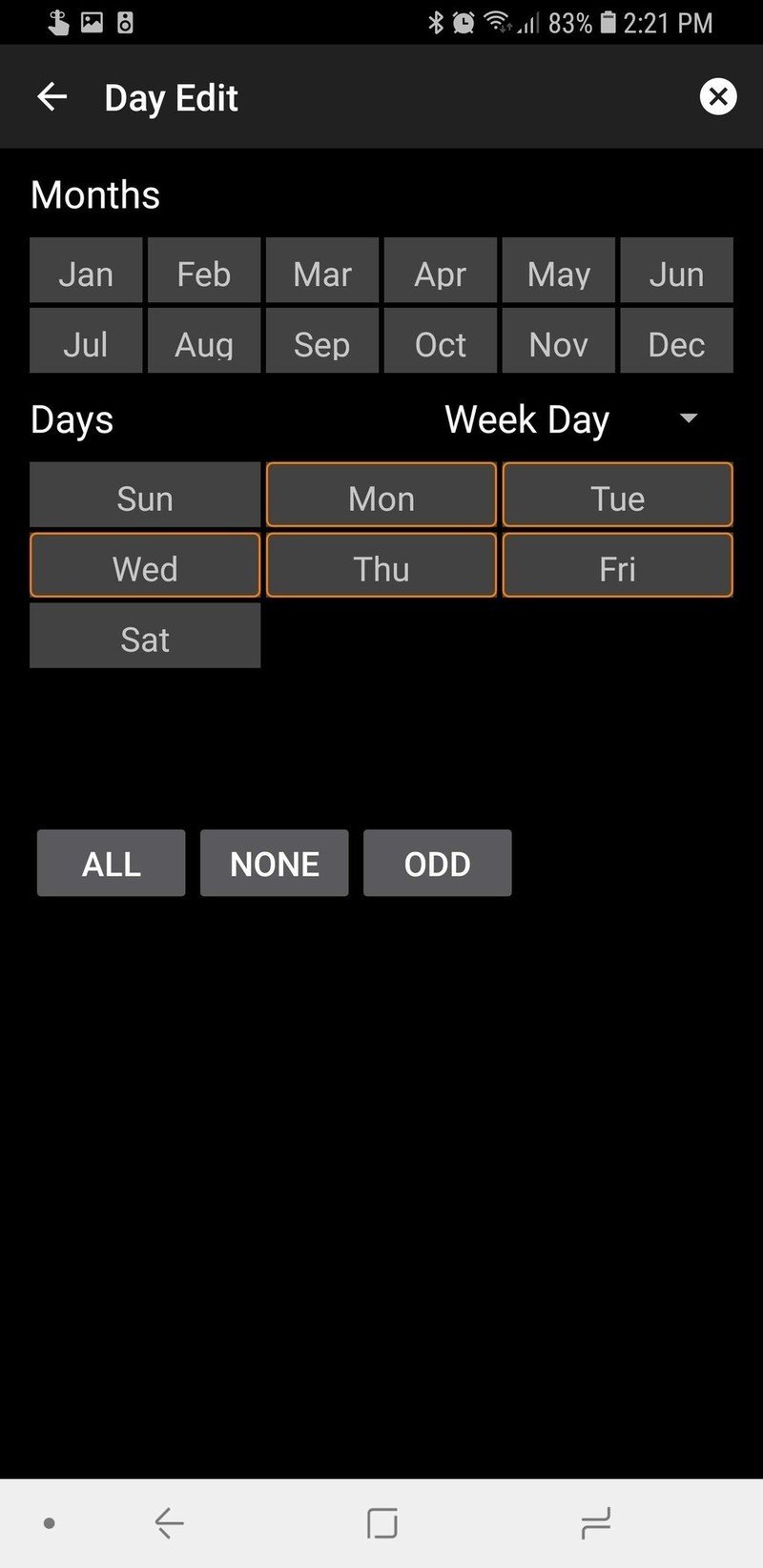
Tasker can trigger its tasks — their version of Routines — via multiple types of variables called contexts. When my alarm clock triggers in the morning, Tasker hits play on my Google Play Music queue to wake me with sweet music instead of soulless buzzers. Imagine what Routines could do if they could fire without manual prompting:
- When your phone connects to the Bluetooth in your car a weekday morning, Google Assistant could tell you how bad traffic is on the way to work and then start playing your Drive Time Mixtape.
- When a meeting you have in Google Calendar starts, Google Assistant could set your phone to Do Not Disturb after opening the meeting itinerary in Google Docs or Google Keep.
- When your phone connects to your home Wi-Fi after 5 PM, Google Assistant could turn on the Nest thermostat to start running the fan in your apartment and cue up some relaxing music.
Allowing contexts besides direct commands to trigger Google Assistant Routines could open up new worlds of productivity and convenience for users, and could help allow for multi-stage routines that require one Routine to fire before another one does, or allow one Routine to trigger another after completing its intended actions.
Situational Awareness
Allow Routines and Actions to vary based on devices and their current state

Routines try to do the same action the same way on every single device. Problem is that not all devices with Google Assistant can do the same things; what they can do depends on where they are, what access they have, and what they're currently doing. For instance, if I'm playing music on my phone and give a music command, Google Home answering that command does me no good because it can't control the currently playing music.
When I'm on Wi-Fi, I use music-related Google Assistant Actions and Routines on YouTube Music without issue, but once I switch to mobile data and kick into Offline mode on YouTube Music, most music Actions don't work, even "play some music" fails. However, Google Play Music's commands work fine in Downloaded Only mode, but I can only set one default music provider.
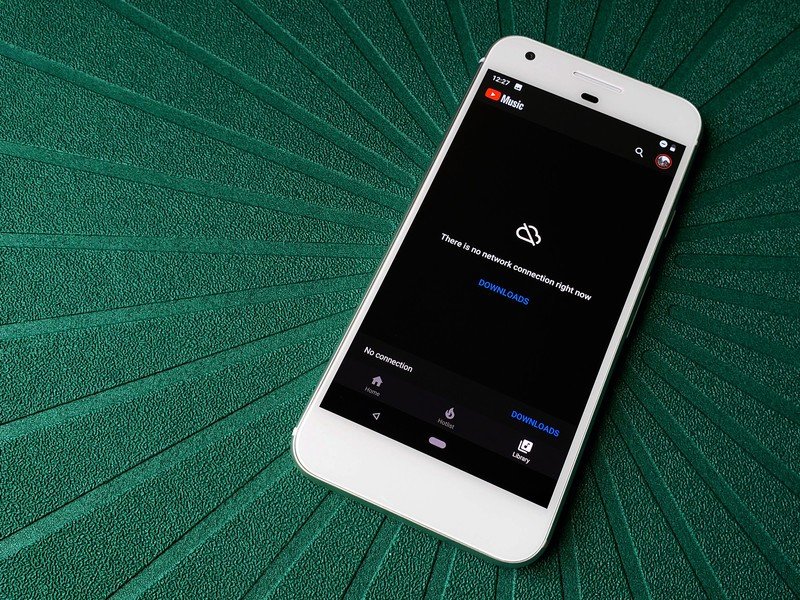
If Google Assistant could see that I am on mobile data and switch music providers — or even if I could just add an If/Else modifier to routines — Assistant could trigger one music service while on Wi-Fi and the other when I'm on mobile data. This could allow users to better tailor Routines so that they don't fail on a device that is unable to complete certain actions like sending a text message or opening a website.
Let me share it with the world!
Allow users and developers to share Routines
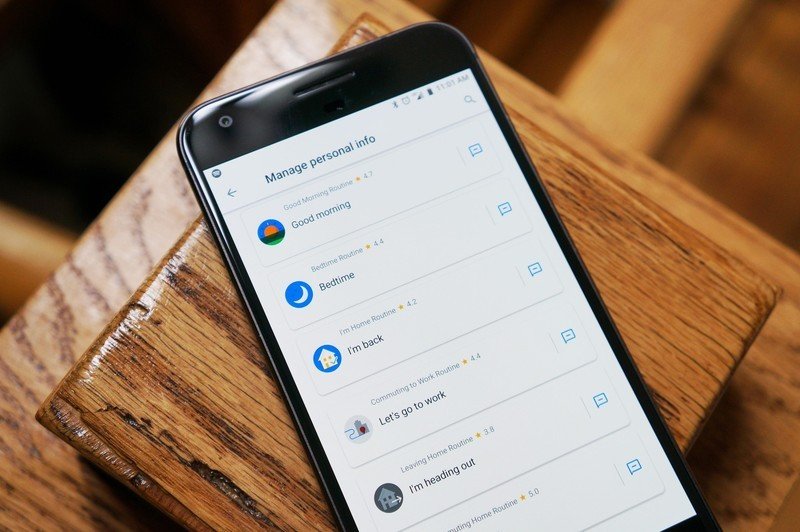
Getting a Routine set up and working perfectly can require a lot of testing, troubleshooting, and fine-tuning, and once you get it exactly where you want it, you might want to share it with your friends. At the moment, you can share the action names and the trigger phrases, but your friends will still have to assemble the Profiles again themselves, which can be tricky if they involve complex elements like the URL for reading an RSS feed aloud.
Setting up Routines can be tedious, even if they're not nearly as complex as creating a Tasker profile, and for less technologically-patient users, allowing them to import a Routine set up by someone else would allow them to take advantage of Routines without overwhelming them. The ability to share and import Routines would also give users that are prone to tinkering and customizing their technology — like me — the ability to show off and share profiles that could help users of all skill levels enrich their Google Assistant experience.
Does this come in technicolor?
For the love of Material Design, break up all the white blank space
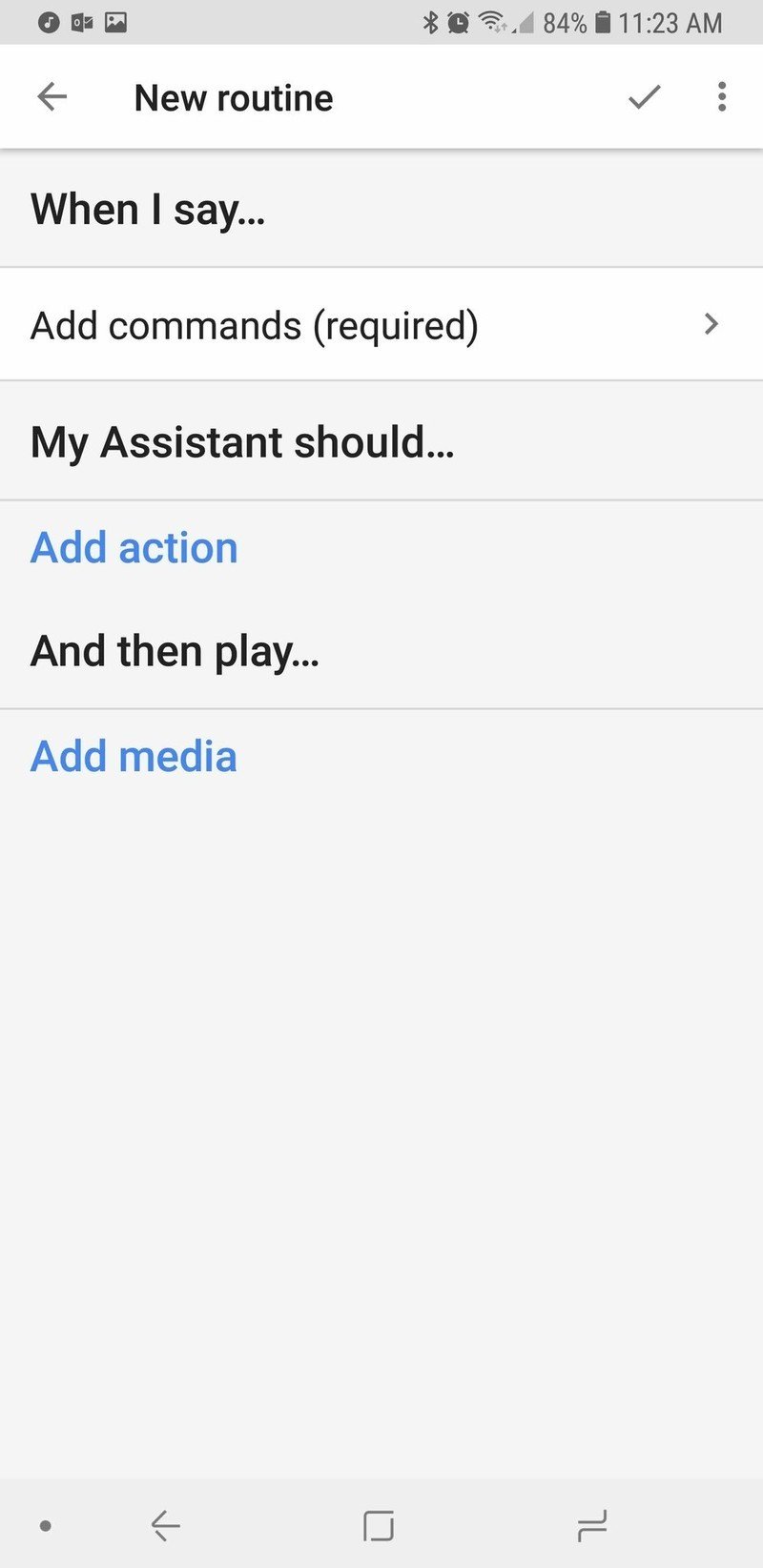
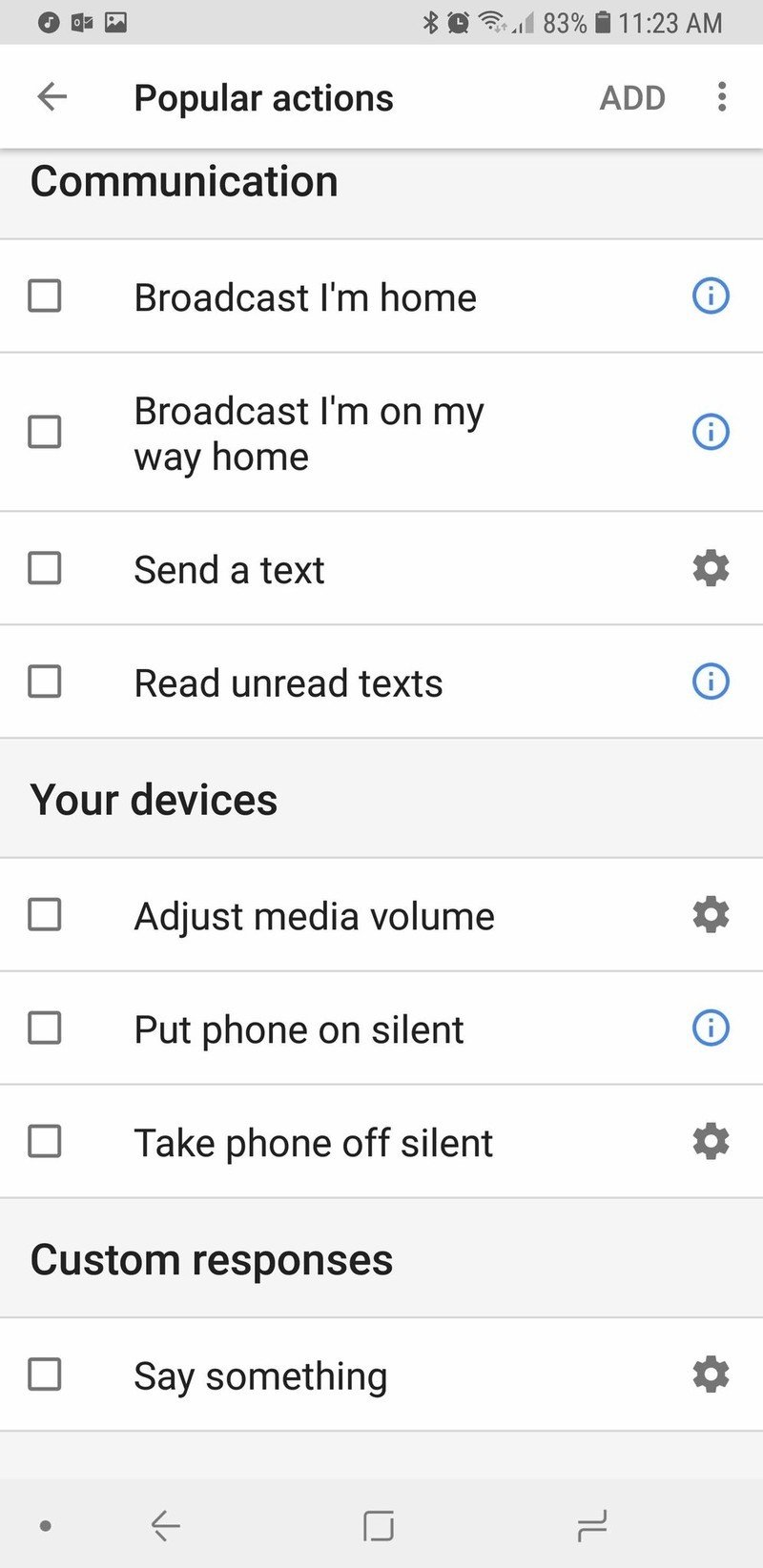
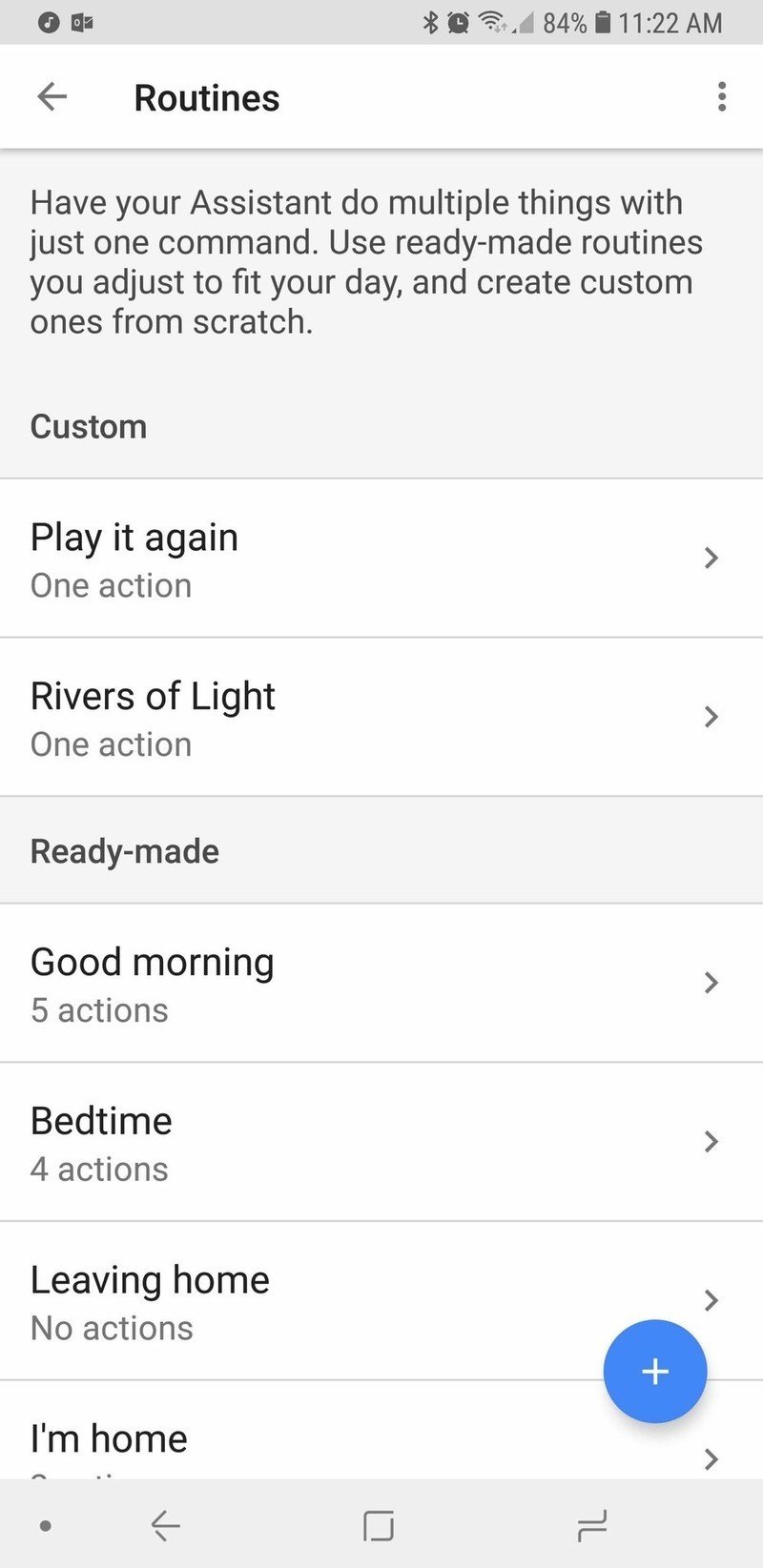
I know white is supposed to be clean, orderly and easy to read, Google, but Assistant's settings are just painfully drab and blindingly white — and the Routines section is worse than most. There's a dash of blue here and there, but otherwise, setting up Routines is not only a bland white screen; it's an unintuitive white screen.
There are millions of things that Google Assistant can do, but you can't really tell what they are from the Add action screen in Routines. The two examples are fairly generic and don't even begin to cover the width and depth of what Google Assistant and its many third-party Actions can do. Adding colorful categories of Actions to peruse instead of the uninspired and fairly repetitive "Popular actions" could help users discover more uses for Assistant — and more reasons to use Assistant.

Color adds personality, and categories help add substance and starting blocks for your Routine to take off from. Apple's Siri Shortcuts are a welcoming array of colors that help distinguish individual shortcuts from each other and bring some vibrance to automation controls that can seem tedious and droll. Even adding autocomplete to the Add action text box could help users more quickly find the actions they're looking for, or discover better Actions for their custom routines. Even offering themes for Google Assistant the way Samsung Bixby does could go a long way towards giving Assistant a more friendly and adaptable aesthetic.
Your turn
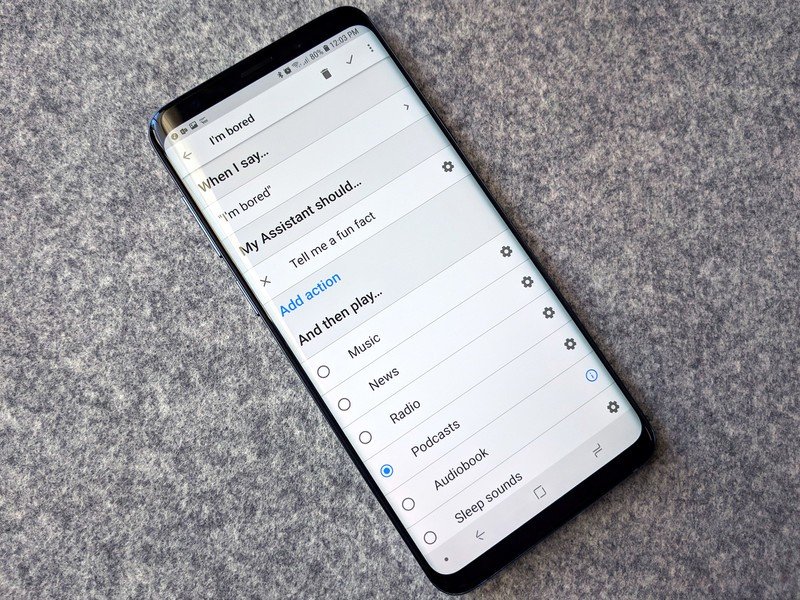
What ways would you like to see Google Assistant improve? What ways do you wish Routines could trigger on their own? Any Actions you still want to see added to Assistant, like full Google Keep integration? Anyone else want to see Google Assistant adopt a dark theme at night so that white box doesn't blind us while it goes through Routines on our phone at night? Share your hopes, dreams, and frustrations with Google Assistant and its Routines in the comments.
Ara Wagoner was a staff writer at Android Central. She themes phones and pokes YouTube Music with a stick. When she's not writing about cases, Chromebooks, or customization, she's wandering around Walt Disney World. If you see her without headphones, RUN. You can follow her on Twitter at @arawagco.

