Google Assistant vs. Alexa: Which routines are better for you?

Google Assistant

Google Assistant is growing smarter and more useful by the day, with an impressive list of compatible smart home products and other devices that can be controlled with a simple voice command. Frequent Android phone users or Google Workspace users have every reason to use Assistant.
Google Assistant
Great for any Android user
Amazon Alexa
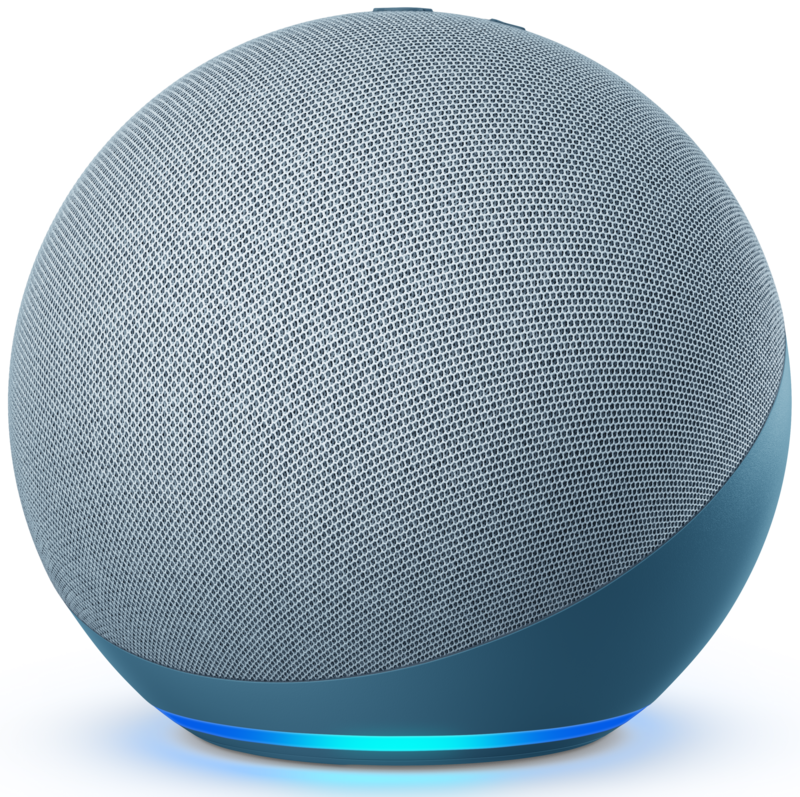
Amazon Alexa is a rabbit hole: dive down it, and you'll find a ton of reliable, voice-activated features that could make your home safer, plus a ton of content to help kids learn and enjoy themselves. At the surface level, Alexa is an intelligent assistant that should easily answer questions or let you buy goods off of Amazon's services.
Amazon Alexa
Best for kids and families
When deciding the best voice assistant, it truly comes down to Google Assistant vs. Amazon Alexa. No other voice assistant comes close, whether we're talking about response time, connected smart home devices, skills and routines, or any other criteria. So, which should you rely on for answering questions and controlling your smart home? We're here to help you decide.
Google Assistant vs. Amazon Alexa Overview
When deciding whether you want Amazon Alexa or Google Assistant as your daily assistant, you'll need to know what these devices can do for you. Each generally operates the same way: you command them to provide you with information, or to open up an app you want to use, or to perform an action with a connected smart device. You can also set up custom routines activated by a unique phrase, such as activating certain apps when you say "Alexa, good morning" or "Hey Google, I'm leaving."
Generally, Google Assistant is a popular tool on the best Android phones, since you're encouraged to activate it when first setting up your phone. Of course, you can also use it with Google Assistant smart speakers, but in general Assistant is popular because it can provide quick Google Search results or tie to specific apps on your phone.
Google Assistant is popular for both smart home and smartphone tools, while Alexa's appeal is more closely linked to the Echo.
Alexa, on the other hand, was designed first and foremost as a tool for its Echo smart speakers, and eventually its Echo smart displays. In 2020, Alexa became a hands-free assistant for both Android and iOS phones, but most of those users rely on Assistant and Siri, respectively. We're hoping that Alexa becomes more mobile-focused in 2021, but until then, it's a voice assistant meant mainly for home use.
Most people only take advantage of voice assistants at the surface level, asking questions like "What's the weather today?" Google Assistant obviously pulls its information from Google Search, while Alexa relies on the Bing search engine.
Be an expert in 5 minutes
Get the latest news from Android Central, your trusted companion in the world of Android
Beyond that, Amazon and Google also provide multimedia results based on the apps and tools that they own. You can command Google Assistant to pull up a video from YouTube or photo from Google Photos, or command Alexa to play Amazon Music playlists or Audible audiobooks. As for your favorite third-party apps and devices, you'll often find that they're exclusive to one assistant or the other. That's where Alexa Skills and Google Assistant Actions come into play.
Google Assistant vs. Amazon Alexa Skills vs Actions
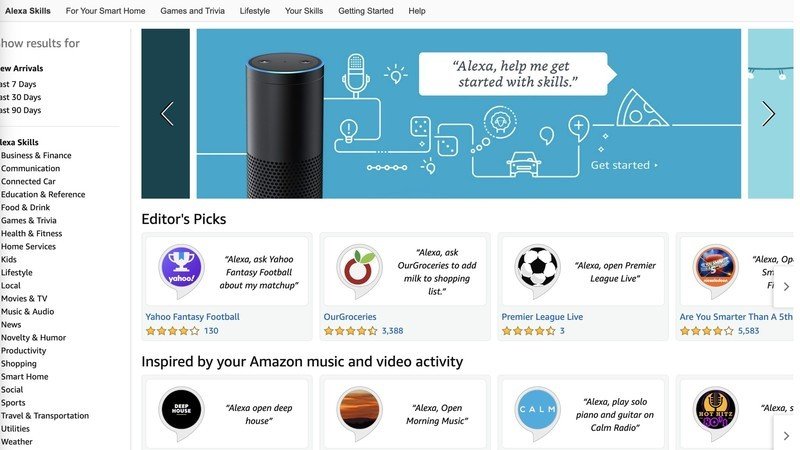
To truly unlock your voice assistant's potential, you'll need to link it to third-party tools. Both assistants can give you general search results, but if you want to listen to a Spotify playlist, or get football scores from ESPN, or other specific results of your commands, you'll need to enable them on your assistant's app first.
Amazon refers to the actions it can perform for you as "Skills;" Google calls them "Actions." Without them, you can only open mobile apps; with them, you can pull specific information from them or perform actions in them with voice commands. Similarly, you need Skills or Actions in order to control connected smart home devices.
Google Assistant Actions rely more on Google's search engine and apps for results, while Alexa Skills pull from a wider range of third-party companies.
Once you buy a Ring security camera, for instance, you can enable Alexa skills that will activate specific Ring voice commands like "Alexa, show the front door camera on my Echo Show." As for Google Assistant, you can find a long list of Actions that you'll need to manually link to Assistant, mostly tied to specific Android apps.
Naming aside, the main difference between Alexa Skills and Google Assistant Actions is that each company partners with different companies for its results. For example, only Alexa lets you get weather results from The Weather Channel, while only Google Assistant can pull up video results from YouTube. You can see the best Alexa Skills available right now, or check our table below for some of the more prominent and popular apps that either voice assistant supports:
| Header Cell - Column 0 | Amazon Alexa | Google Assistant |
|---|---|---|
| Food | Food Network, OurGroceries, Domino's, Starbucks Reorder, OpenTable | Recipes by Course / Ingredient, Restaurant Recommendations, Starbucks, Tasty |
| Health and Fitness | 7-minute workout, Fitbit, WebMD, Headspace | Google Search, Meditation Guide, Nutrition Facts, Well with Diabetes |
| Kids | Sesame Street, Animal Workout, Amazon Storytime | None |
| Music and Radio | Spotify, Apple Music, Pandora, Deezer, Audible, SiriusXM | Spotify, Apple Music, YouTube Music, Pandora, Deezer, iHeartRadio |
| News | NPR, BBC, ESPN, Washington Post, CNN, Weather Channel | Google News, Google Search, New York Times Briefing, NBC Nightly, USA Today |
| Productivity | Todoist, Find My Phone, UPS, Canvas, Uber | Google Calendar, Gmail, Asana Unofficial |
| Smart home | Blink, Ring, Wyze, Eufy, HP Printer, Toyota | Alarm.com, Nest, Cove |
| Video and streaming | DirecTV, Hulu, Twitch, Roku | CBS All-Access, The CW, Disney Plus, Hulu, Netflix, Sling TV, YouTube TV |
Generally, you'll find some bigger brand names using Alexa Skills, while Google generally relies more on its own search engine and services to provide content. Amazon in particular is far better for providing fun or educational content for children using Alexa Skills. The main area where we prefer Google Assistant is for video results, since you can't beat YouTube for content. You can watch YouTube on an Echo Show using the linked workaround, but it's not as easy to access.
Google Assistant vs. Amazon Alexa Routines, Blueprints and Action Blocks
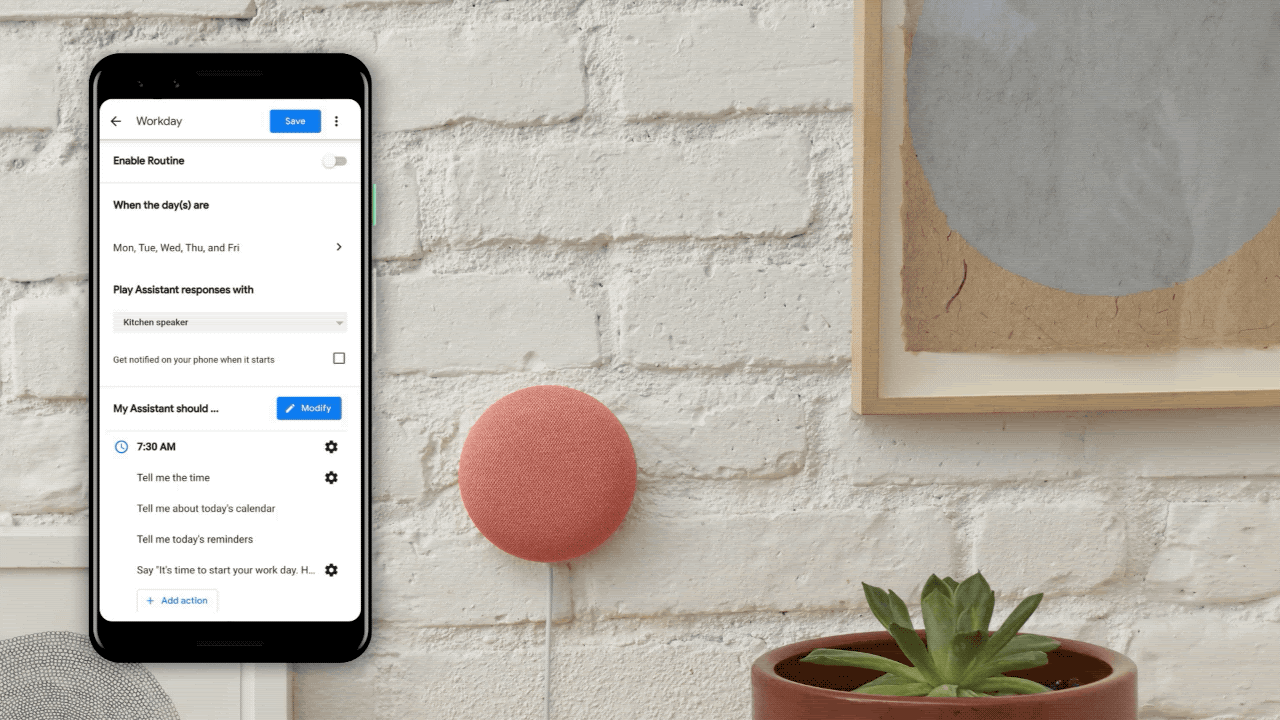
Using the Alexa app or Google Home app, you can (and should) go beyond simple voice commands. Voice assistants are getting smarter by the day, but it's always possible that either of them will not know what you're asking it to do if the phrasing is tricky or action is complicated. If you know that you'll want to perform particular actions on a regular basis, you can design "Routines" in either app that can be triggered with a customized voice command like "Hey Google, it's bedtime."
For potential Assistant users, you can check our detailed guide on how to set up and manage Google Assistant routines to see how the process works. Generally speaking, Google Home has robust and easy-to-understand controls for setting up routines. Then, once these routines are set up, you can then associate them with an Action Block. Essentially, you can tap a button on your phone that will instantly trigger Google Assistant to perform any routine, without having to say anything.
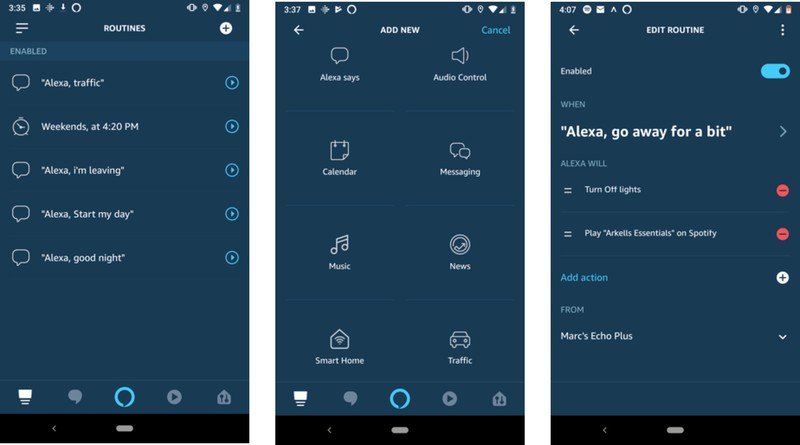
As for Amazon Alexa, knowing how to set up Alexa routines is essential for getting the most out of your speaker. You can create custom triggers based off of a key phrase, or you can create scheduled routines that occur at a specific time, daily, weekly or other patterns. For families, you'll want to learn how to set up kid routines on your Echo, which you can use to keep them on task while they're learning at home. Or, if you come up with a good productivity routine, you can share your Alexa routines with friends or family.
Alexa Blueprints are another useful tool that blurs the lines between Skills and Routines. They're customized tools that you can build to provide anyone in your home with information you need to know, or to trigger stories, trivia questions or other games to play in response to a custom phrase. One you know how to create Alexa Blueprints for your Echo, you can make your Alexa experience far more personalized to what your family needs or enjoys.
If you want to see if either smart assistant can do what you need it to do, try checking out the best Alexa routines or best Google Assistant routines that we could come up with, and see if any of them strike your fancy. In general, how useful you find them will depend on what devices you're trying to control, or what services you want to be able to access quickly on a daily basis. We can definitively say that any regular Android users will find Google Assistant to be far more useful.
Google Assistant vs. Amazon Alexa Compatible smart home devices

Voice assistants are growing smarter at voice recognition, and faster with response time, by the day. You can't necessarily go wrong with either Alexa or Google Assistant if you merely want to use it for questions and answers. But if you plan to use it for shopping, or for running a smart home, you'll want to know exactly which devices, websites and services that both assistants connect to before you commit to one or the other.
Looking over the best Alexa devices, you'll find a variety of speakers, smart lights, home security cameras, smart thermostats, routers and other useful tools that you can control with a simple voice command. For more specifics, you can check our lists of the best Alexa-compatible smart bulbs, best Alexa smart locks, best security cameras with Alexa support, or even the best kitchen appliances with Alexa support. All of these devices can be registered in the Alexa app, where you can activate relevant Skills in order to control them with simple voice commands.
As for Google Assistant, you activate and control compatible devices through the Google Home app. We have a long and impressive list of the best Google Home compatible devices among various categories like smart lights, home automation, security and appliances.

If you're not interested in pouring through lists of devices, we'll give you the highlights. Both voice assistant ecosystems support Philips Hue lights, ecobee smart thermostats, TP-Link smart plugs, August and Schlange smart locks, and other popular smart home devices. You'll find Fire TV Edition televisions with built-in Alexa, Android TVs with built-in Google Assistant, or major TV brands that work with both, though sometimes only one will be built into the TV itself. You'll also find that some of the best streaming devices only support one or the other — Chromecasts and Fire TV sticks being the obvious examples.
Neither Google nor Amazon have any exclusive devices that we think makes one more attractive than the other — except for their own services.
Certain smart home brands are owned or partnered with just one company. For example, Amazon owns Blink and Ring, meaning those cameras are only Alexa-compatible. Google owns Nest, but many of its cameras and thermostats are compatible with Alexa as well as Google Assistant. Otherwise, you just don't find many major smart home devices nowadays that don't work with both, in order to reach a larger audience of users.
In other words, unless you're particularly invested in Google- or Amazon-branded smart home devices already, there shouldn't be anything stopping you from picking one or the other. You shouldn't miss out on much with either Alexa or Google Assistant. That being said, if you plan to regularly buy products using a smart speaker, you'll find it much easier to shop on Amazon with Alexa, while Google Assistant will find results from Google Shopping and a wider variety of vendors.
Google Assistant vs. Amazon Alexa Kids, families and gaming

Aside from folks living alone, most people will need to share their smart speakers with other family members. So, which does a better job of handling multiple users?
Google Assistant Voice Match allows its speakers to recognize different users and provide different information to them. You can assign different Google accounts to each voice, so each person gets specific results based on their Gmail or Google Calendar. Plus, Google just created an Assistant beta feature to add multiple accounts for a single Voice, in case you want to get results from both your personal and work accounts.
As for Alexa, its speakers are designed specifically for "Amazon Households" that share a single Prime account with multiple family members. They're not designed particularly well for roommates, because you can't attach two separate Prime accounts to a single Echo speaker — they need to be part of the same Household. You can create separate user profiles for other adults under a single Prime account, but you won't be able to access your personal Prime purchases under someone else's account.
One clear area of strength for Alexa and Echo speakers is content for children. Aside from being able to make kid-focused routines, you'll find plenty of Skills dedicated to education, storytelling and games for various age groups, all primarily free (some may require a subscription). Amazon even sells an Echo Dot Kids Edition with various child-centric features, and a Kids+ subscription that provides plenty of content. You can even use the FreeTime parental controls to check and see statistics on how your child is using their Echo.

The list of useful family tools on Echo devices doesn't stop there. With Alexa Care Hub, you can use connected devices to check in on kids' or elderly parents' activity through the day, and get notified if there's a worrisome lack of activity or movement. You can use Alexa Guard, which turns your Echo speakers and compatible cameras into vigilant tools that will alert you of any suspicious activity and play sounds meant to scare off intruders.
Google Assistant has lagged behind in family tools and content for children. None of its speakers have kid-focused branding, and although we're fans of Google Family Link for limiting screentime on their devices, that's more of an Android feature than an Assistant perk. You can use Family Link and treat Echo activities as a separate thing.
Fortunately, Google has made some recent strides in making its Google Assistant devices more fun and family-friendly. Google has created a new Games Lobby for its Nest Hub displays, as well as added individual Nest games like Trivia Crack and Jeopardy!. Beyond that, some fresh Google Assistant updates for families include a Family Bell tool that shouts out announcements across devices in the home; Family Notes that you can make with Google Assistant and pass along to other family members; and an option to track younger family members away from home, then ask Google Assistant for their real-time location.
Google Assistant vs. Amazon Alexa Which should you choose?

To get the most out of your smart assistant, you'll need to spend a good chunk of time in either the Alexa app or the Google Home app. And based on our collective time using both, Google Home was by far our preferred choice.
Alexa is undoubtedly better for folks with small children. Yet most Android Central editors agreed that once you're dealing with teenagers and above, Google Home makes it easier to set up routines, control smart home devices, and integrate with your Android phone apps and Google Workspace productivity apps. Our editors generally felt that Alexa has plenty of cool tools that require lots of tinkering and time to get right, while with Google Assistant you can just plug devices in and use them with less fuss.
Choosing Alexa for controlling your smart home isn't a bad choice, especially if you're someone that frequently shops at Amazon, or want lots of free audio content and games that kids or adults can enjoy. We just feel that Alexa is mostly confined to being a tool for your Echo speaker and smart home tech, while Google Assistant is equally tailored to your Chromebook, car, smartwatch or smartphone while away from home.

Google is your personal digital assistant
Whether you want quick search results to questions, reminders about your work calendar, videos to help you cook, or more complicated controls over your smart home, Google Assistant is the best voice assistant for most people's needs.
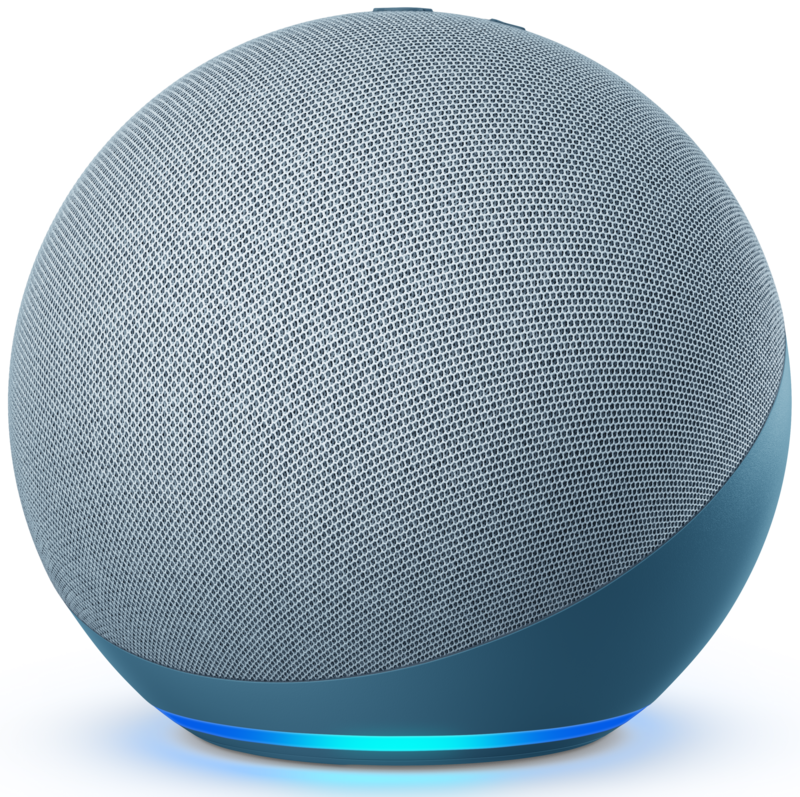
Amazon can't be beat for custom controls
If you're willing to spend plenty of time in the Alexa app coming up with fun blueprints, want endless content to keep your child entertained, and hope to use tech to make your family safer and more secure, Alexa may be your best option.

Michael is Android Central's resident expert on wearables and fitness. Before joining Android Central, he freelanced for years at Techradar, Wareable, Windows Central, and Digital Trends. Channeling his love of running, he established himself as an expert on fitness watches, testing and reviewing models from Garmin, Fitbit, Samsung, Apple, COROS, Polar, Amazfit, Suunto, and more.
