Google Assistant music controls are now everywhere, and it's a geek's dream come true

I was the person who always had her headphones snaked up her shirt. I was so attuned to the click wheel on my iPod video — and my iPod mini before that — that I could fast forward and rewind my music without even pulling it out of my pocket with almost frightening precision. I don't miss much from my iTunes days — especially not having to replace my earbuds once a year because the right earpiece on my Sony MDR J20s went out again — but I really did miss being able to sit in total darkness and fast forward or rewind my music without having to turn on the screen and blind myself.
Thank you, Google Assistant, for finally bringing it back to me.
Google Assistant's music controls have always been rather robust, but only on Google Home. In fact, when Google Assistant first replaced Google Now on most smartphones, music controls saw a huge downgrade as even basic commands like Pause and Next Song didn't work on phones for a long time. Eventually, basic music commands migrated from Google Home out to other platforms, but the best of its commands were still reserved for Google Home: the precision commands like "rewind 45 seconds" or "fast forward 8 minutes."
Oh, like you've never skipped the beginning of 'Funeral for a Friend' on 'Goodbye Yellow Brick Road'.
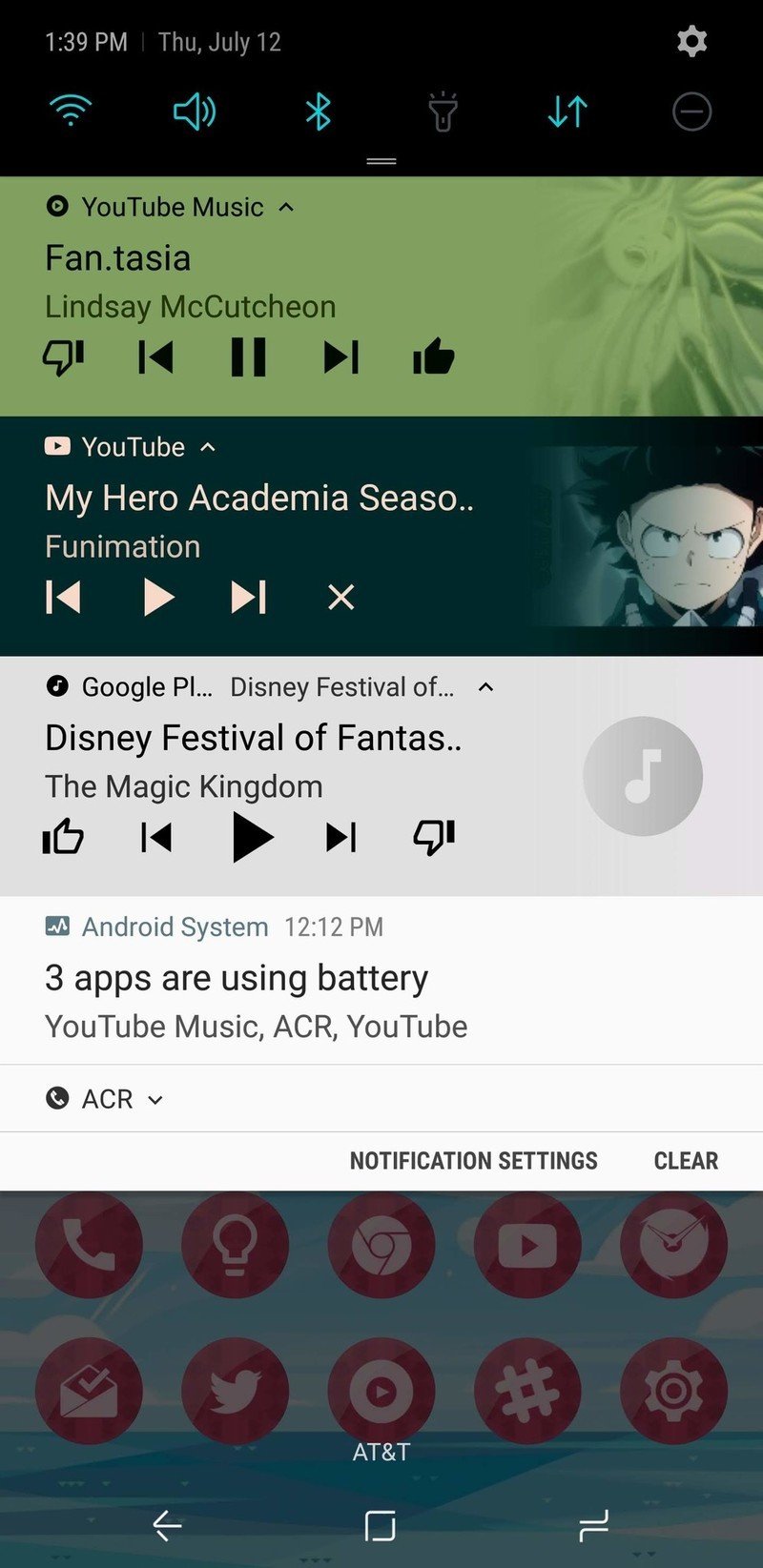
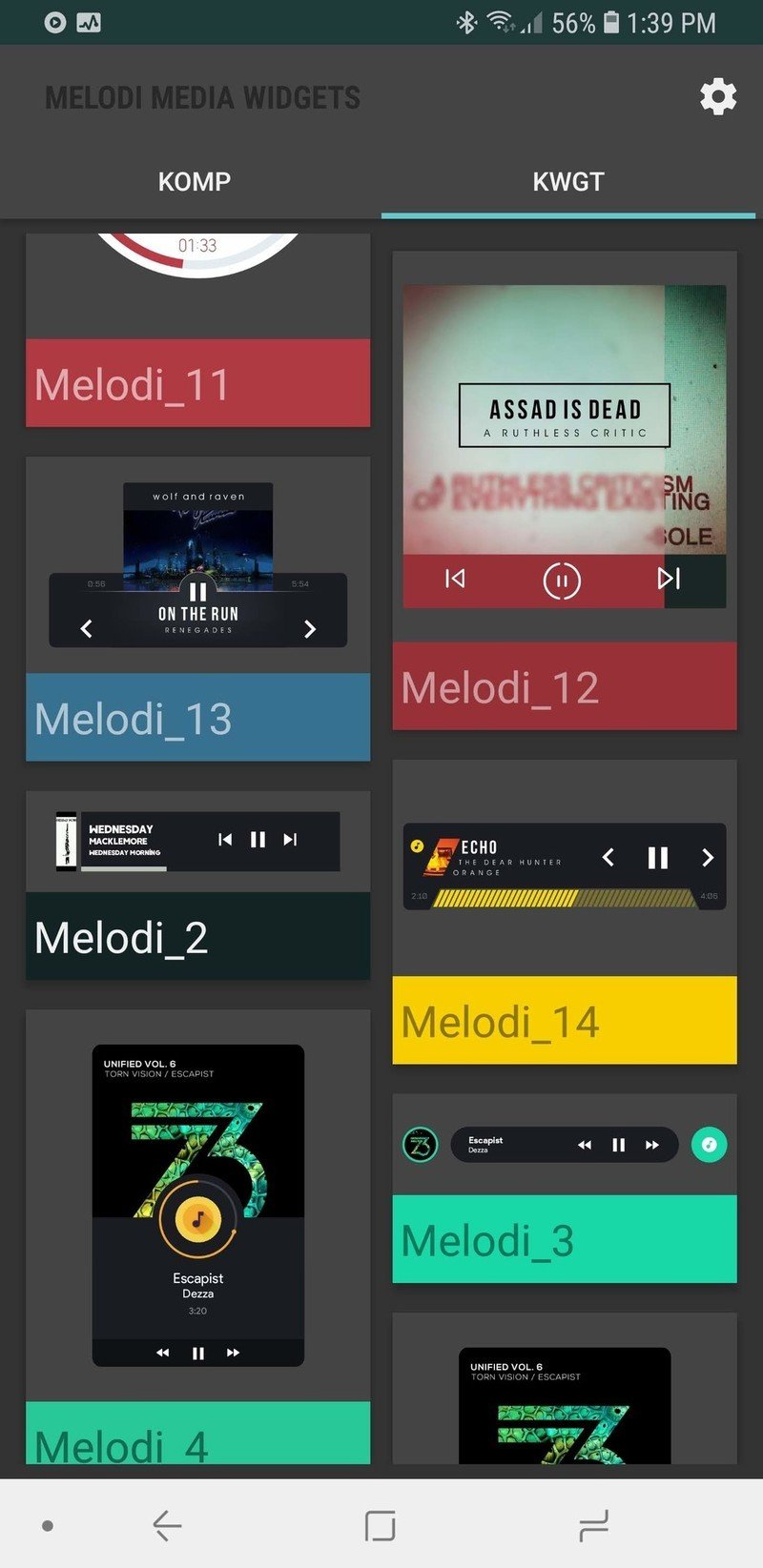
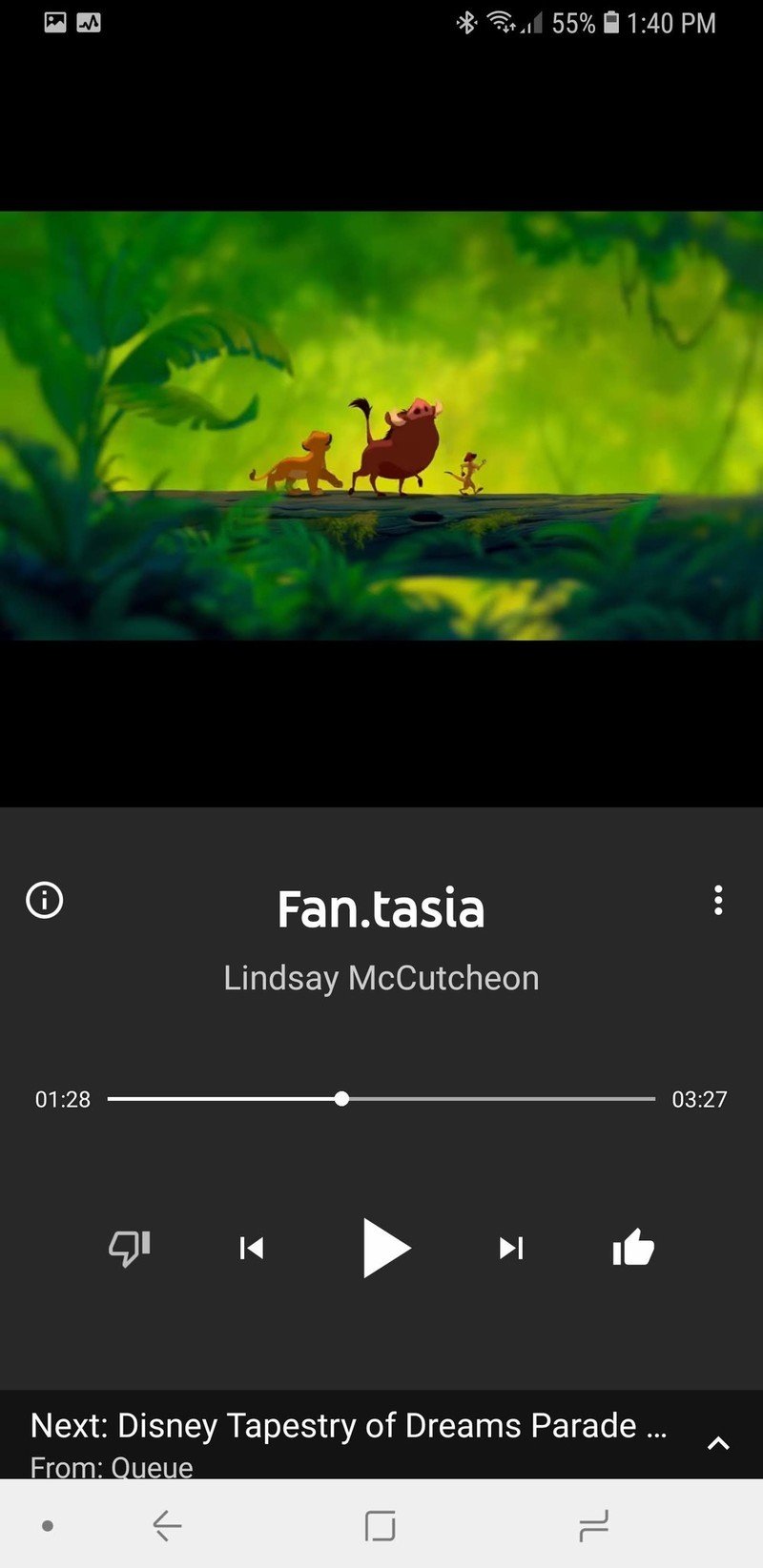
Rewinding and fast forwarding is something that isn't usually included on music apps' persistent notifications, though for a very brief period years and years ago you could summon a progress bar in Google Play Music's notification if you knew the secret handshake. Even the most advanced music widgets still can't offer consistent rewind and fast forward options, and so you can hit next and previous track all the livelong day, but to just rewind a few seconds and replay that killer bridge or drum solo, you had to unlock your phone, open the music app, and seek from the Now Playing screen.

The ability to fast forward and rewinds music with just my voice was all the justification I needed for the Google Home I purchased the day it hit store shelves. I mostly used it in the shower — a duty now taken over by my battery-powered Google Assistant-powered TicHome Mini — but I longed to have that ability everywhere instead of just my bathroom. I wanted to use it in the car when my hands shouldn't be fiddling with any music controls beyond the volume. I wanted it at work so I could control music while my phone charged on the other side of the control room.
I wanted to control my music with my voice everywhere, and I finally have it. Google Assistant's music controls now work on Android smartphones and tablets, as well as Android TV, Chromebooks, and Android Auto. "OK Google, fast forward 95 seconds" works when I'm in the car, the office, or singing in the shower.
Be an expert in 5 minutes
Get the latest news from Android Central, your trusted companion in the world of Android

This isn't to say that things are perfect. The music commands available for Google Assistant still vary by platform/app and the number of music services that can be set is still pitifully small. YouTube Music isn't an option in most of the countries that were recently added to the service, and for all of Google's smarts about which device is the closest to answer respond, Google Assistant doesn't recognize while device is playing music and respond to a media command there, subjecting me to "Nothing's playing right now" with depressing regularity.
I'm happy we've come so far with voice controlling music on Android, Chrome OS, and other Google-controlled platforms, but the execution still needs fine-tuning. The difference between what Google Assistant can control with a service that's tied into it like Spotify or Google Play Music and other music apps that Google Assistant tries to interface with strictly based on persistent notifications is wide and growing. We need more music service options with Google Assistant, too, especially abroad.

For now though, I'm going to settle in for a nap. "OK Google, fast forward 4 minutes to the softer part of this suite."
Ara Wagoner was a staff writer at Android Central. She themes phones and pokes YouTube Music with a stick. When she's not writing about cases, Chromebooks, or customization, she's wandering around Walt Disney World. If you see her without headphones, RUN. You can follow her on Twitter at @arawagco.

