Google Assistant has a new silent response option on phones
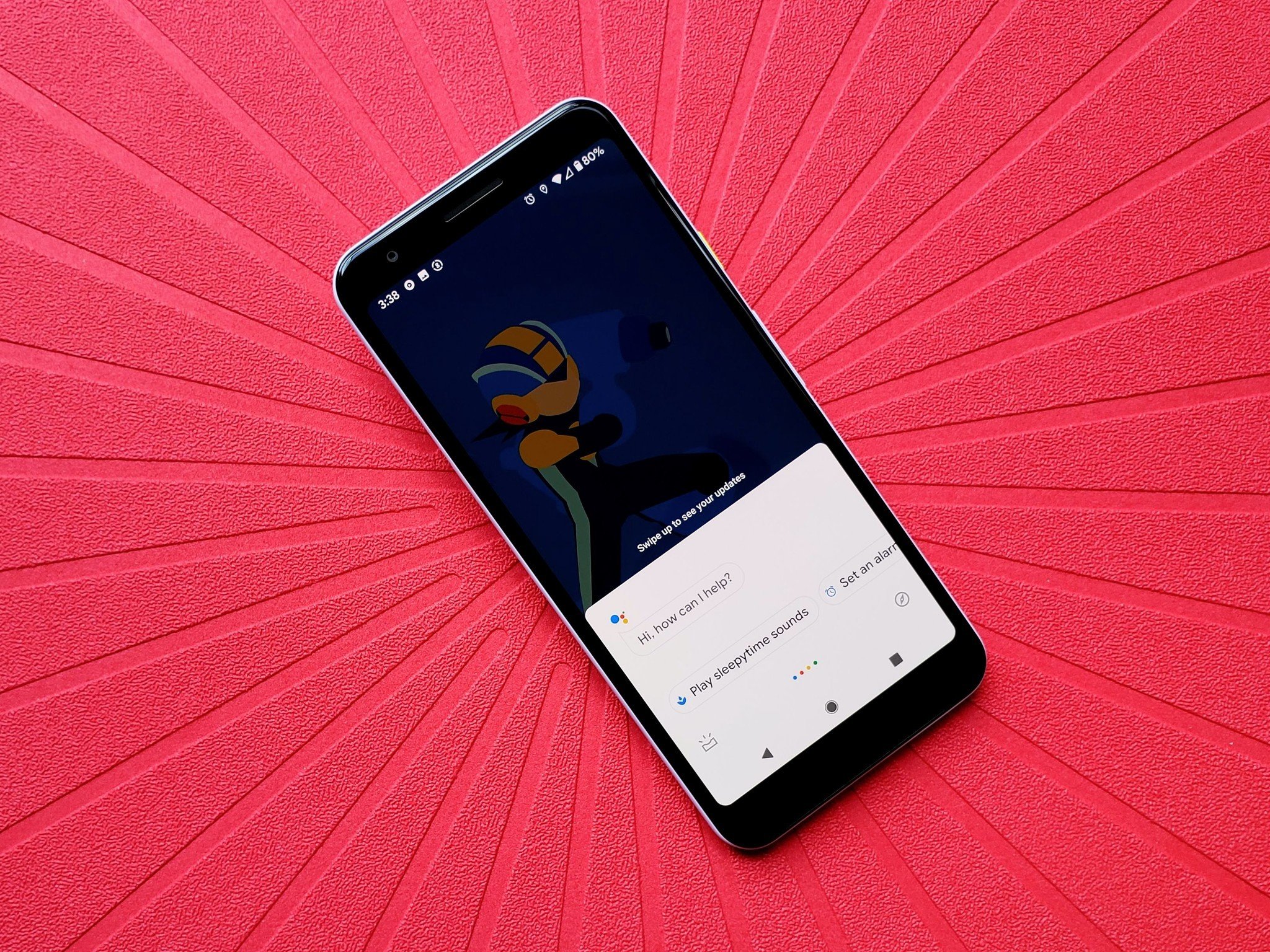
What you need to know
- Google has added a new setting that allows you to turn off speech output for the Assistant.
- After it has been turned on results will only be displayed on your screen instead of spoken out loud.
- Google also made the Assistant less chatty when turning off lights on smart speakers back in July.
Google Assistant is a fantastic service that makes our lives so much easier. It's a service I've become highly reliant on between all my smart speakers and my phone. However, one of its less redeeming qualities is how talkative it is.
Google is looking to improve this, though. Last July, it introduced the new chime noise for smart speakers when controlling lights in your smart home. Now, Google is finding a way to make Assistant less chatty on your phone as well.
The new setting allows you to toggle off speech output on your phone. No longer will you be forced to hear your phone screaming back at you when you ask Assistant a question. Once enabled, this option disables the speech entirely and simply displays the results on your screen silently.
I, for one, could not be more excited about this new option. There are so many times I avoid using the Assistant in quiet rooms or in public because I don't want to blast everyone with Google Assistant's voice feedback.
In order to disable speech output on your phone, you'll need to first open up Google Assistant by long-pressing the home button or saying "OK Google" or "Hey Google".
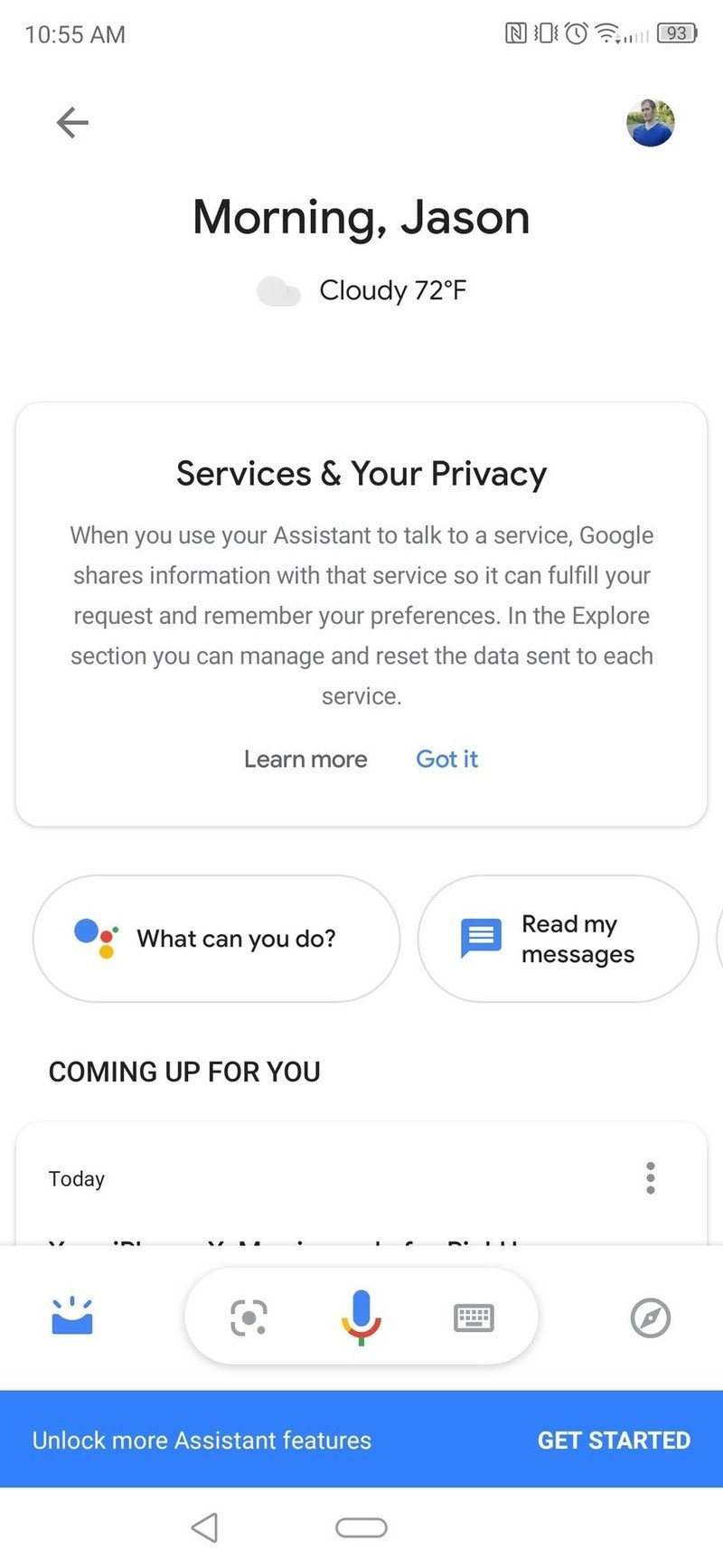
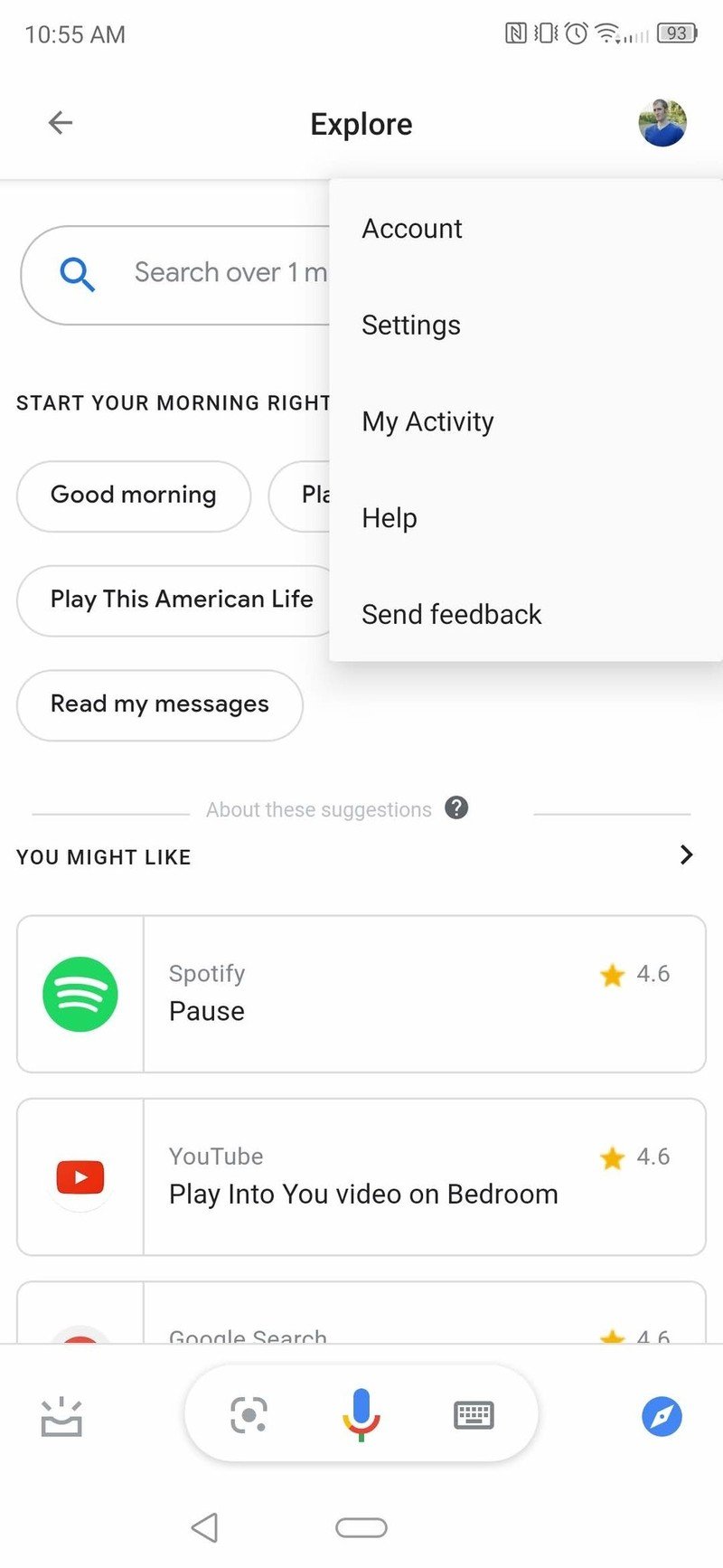
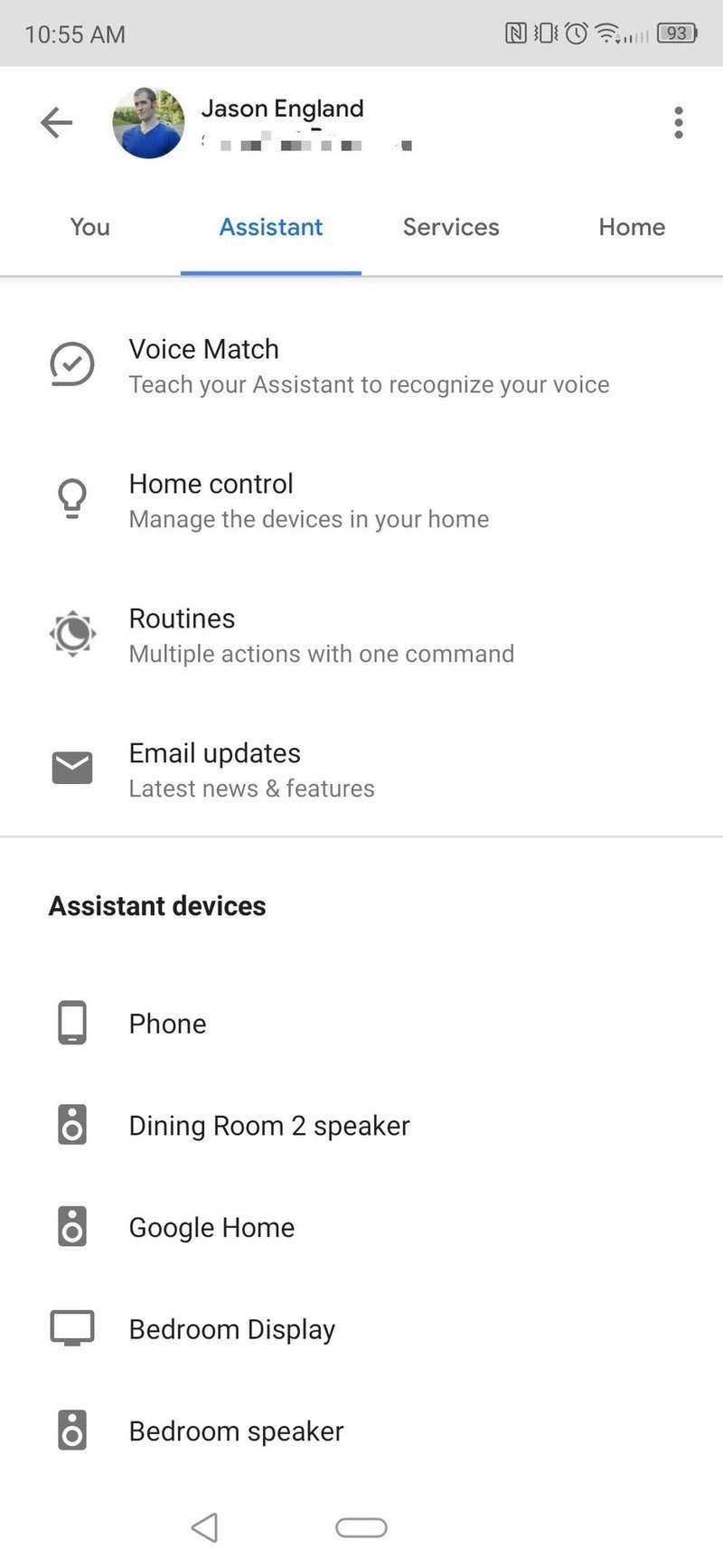
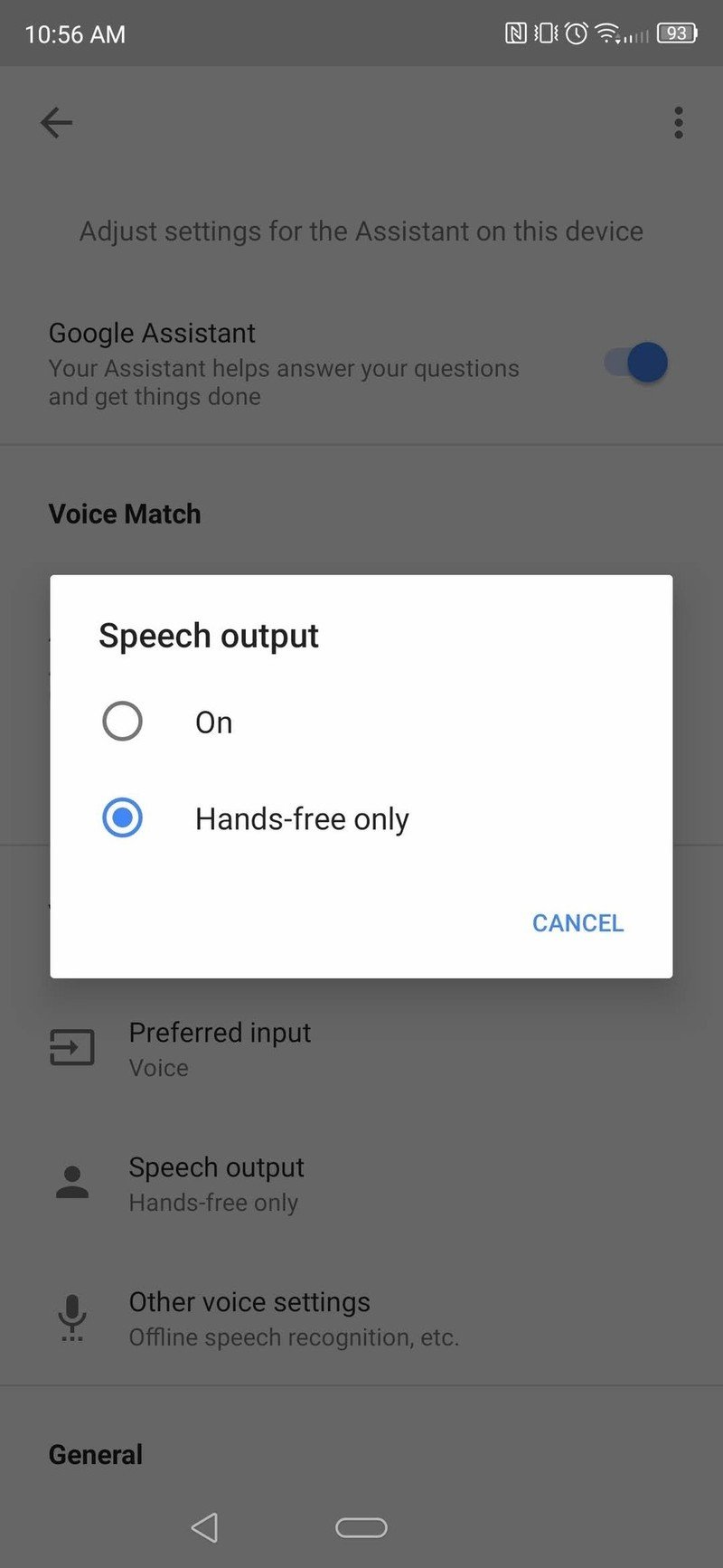
After you've opened the Assistant, tap on the explore icon in the bottom right-hand corner. Once that loads, tap on your profile picture and choose "Settings". Under the Assistant tab scroll down and select "Phone". Finally, under "Voice and speech", change the Speech output from On to Hands-free only.
How to change the Google Assistant voice on your phone and Google Home
Be an expert in 5 minutes
Get the latest news from Android Central, your trusted companion in the world of Android

