Google Assistant now supports Google Keep and other notes/lists services
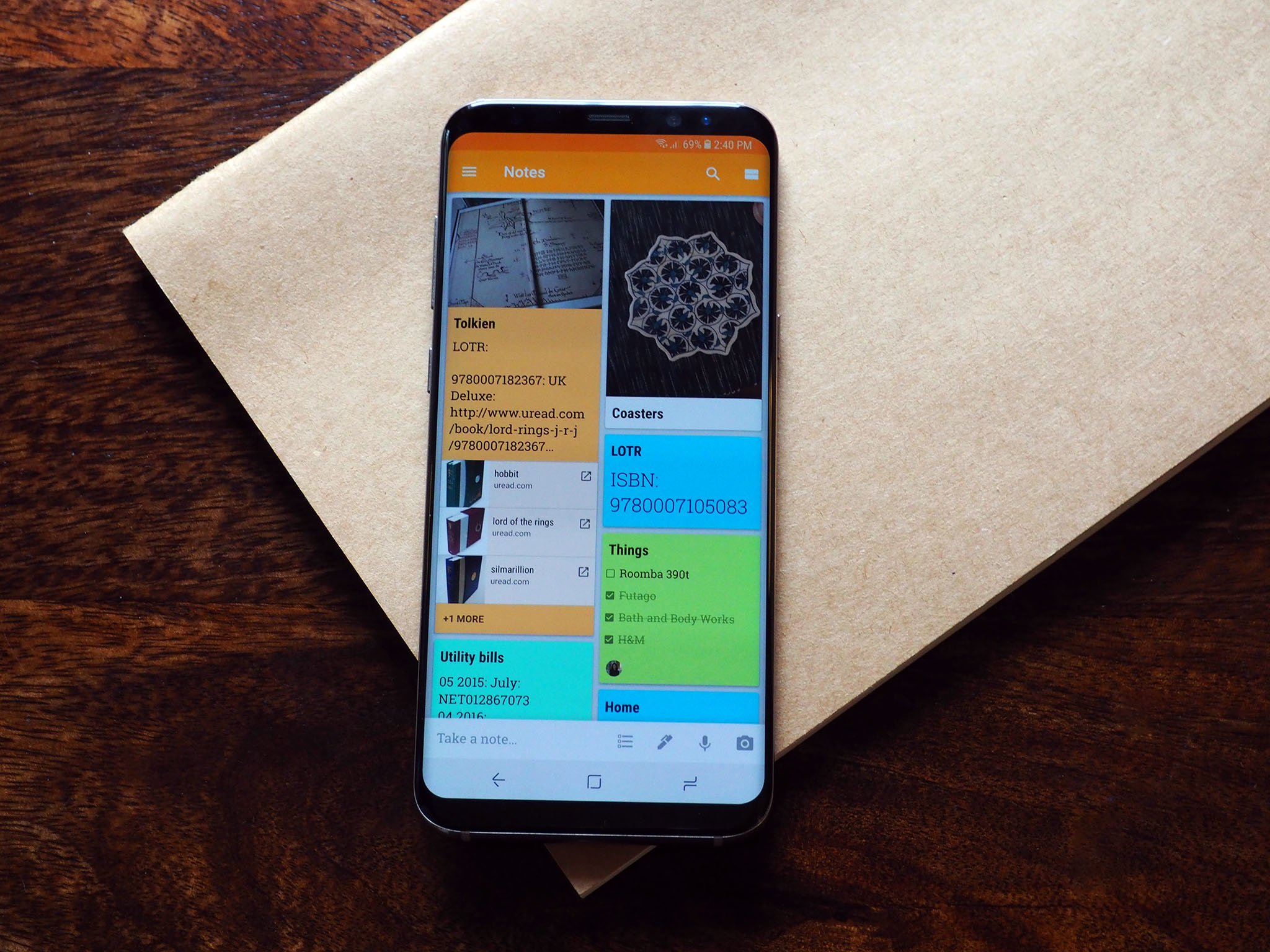
What you need to know
- You'll be able to ask your Google Assistant to create a list and add items to it via voice commands.
- List and note services available will be Google Keep, Any.do, AnyList, and Bring!.
- The notes and lists feature rolling out today and will be in the services tab for Google Assistant settings.
The holiday season can get hectic with gatherings to plan, shopping to do, dinners to cook, and more. Google's here to help with some of that with the Google Assitant and its new feature — notes and lists. In a blog post today, Google announced that the ability to take a note or start a list will be rolling out the feature to integrate Google Keep, Any.do, AnyList, or Bring! with your Google Assistant to help keep you organized.
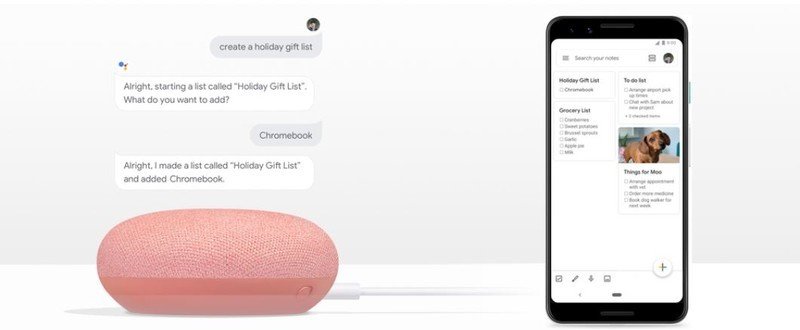
To see if you have this option available, you open the Google Assistant settings and go to the "services" tab. If you have "Notes and Lists" as an option, then simply select the service you prefer and off you go. Assistant will have the ability to create new lists and add items to it, as well as let you call up lists that were made prior to connecting it to Assistant — however, they won't show up in the provider's app.
Here are some examples from Google of how it can work :
- "Create a holiday gift list."
- "Add Chromebook to my holiday gift list."
- "Add cranberries to my grocery list."
- "Take a note."
- "Show me my notes."
You'll be able to see your lists when asking on a Nest Hub or other Google Assistant Smart Display. Google also reminds us that we can set reminders for others that are connected to your Assistant by using the assignable reminders. This can be helpful when you're already doing a thousand things and could really use some help picking up that extra roll of wrapping paper from the store.

It makes the lists easier to read
The Nest Hub Max has all the Google Assistant we love but adds in a larger display, a camera for video calls, and a great sounding speaker. The excellent screen will help with holiday recipes and keeping track of your lists while preparing for the big day.
Be an expert in 5 minutes
Get the latest news from Android Central, your trusted companion in the world of Android

