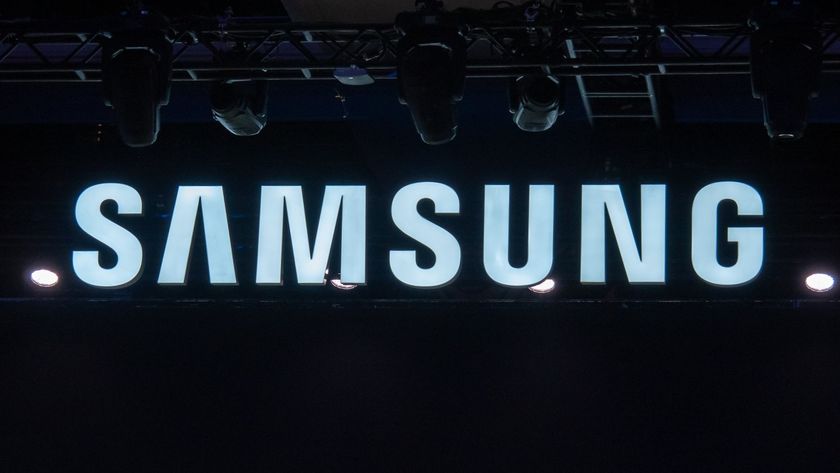Google Assistant could soon get a floating 'chat head' bubble
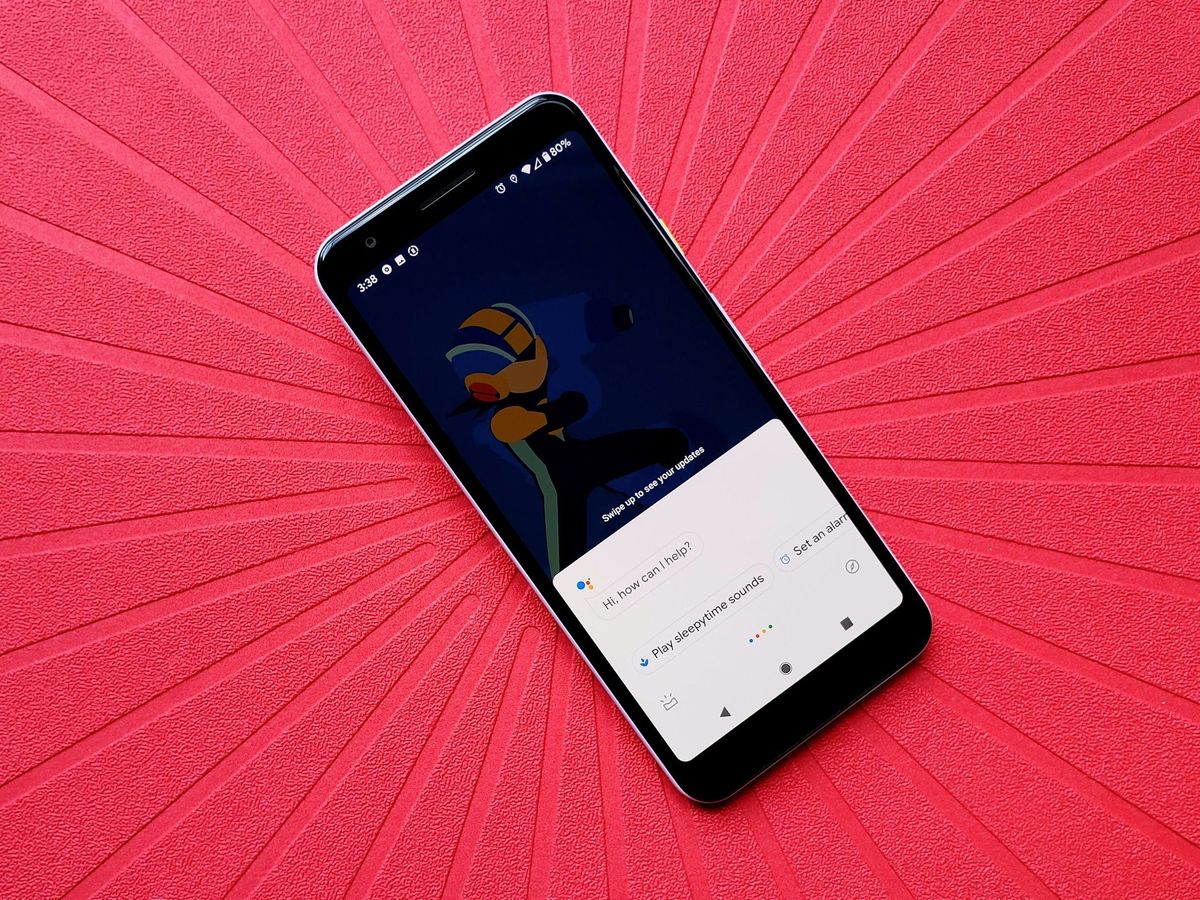
What you need to know
- An APK teardown of the latest Google app beta has revealed that the company is working on an "Assistant Chat Head."
- Tapping on the floating Assistant bubble will launch the Assistant panel from the bottom of the screen.
- Users will be able to drag the bubble to the bottom the screen to dismiss it, although it isn't clear how it can be launched.
One of Android 11's most exciting new features is "Bubbles," which makes it possible for certain chat and messaging notifications to float on top of the screen for easy access. According to a report from 9to5Google, Google is testing a similar chat head bubble for the Assistant.
An APK teardown of the Google app v11.21 has revealed two strings that describe the "Assistant Chat Head" feature. While one string describes how users can "Tap to talk to your Assistant," the other details how you can dismiss the Assistant chat head by dragging the bubble to the bottom of the screen.
Currently, the Assistant chat head isn't fully functional. Tapping on the floating bubble simply launches the Assistant panel from the bottom of the screen. What also remains unclear at this point is how one can launch the chat head. Chat bubbles in Android 11 can be opened by tapping on the circle icon in the bottom-right corner of notifications. But unlike messaging apps, the Google Assistant doesn't usually send alerts.
How to use chat bubbles in Android 11
Be an expert in 5 minutes
Get the latest news from Android Central, your trusted companion in the world of Android