Google makes it easier to block explicit content in Search with new update

What you need to know
- The Google app has received a new update that moves the SafeSearch option to its main settings menu.
- SafeSearch now has a dedicated space to let you easily hide explicit content.
- The latest change is rolling out via a server-side update on Android.
Google has quietly rolled out a new update to the Google app that makes its SafeSearch feature easier to access than before. The latest change now lets you open that option directly in the app's settings menu on your Android phone.
SafeSearch is a longstanding feature in Google that blocks explicit content like pornography or violence from your search results. The Google app's updated version has added a new option in the settings called "Hide explicit results," which brings SafeSearch front and center (via 9to5Google).
With the new update, SafeSearch now takes a dedicated space alongside the other setting options such as Notifications, Channels and interests, and Google Assistant. In the new option, you'll see a toggle for SafeSearch as well as a description of the feature.
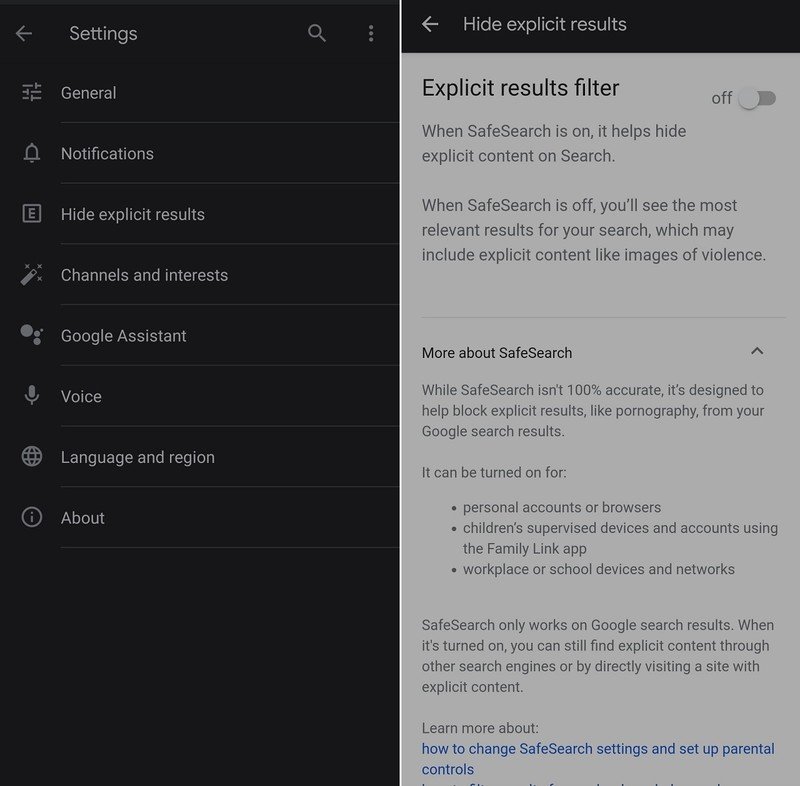
Prior to this update, the feature was tucked away under the General section on the settings page. From there, you would need to toggle that option to browse the web in a safe environment.
Google acknowledges that SafeSearch is not fail-safe but that it still gets the job done, especially if you want to hide explicit search results for your kids. Last month, the search giant also introduced a new policy that allows users under 18 to request the removal of their photos from Google Image search results. This was on top of other controls meant to provide children a safer experience while surfing the web.
The new option appears to be rolling out via a server-side update. Obviously, SafeSearch won't work if you use other search engines like Bing or directly visit sites with explicit content.
Be an expert in 5 minutes
Get the latest news from Android Central, your trusted companion in the world of Android

Jay Bonggolto always keeps a nose for news. He has been writing about consumer tech and apps for as long as he can remember, and he has used a variety of Android phones since falling in love with Jelly Bean. Send him a direct message via Twitter or LinkedIn.
