Google's new 'app bundles' help blur the lines between installed and instant apps
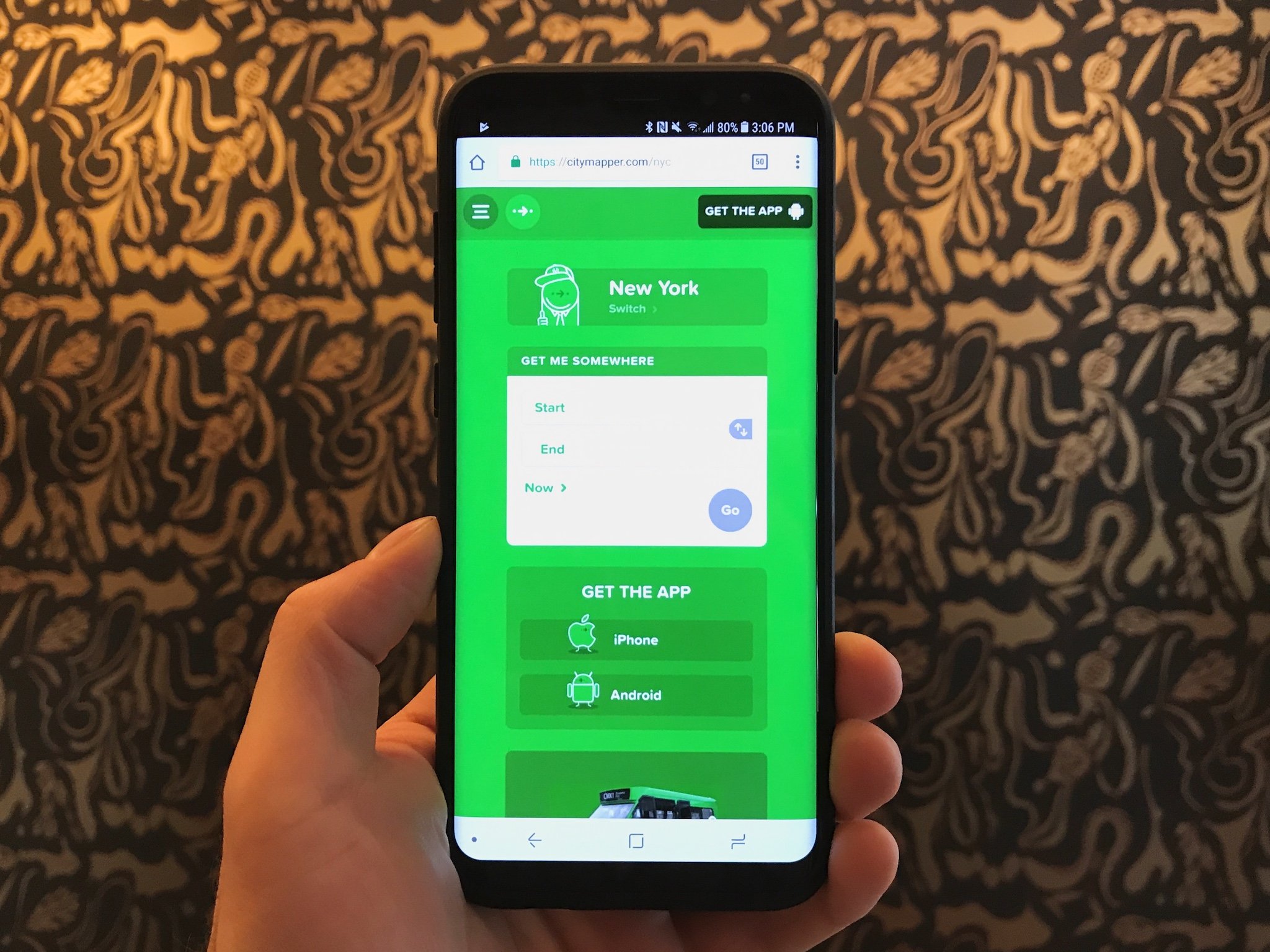
Google's developer-focused "Playtime" event series kicked off today, and with it comes a whole bunch of changes for developers publishing apps in the Play Store. The biggest push Google's focusing on is changing the years-old paradigm of installing big (and increasingly so) apps on your phone in a one-size-fits-all manner.
The changes emanate from a new publishing format called an "Android App Bundle." Bundles allow developers to compartmentalize their apps into different components to reduce the initial app install size for users. That means when we go to download an app, the file size is likely to be smaller — something we can all agree is a good change — and additional components can download and add on to the app later as needed. This also enables larger overall apps, in the use case of things like games, without using dedicated expansion files.
Google's making it even easier for developers to distribute apps in multiple ways without building multiple apps.
The move to app bundles helps Google go further down the process of streamlining the app installation paradigm. Part of the process is improving "instant apps" — the recently-announced system that lets apps load their basic components and run without installation. Now, instant apps can be designed to just be part of app bundles — meaning developers no longer need to have a separate "instant" and "installable" app, they just make an app bundle that defines what part will run as an instant app, and the rest can come later. This is a big improvement for developers, who really don't want to maintain separate versions of their apps, and can benefit from better conversion from being found on the web or Play Store to an actual app install.
When apps are smaller and run faster, everyone wins.
On the consumer end, these two changes are significant in that they further blur the lines of what it means to "install" an app. But when it's done right, the end user wins — it doesn't really matter whether an app, part of an app, or no component at all is actually "installed," so long as the run time is quick and the app operates as you expect. There's an added benefit of saving on phone storage space, as well as mobile data if you need to get a new app while you're away from Wi-Fi.
These types of changes will take a long time to ripple out to the masses, and require developers to put in the time to make them a reality in their own apps, but the results should be positive for everyone.
Google has way more to talk about and plenty of updates for developers than what's detailed here. If this is your area of expertise (or you want it to be), Google has tons of information over on its developers blog.
Be an expert in 5 minutes
Get the latest news from Android Central, your trusted companion in the world of Android
Andrew was an Executive Editor, U.S. at Android Central between 2012 and 2020.

