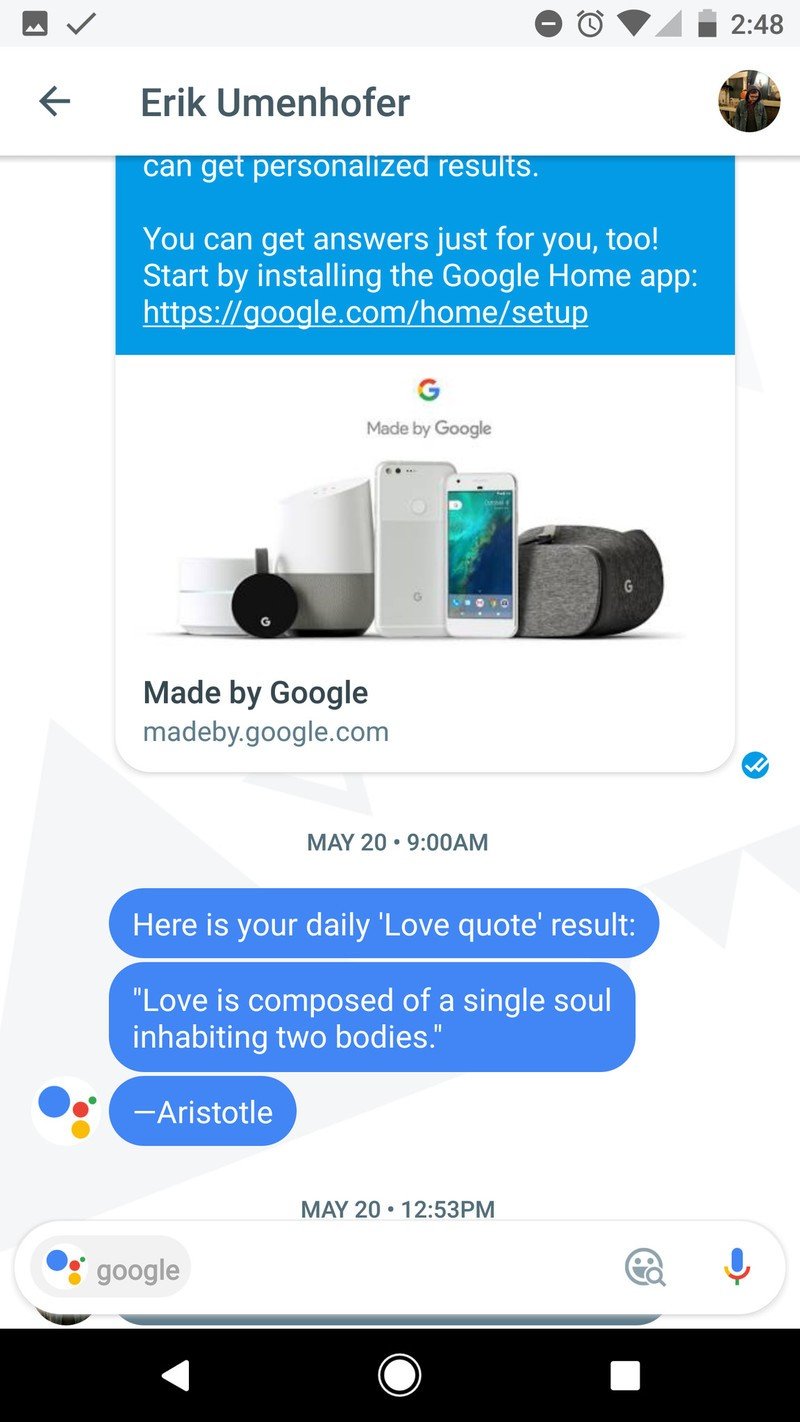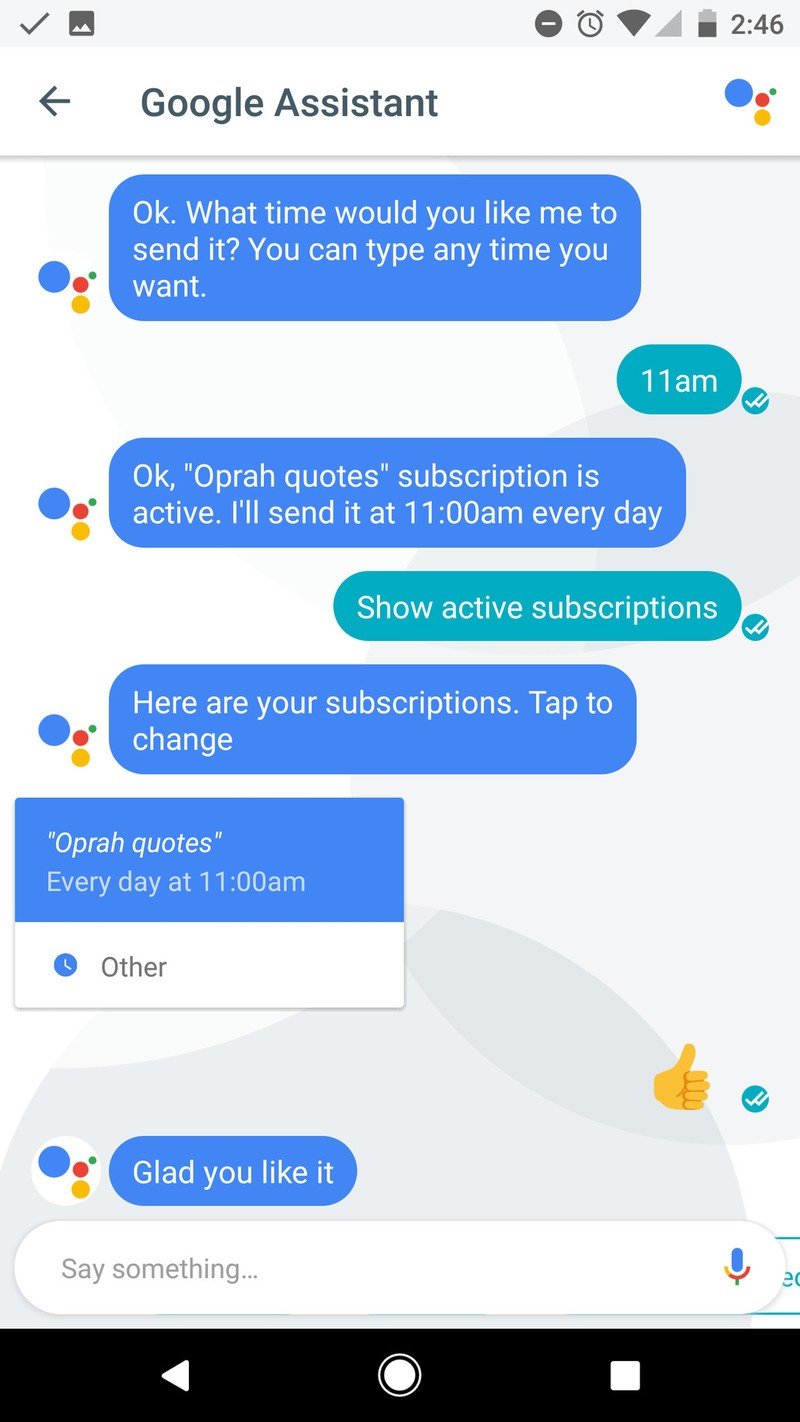Google Allo is the best way to send love notes without even trying
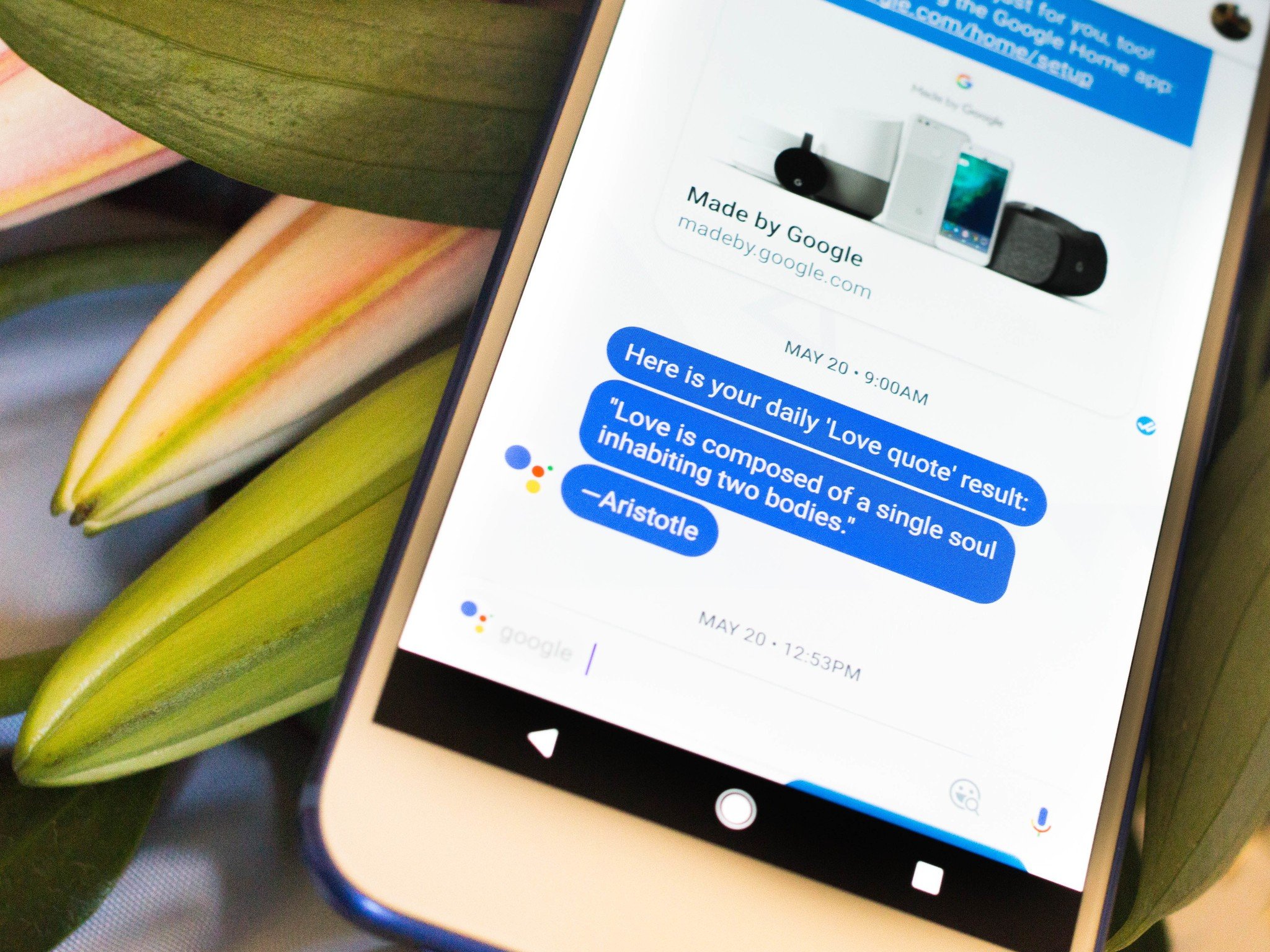
Admittedly, it was a bummer that Google failed to make any mention in the I/O keynote of what else Allo might have in store for it. There wasn't even a tease for the much anticipated desktop app coming to fruition, nor was there much hope that SMS integration would come and take the chat app out of its rut.
Overall, the lack of a unified messaging strategy remains one of the bigger frustrations of being a faithful user of the Google ecosystem. And it's particularly excruciating when you consider how much of Assistant's abilities are going to waste as Allo struggles to proliferate.
Google Assistant's abilities are going to waste as Allo struggles to proliferate.
Google I/O offered a tiny glimpse at what's coming to Allo's future, though, at least with regards to its announcements for Assistant. With the news that the Machine Learning platform will be certifiable in French, German, Spanish, Brazilian Portuguese, and Japanese this summer, and that it's officially coming to the iPhone, there is a bit of hope that this translates to more people discovering the usefulness of a chat app with Assistant's abilities baked in. Who wouldn't want a future where you could remotely turn off the Nest thermostat inside a group chat with the other members of your household, for example? Or where you could simultaneously make last minute dinner arrangements?
I've recently learned a new trick that became a helpful remind of why Assistant is worth bundling into a messaging app. You can program Assistant to actually assist in scheduling daily interactions with another person. It's fun to set up if you're using Allo to communicate with your spouse, your roommates, or a few of your closest friends, for instance. And though it's such a simple gimmick, the fact that it was so easy to do makes me yearn for Allo's ubiquity even more.
How to set up Allo to send daily love notes
Whether you want to send your loved ones a daily affirmation, or you're simply into Nicolas Cage's most famous movie lines, you can effectively subscribe so that these things show up at the same time every day in a preferred Allo chat window.
In the Allo conversation of your choice — in this case, I chose the thread between me and my husband — activate the Assistant and type in Send me daily love quotes. Assistant will offer up a few different time slots for your choosing. You can even edit the subscription time later if you like.
You can set up daily love quotes with your loved one (left) or jump straight into the daily Oprah affirmations with Allo.
Get the latest news from Android Central, your trusted companion in the world of Android
What you program doesn't have to be a love quote — it can be utterings form anyone or anything, as long as Google can pinpoint it. In a separate chat with just the Assistant in Allo, I looked up Oprah quotes and then typed in Send me daily. Every day at 11 a.m., I get a message from Allo with inspiring messages from Oprah, like, "My idea of heaven is a great big baked potato and someone to share it with." This is the future, people. Embrace it.
In all seriousness, this silly little trick to keep love quotes going between my husband and I is enough of a reminder of the kind of untapped power that lives inside Google's wannabe messaging app. It has quite a bit of work ahead of it before it's as robust as Facebook Messenger or Apple's iMessages, but let what it does now be a reminder of what will make it worth using once SMS integration or a desktop client finally come to.
Allo: Everything you need to know

Florence Ion was formerly an editor and columnist at Android Central. She writes about Android-powered devices of all types and explores their usefulness in her everyday life. You can follow her on Twitter or watch her Tuesday nights on All About Android.