Google+: All about Communities
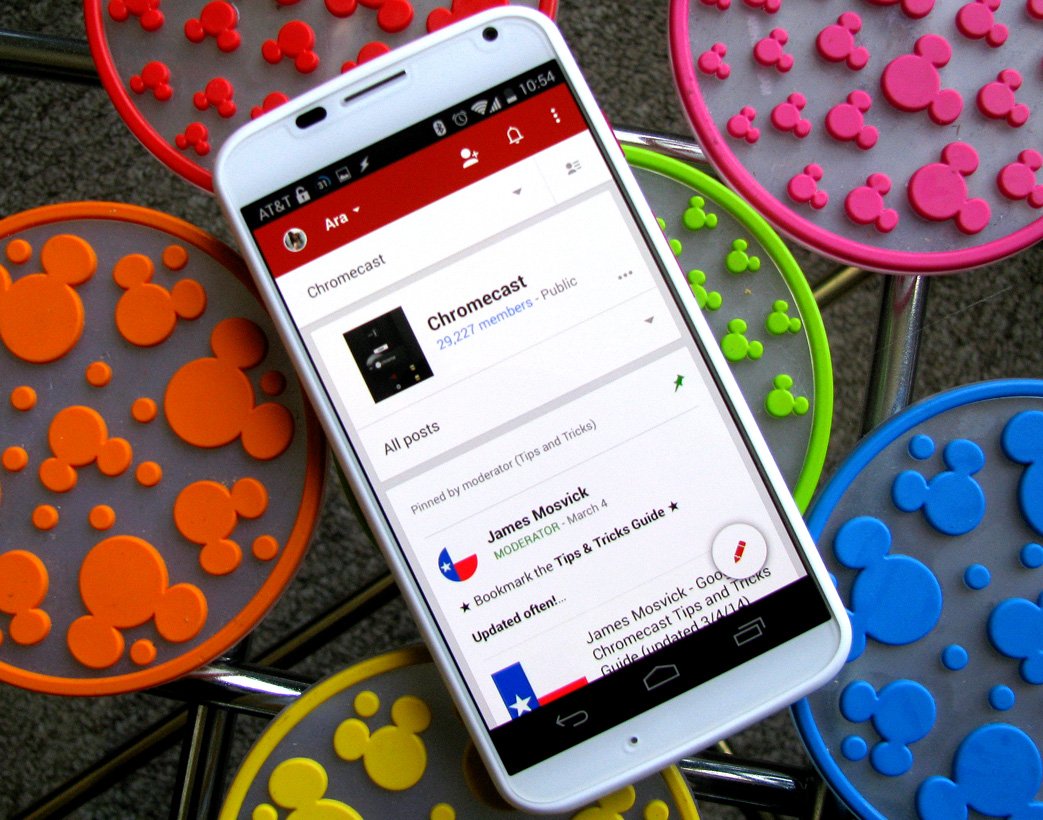
It's always nice to belong

When you're joining Google+, chances are there aren't a whole lot of people you already know on here. Certainly not enough to fill your Google+ home page at any decent pace. That's perfectly okay. We have communities to both help you make some new friends on your new network and to expose you to more content than you otherwise would be by just following individual people.
Communities are where I honestly spend most of my time on Google+. They can be fun or informative - or both. It's wonderful to share your passions and expand your knowledge. Most if not all of the friends I made on Google+ found me through the communities we both followed.
And here's everything you need to know about them. (Communities, not my friends.)
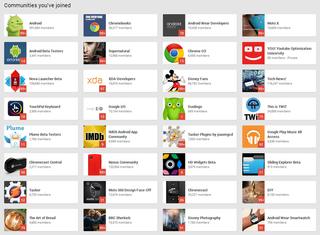
A more honest sample of the communities I belong to. There are a few guilty pleasures in there.
Finding and joining communities
Communities are easy to find, (mostly) easy to join, and incredible easy to customize to your needs. On desktop, to look for communities, just click the communities page of the Google+ dropdown and type into the search bar above your already-joined communities. On mobile, at the bottom of the expanded list of communities is a link to "find more communities."
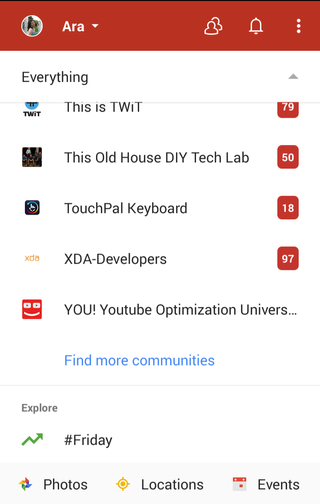
The decision is yours. Choose wisely.
While sifting through communities, a few things to consider. First, scroll through the community's page for a couple dozen posts. See how much spam there is and how recent the material is. An old community or a community filled with spam can end up spamming your feed or giving you no content at all, just polluting your communities list. Smaller communities may not post frequently, but if there are good posts every so often, they can help bring you back to a topic periodically to draw to back into the interest. If it's a topic that you don't intend to visit often or contribute to, you don't have to join to come look every now and again. You do have to join to engage any posts in a community, though.
Be an expert in 5 minutes
Get the latest news from Android Central, your trusted companion in the world of Android
Once you see one you like, you can join. If the community is public, there's a nice big 'join community' button. If it's a private community, then instead you get a nice big 'ask to join' button. That's it. You're in, and now you'll start seeing community posts in your feed on your home page.
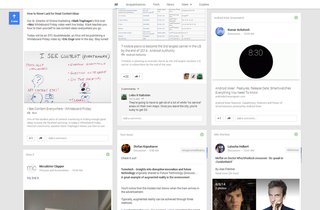
That said, that's not always what you want. Thankfully, Google has given us some options.
Community settings
[[ settings panel mobile ]]
Firstly, this is where the option to leave the community is. If you ever get sick or bored of a community, you can always leave. And there are some other options to help limit annoyances and fine-tune the way that your communities engage you.
- Notifications: You can turn notifications on or off for a community in order to be notified anytime anyone posts in a community. If there's a private community for work or some project you're a part of, I could maybe see using it, but anything else it just gets annoying very very fast.
- Post amount: Alter the amount of posts from a community that show up in your feed with this control. There are three settings: fewer, standard, and more. All communities default to standard.
- Show posts: You can uncheck this and no posts will appear on your home page. You will only see posts when you visit the community's page. Very useful for communities that post lots of content but you only have a passing or occasional interest in.
Community courtesy
Just as in any real community or society, there are some general etiquette and rules that you should generally obey.
- Each community is different, so before doing anything, read 'About this community'. That's generally where the specific community guidelines are.
- If there's a provision against language, pay attention to it. That'll get you thrown out pretty quick.
- While conflict is inevitable, if you're going to engage someone in a debate/disagreement, try to keep it civil and an actual debate. Don't let it devolve into name-calling and mudslinging.
- If a community has separate sections, see what they are and post into them as appropriate. Don't just shove everything in Discussion.
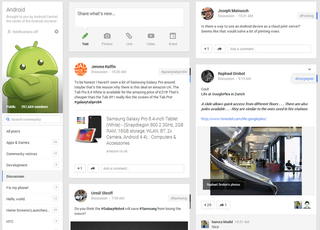
If you haven't already, check out the Android Community Android Central heads up, or check out a dedicated community for your device. I know the Moto X community is always looking for a few more good owners to chat with. The camaraderie that you can find in these communities - and the fascinating people there — are truly one of the more astonishing aspects of Google+.
Ara Wagoner was a staff writer at Android Central. She themes phones and pokes YouTube Music with a stick. When she's not writing about cases, Chromebooks, or customization, she's wandering around Walt Disney World. If you see her without headphones, RUN. You can follow her on Twitter at @arawagco.
