Google Account page on Android updated with new UI and features
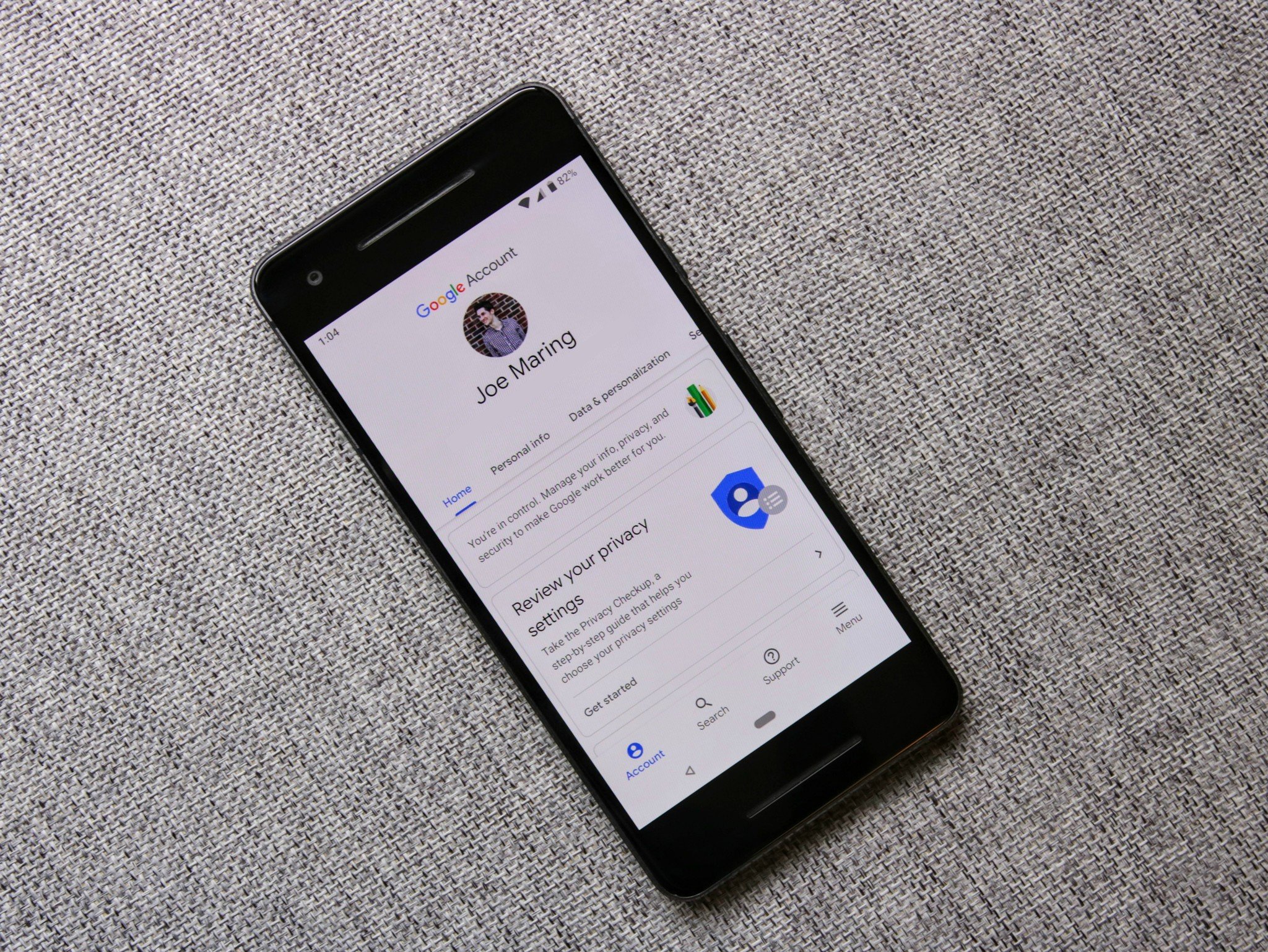
Your Google account is an important part of your online presence, and to make sure it's as easy to understand and manage as possible, Google's revamping the way you interact with it on Android.
If you head to Settings -> Google -> Google Account on your Android phone, you'll see a brand-new interface for your entire Google account. A new Home page shows important info at a glance, such as your account storage, options for increasing your security, and more. From here, you'll find other tabs for your personal info, contacts you're sharing info with, payment methods and subscriptions, etc.
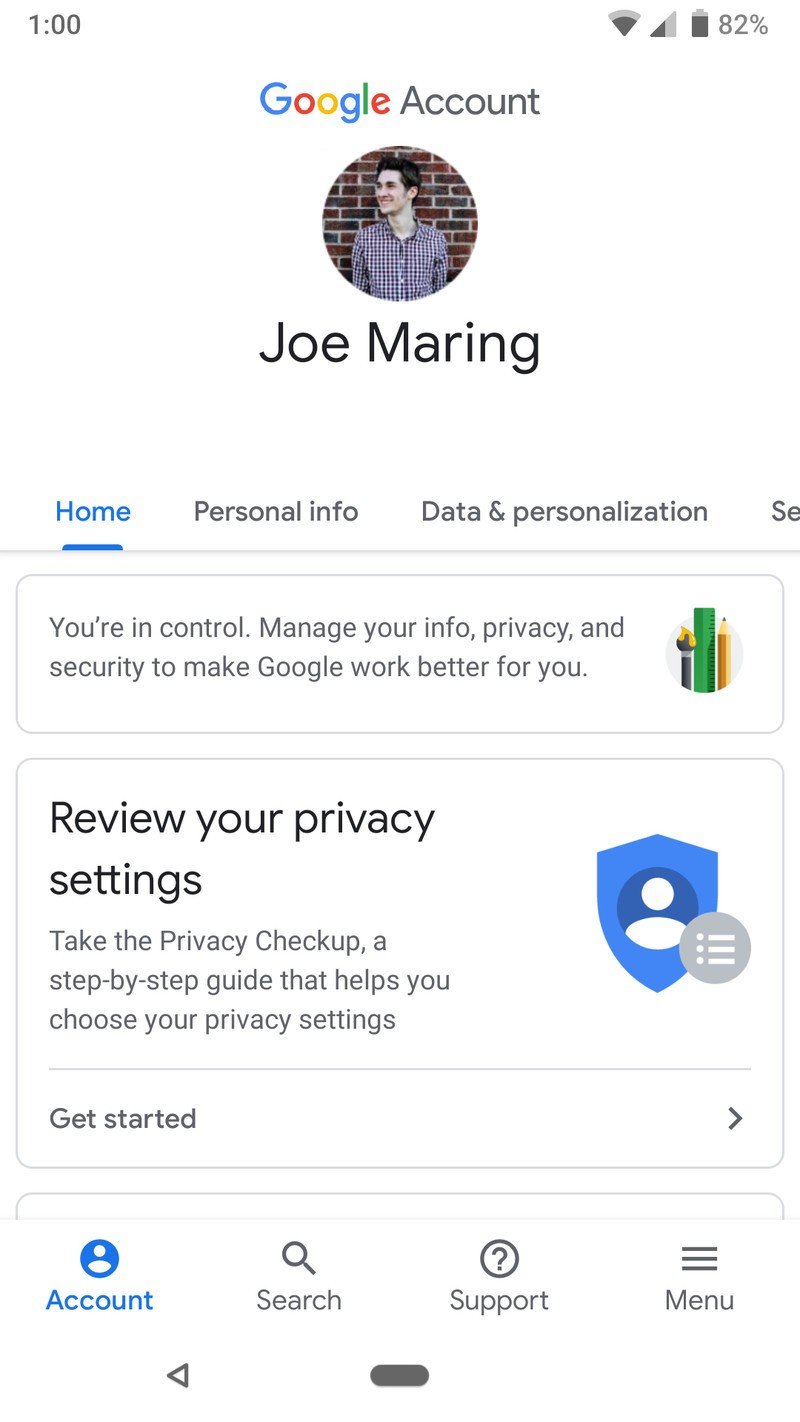
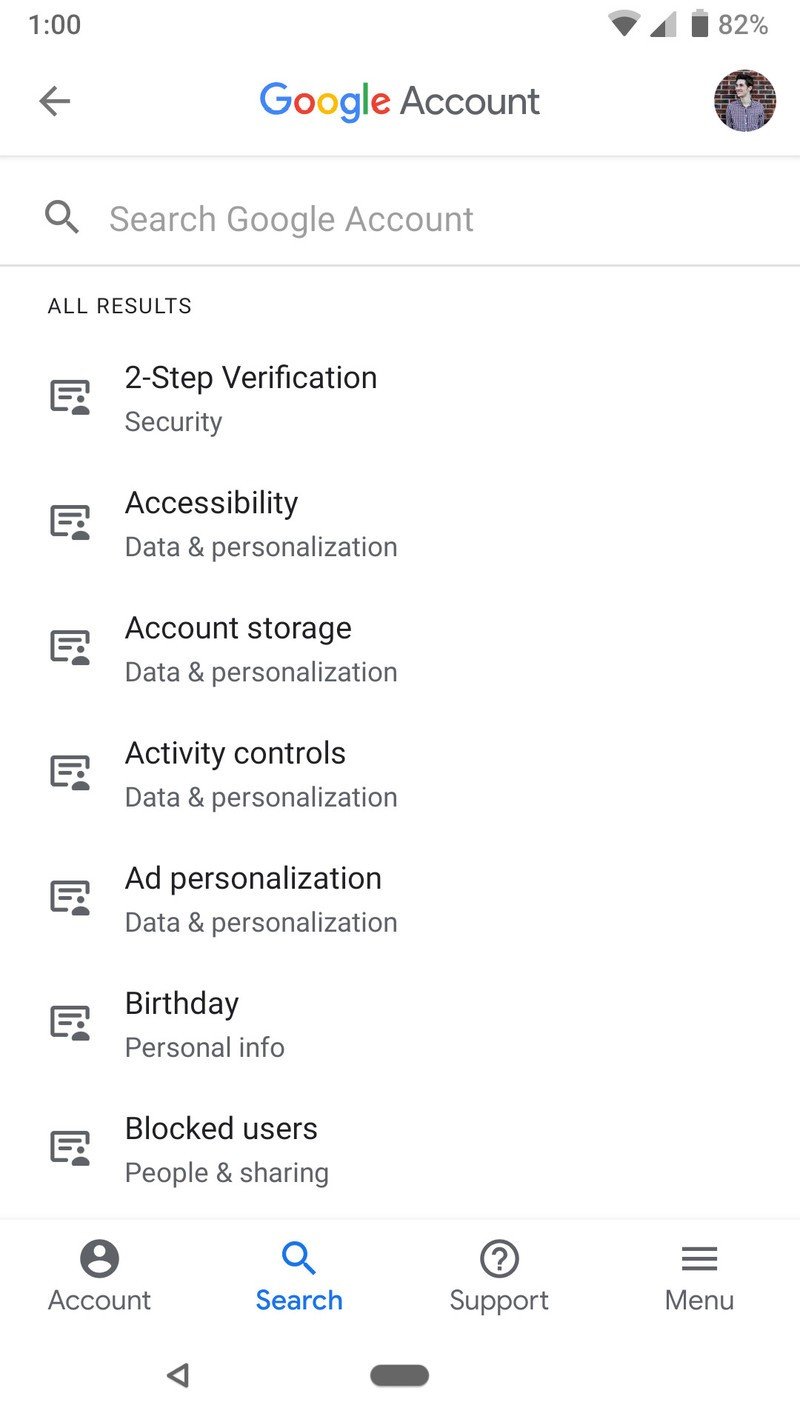
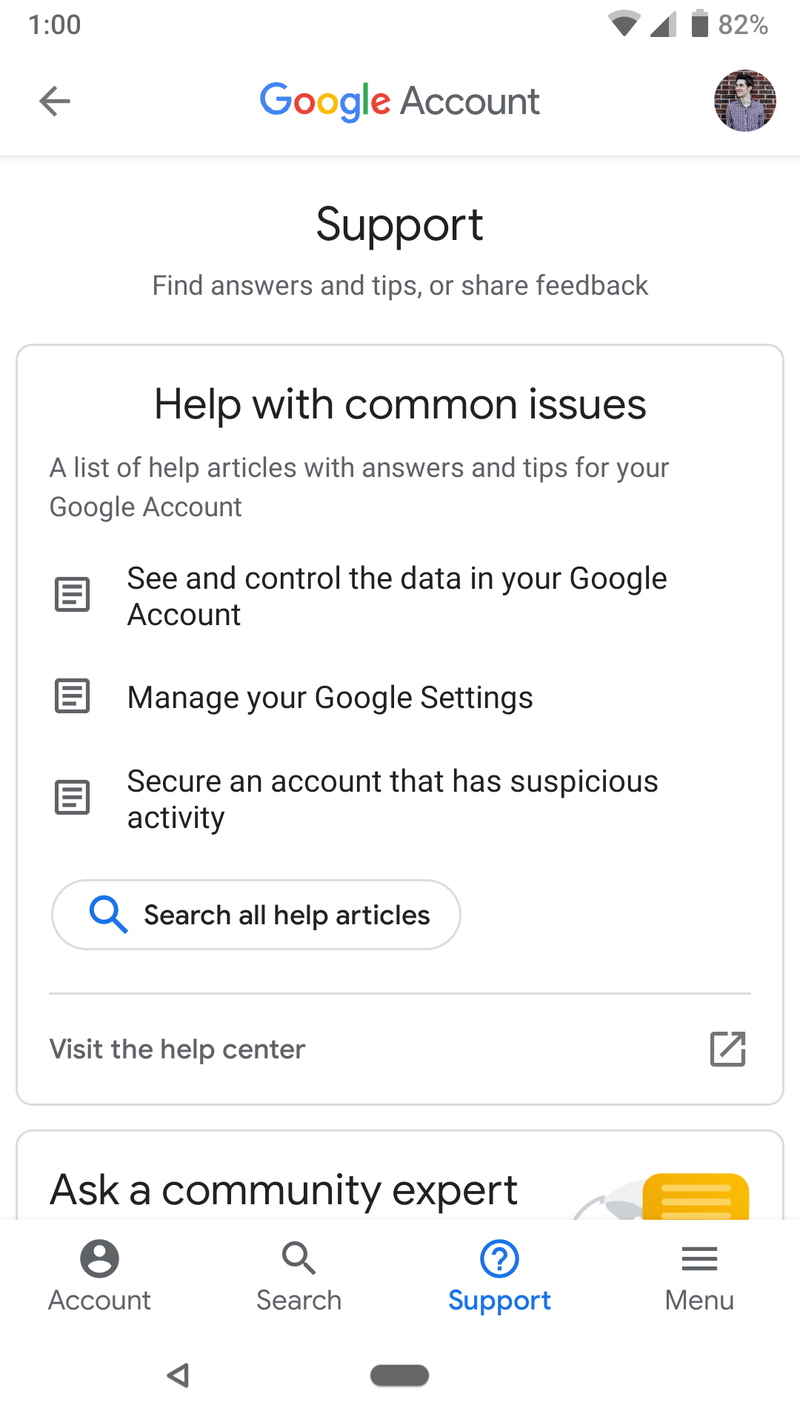
The updated UI looks really sleek, and it's reminiscent of the design found in Google's recent Tasks and News apps.
Along with the revamped interface, there are also a few new features to check out. You can now search for specific topics/settings you're looking for, quickly get help from the new Support tab, and there are more tools for better-managing your data and privacy.
Although the new Google Account page is currently only live on Android, Google says it'll expand to both iOS and the web later this year.
Pixelbook 2: What Google can do to make the best Chromebook even better
Be an expert in 5 minutes
Get the latest news from Android Central, your trusted companion in the world of Android
Joe Maring was a Senior Editor for Android Central between 2017 and 2021. You can reach him on Twitter at @JoeMaring1.

